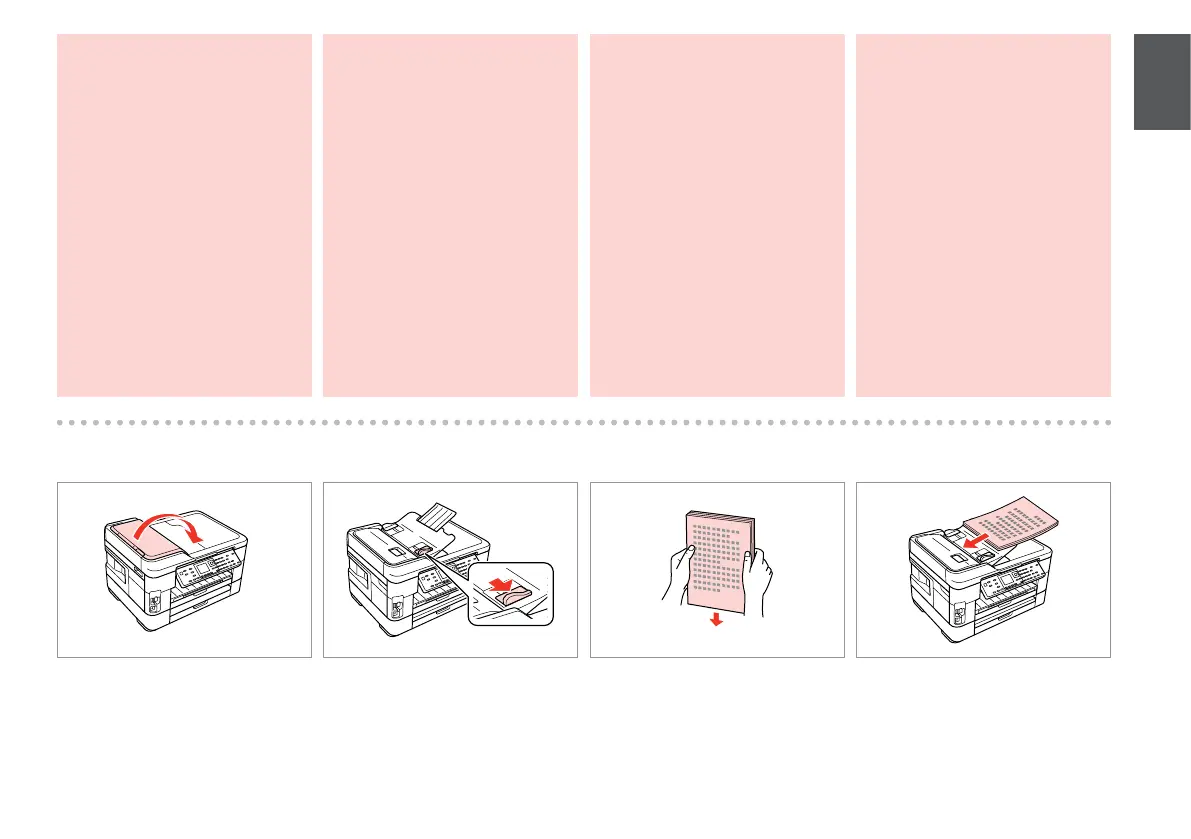35
Tap to even edges.
Uzsitiet, lai izlīdzinātu malas.
Stuktelėdami sulygiuokite kraštus.
Koputage servad ühtlaseks.
C
Open.
Atveriet.
Atidarykite.
Avage.
A
Slide.
Bīdiet.
Įstumkite.
Nihutage.
B
Insert facing-up.
Ievietojiet ar tekstu uz augšu.
Įdėkite gerąja puse į viršų.
Sisestage esikülg pealpool.
D
To prevent paper jams avoid
the following documents. For
these types, use the document
glass.
Documents held together with
paper clips, staples, and so on.
Documents that have tape or
paper stuck to them.
Photos, OHPs, or thermal
transfer paper.
Paper that is torn, wrinkled, or
has holes.
c
O
O
O
O
Lai izvairītos no papīra
iestrēgšanas, neizmantojiet
tālāk norādītos dokumentus.
Tālāk minētajiem dokumentu
veidiem izmantojiet
dokumentu virsmu.
Dokumenti, kas sasprausti ar
papīra saspraudēm, skavām
u.tml.
Dokumenti, pie kuriem ir
līmlente vai pielipis papīrs.
Fotogrājas, plēves vai
termopārneses papīrs.
Papīrs, kas ir saplēsts, saburzīts
vai caurumains.
c
O
O
O
O
Kad popierius neįstrigtų,
nenaudokite nurodytų
dokumentų. Šiems
dokumentams naudokite
dokumentų stiklą.
Susegtų sąvaržėlėmis ir kitaip
susegtų dokumentų.
Dokumentų, ant kurių yra
prilipdytas popierius ar juostelė.
Nuotraukų, skaidrių ir
užlyginamų lipdukų popieriaus.
Suplyšusio, sulamdyto, skylėto
popieriaus.
c
O
O
O
O
Vältige paberiummistuste
ärahoidmiseks järgnevaid
dokumente. Kasutage
nende tüüpide korral
dokumendiklaasi.
Klammerdatud või
kirjaklambrite vms abil
kinnitatud dokumendid.
Kokkukleepunud, kleebistega
või teibitud dokumendid.
Fotod, lüümikud või
termopaber.
Rebenenud, kortsus või auklik
paber.
c
O
O
O
O
