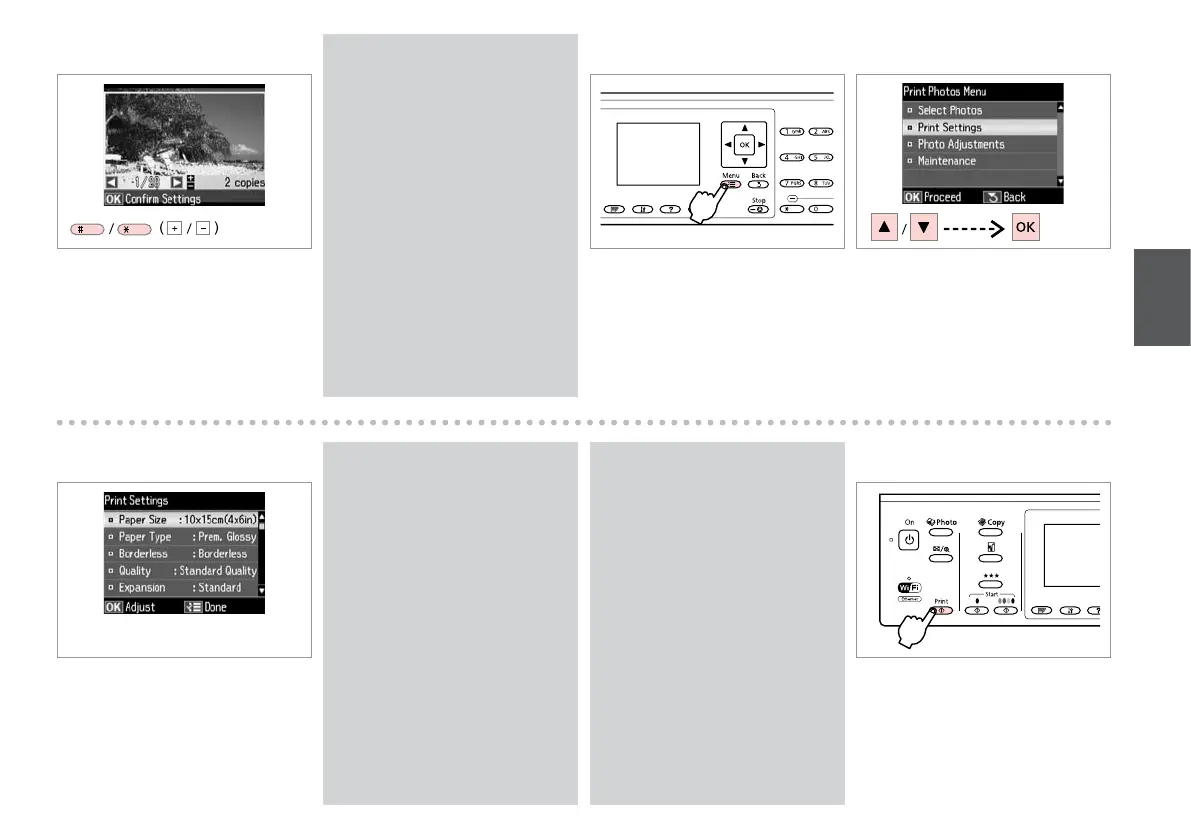51
H
I R & 61
Select Print Settings.
Izvēlieties Print Settings.
Pasirinkite Print Settings.
Valige Print Settings.
Select appropriate print settings.
Izvēlieties nepieciešamos drukas
iestatījumus.
Pasirinkite tinkamus spausdinimo
nustatymus.
Valige sobivad prindisätted.
Make sure you set the Paper Size
and Paper Type.
Pārliecinieties, ka iestatāt Paper
Size un Paper Type.
Patikrinkite, ar nepamiršote
nustatyti Paper Size ir Paper
Type.
Määrake kindlasti Paper Size ja
Paper Type sätted.
Q
G
Enter the print settings menu.
Atveriet drukas iestatījumu izvēlni.
Atverkite spausdinimo nustatymų
meniu.
Valige prindisätete menüü.
J
Start printing.
Sāciet drukāšanu.
Pradėkite spausdinimą.
Alustage printimist.
F
Set the number of copies.
Iestatiet kopiju skaitu.
Nustatykite kopijų skaičių.
Määrake eksemplaride arv.
To select more photos, repeat E
and F.
Lai izvēlētos vairāk fotoattēlu,
atkārtojiet E un F.
Jei norite pasirinkti daugiau
nuotraukų, kartokite E ir F.
Järgmiste fotode valimiseks
korrake samme E ja F.
Q
To adjust photos, select Photo
Adjustments and make the
settings in H. R & 61
Lai pielāgotu fotoattēlus,
izvēlieties Photo Adjustments un
izveidojiet iestatījumus H. R & 61
Norėdami koreguoti nuotraukas,
pasirinkite Photo Adjustments
ir pakoreguokite nustatymus H.
R & 61
Fotode kohandamiseks valige
Photo Adjustments ja sätted
sammus H. R & 61
Q
