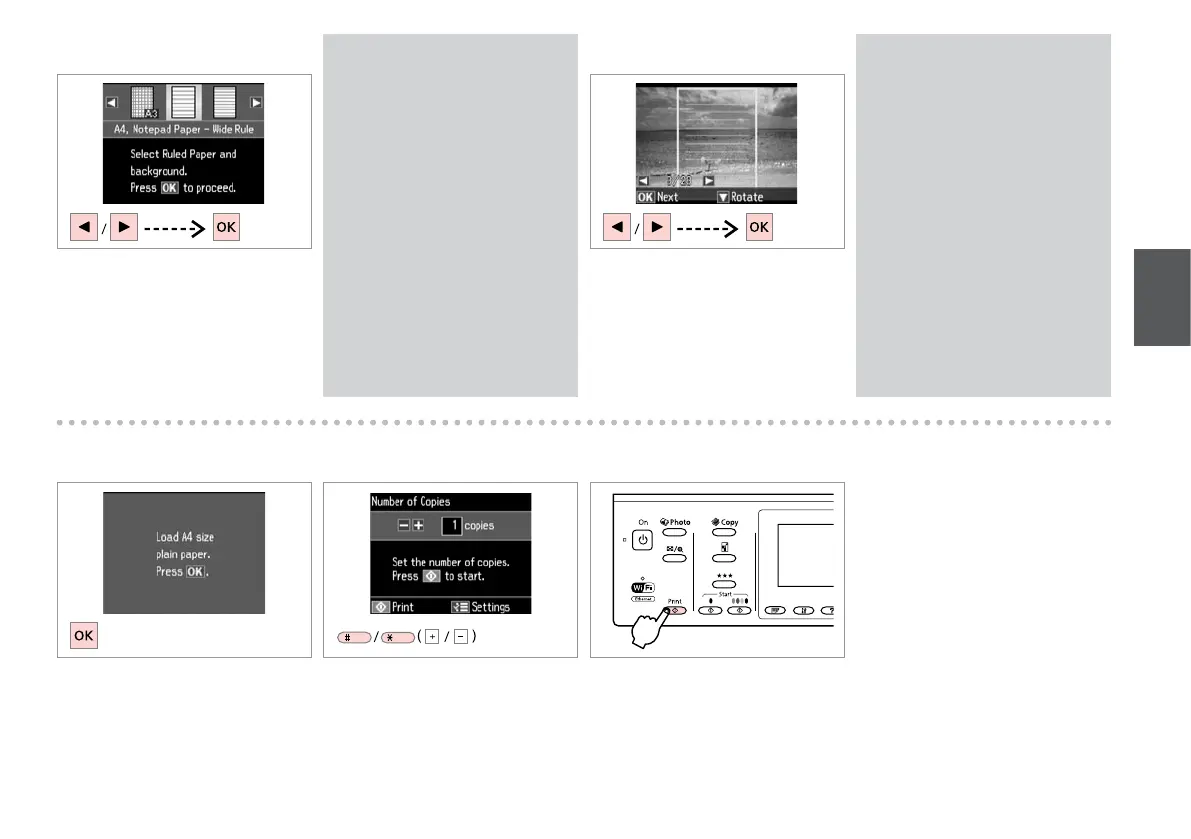55
If you want to rotate the frame,
press d.
Ja vēlaties rotēt rāmi, nospiediet
d.
Jei norite pasukti kadrą, spauskite
d.
Kui soovite raami pöörata,
vajutage nupule d.
Q
F
Select a photo.
Izvēlieties fotoattēlu.
Pasirinkite nuotrauką.
Valige foto.
G
Proceed.
Turpiniet.
Tęskite.
Jätkake.
H
Set the number of copies.
Iestatiet kopiju skaitu.
Nustatykite kopijų skaičių.
Määrake eksemplaride arv.
If you select a format without a
background image, go to G.
Atlasot formātu bez fona attēla,
pārejiet uz G.
Jei pasirinkote formatą be foninio
vaizdo, atlikite G veiksmą.
Kui valite taustapildita vormingu,
jätkake punktist G.
Q
E R & 61
Select a type of format.
Atlasiet formāta veidu.
Pasirinkite formato tipą.
Valige vormingu tüüp.
I
Start printing.
Sāciet drukāšanu.
Pradėkite spausdinimą.
Alustage printimist.
