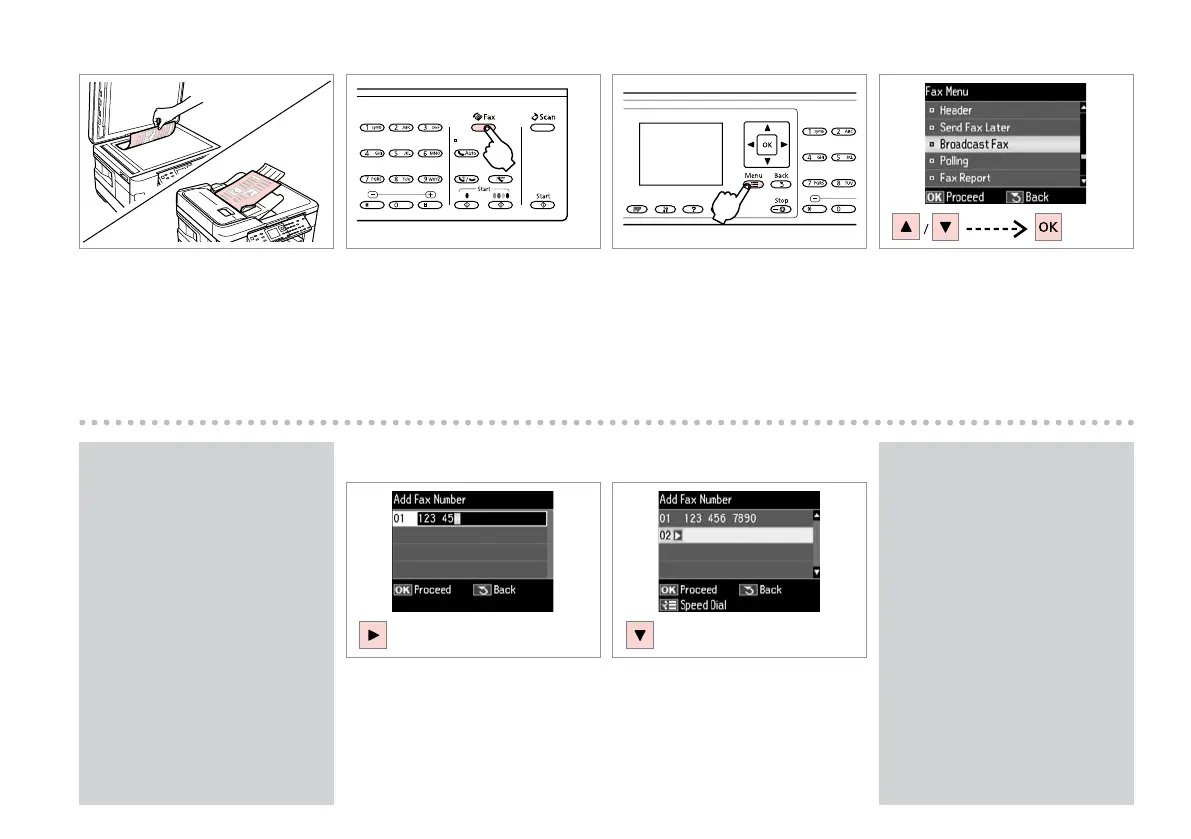A R & 34 B C
Enter the fax settings menu.
Atveriet faksa iestatījumu izvēlni.
Atverkite fakso nustatymų meniu.
Valige faksisätete menüü.
To select recipients from a speed
or group dial list, go to G.
Lai ātrās sastādīšanas vai grupas
sastādīšanas sarakstā atlasītu
saņēmējus, turpiniet ar darbību G.
Jei norite gavėjus pasirinkti iš
greitojo ar grupės rinkimo sąrašo,
atlikite G veiksmą.
Vaadake kiirvalimise või
rühmvalimise loendist vastuvõtjate
valimiseks punkti G.
Q
To add another number, repeat
steps E and F.
Lai pievienotu nākamo numuru,
atkārtojiet E un F darbību.
Jei norite pridėti dar vieną numerį,
pakartokite E ir F veiksmus.
Korrake järgmise numbri
lisamiseks juhiseid E ja F.
Q
Place your original.
Novietojiet oriģinālu.
Padėkite originalą.
Asetage originaal.
Enter the fax mode.
Ieslēdziet faksa režīmu.
Įjunkite fakso režimą.
Valige faksirežiim.
E R & 13
Enter a fax number.
Ievadiet faksa numuru.
Įveskite fakso numerį.
Sisestage faksinumber.
F
Add the fax number.
Pievienojiet faksa numuru.
Pridėkite fakso numerį.
Lisage faksinumber.
D
Select Broadcast Fax.
Atlasiet Broadcast Fax.
Pasirinkite Broadcast Fax.
Valige Broadcast Fax.
