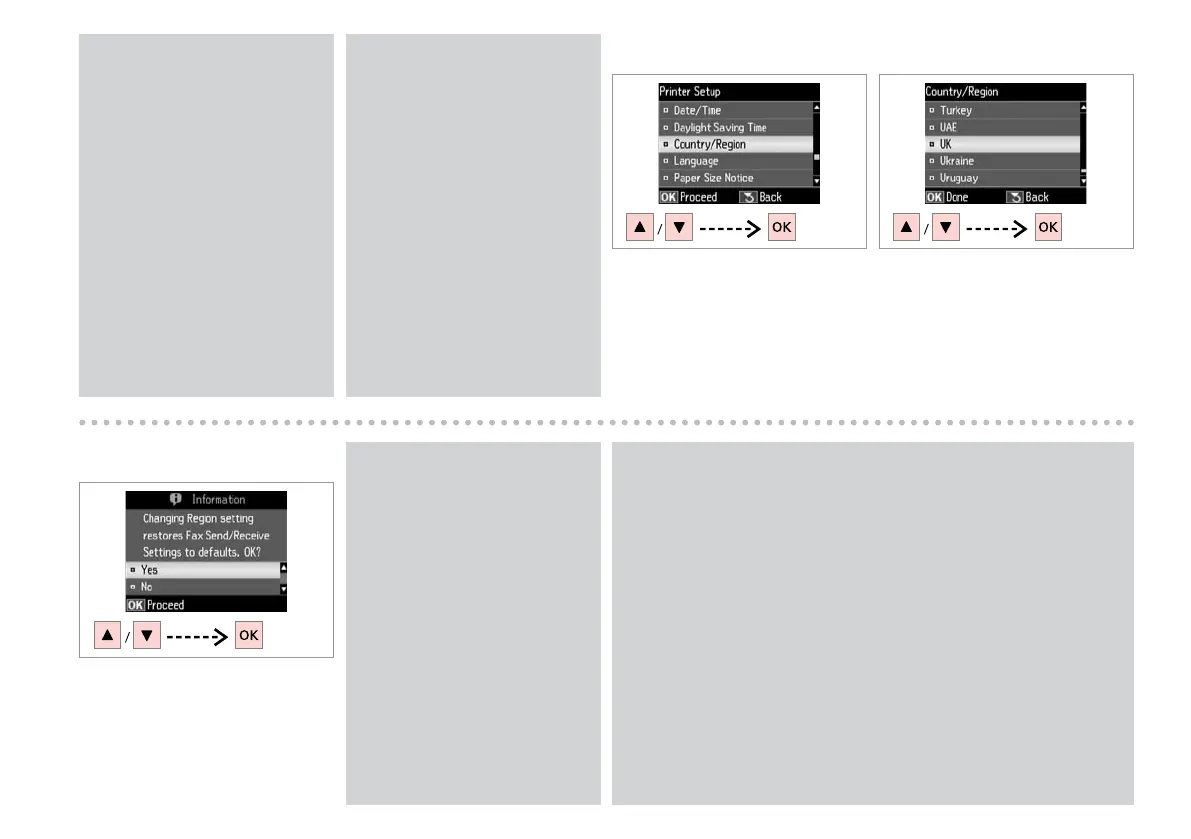116
H I
Select Country/Region.
Selezionare Paese/Area.
Seleccione País/Región.
Seleccione País/Região.
Select the region.
Selezionare l’area geograca.
Seleccione la región.
Seleccione a região.
J
Select Yes.
Selezionare Sì.
Seleccione Sí.
Seleccione Sim.
Use u or d to select AM or PM.
Usare u o d per selezionare AM
o PM.
Use u o d para seleccionar AM
o PM.
Utilize u ou d para seleccionar AM
ou PM.
Q
To select daylight saving time,
set Daylight Saving Time to On.
R & 119
Per selezionare l’ora legale,
impostare Ora legale su On.
R & 120
Para seleccionar el horario de
verano, congure Hora verano
como Act. R & 120
Para seleccionar a hora de Verão,
dena Hora de Verão para Sim.
R & 121
Q
The incorrect time may be
displayed especially after a power
failure.
È possibile che venga visualizzata
un’ora non corretta, soprattutto
dopo un’interruzione di corrente.
Especialmente después de un
corte de energía, se puede mostrar
un horario incorrecto.
Poderá ser apresentada uma hora
incorrecta, especialmente após
uma falha de energia.
Q
When the power is left o for an extended period of time, the clock may be
reset. Check the clock when you turn the power back on.
Quando l’alimentazione viene sospesa per un periodo di tempo
prolungato, l’orologio potrebbe essere reimpostato. Controllare l’orologio
quando si ripristina l’alimentazione.
Si el producto se deja apagado durante mucho tiempo, el reloj se pondrá a
cero. Controle el reloj cuando vuelva a conectar la energía.
Quando a corrente permanece desligada por um período de tempo
alargado, o relógio pode ser reiniciado. Verique o relógio quando voltar a
ligar a corrente.
Q
