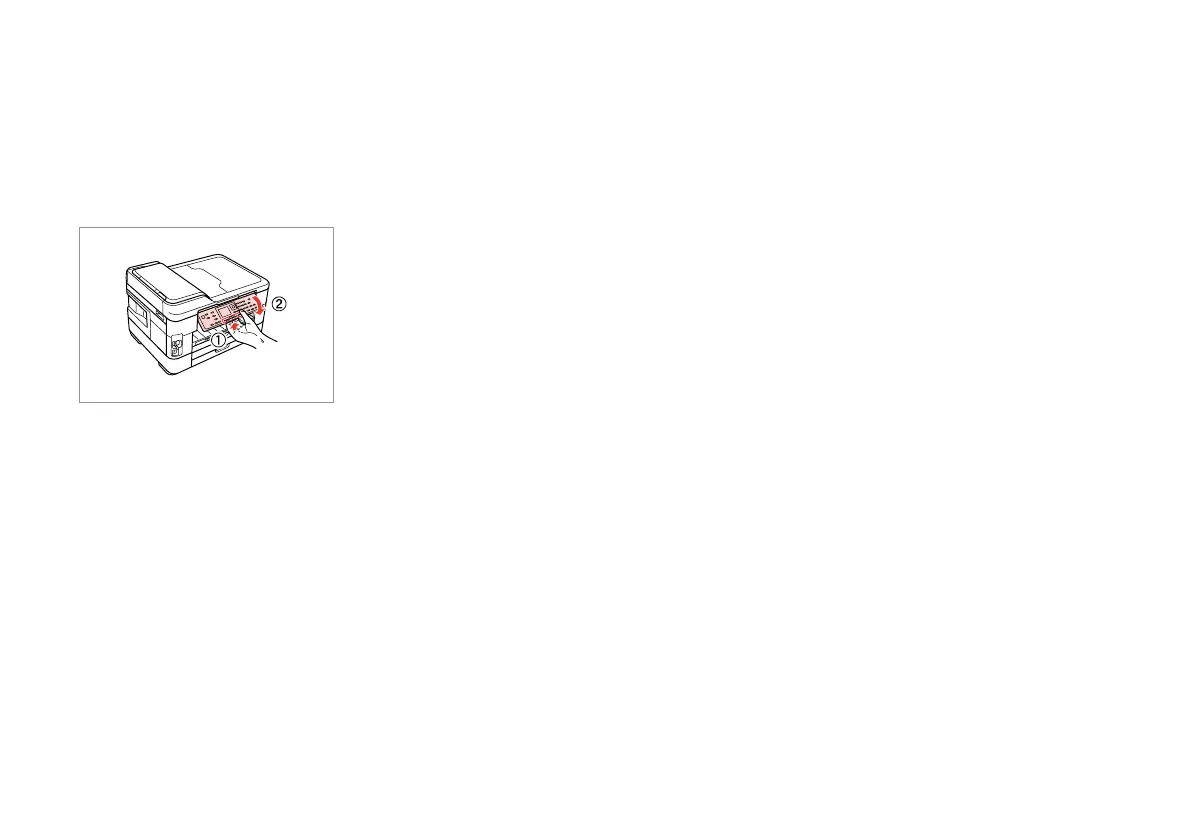20
Adjusting the Angle of the Panel
Regolazione dell’angolo del pannello
Ajuste del ángulo del panel
Ajustar o ângulo do painel
To lower or close the panel, pull the release lever on the rear of the control
panel and then lower down. Simply lift the panel to raise it.
Per abbassare o chiudere il pannello, tirare la leva di rilascio sul retro del
pannello di controllo, quindi abbassare. Sollevare il pannello per alzarlo.
Para subir o bajar el panel, tire de la palanca de desbloqueo de la parte
posterior del panel de control y baje el panel. Para subirlo, basta con
levantarlo.
Para baixar ou fechar o painel, pressione a alavanca situada na parte de trás
do painel de controlo e baixe-o. Para levantar o painel, basta elevá-lo.
Power Saving Function
Funzione di risparmio energia
Función de ahorro de energía
Função de poupança de energia
After 13 minutes of inactivity, the screen turns black to save energy.
Press any button to return the screen to its previous state.
Dopo 13 minuti di inattività, il display diventa nero per risparmiare energia.
Premere un tasto qualsiasi per ripristinare lo stato precedente del display.
Al cabo de 13 minutos de inactividad, la pantalla se quedará en negro para
ahorrar energía.
Para devolver la pantalla a su estado anterior, pulse cualquier botón.
Após 13 minutos de inactividade, o ecrã ca preto para poupar energia.
Pressione uma tecla para que o ecrã volte ao estado anterior.