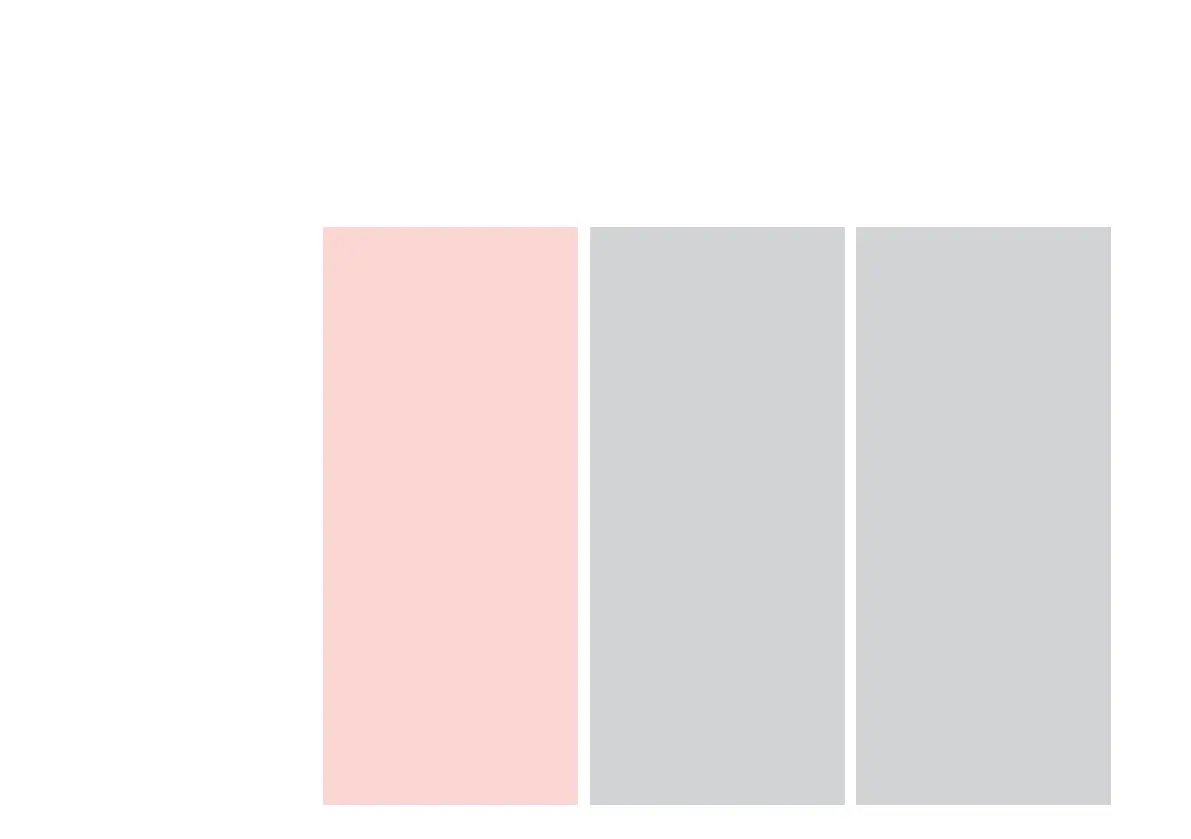21
Restarting Automatically After a Power Failure
Riavvio automatico dopo un’interruzione di corrente
Reinicio automático después de un corte de corriente
Reiniciar automaticamente após uma falha de energia
If power failure occurs while printer
is in fax standby mode or printing, it
restarts automatically and then beeps.
Se si verica un’interruzione di
corrente mentre la stampante è in
modalità standby fax o in fase di
stampa, viene eettuato un riavvio
automatico ed emesso un segnale
acustico.
Si se produce un corte de energía
mientras la impresora está en el modo
de reposo de fax o imprimiendo,
esta se reiniciará automáticamente y
emitirá pitidos.
Se houver uma falha de energia
quando a impressora estiver no modo
de espera de fax ou a imprimir, esta
reinicia automaticamente e emite um
aviso sonoro.
Do not put your hand inside the
printer until the print head stops
moving.
Non inserire le mani all’interno
della stampante no all’arresto
della testina di stampa.
No introduzca la mano en la
impresora hasta que el cabezal de
impresión se detenga.
Não coloque as mãos no interior
da impressora enquanto as
cabeças de impressão estiverem
em movimento.
c
Restart stops if any control panel
buttons are pressed before the
LCD turns on. Restart by pressing
P On.
Il riavvio si interrompe se si preme
un tasto del pannello di controllo
prima dell’accensione del display
LCD. Riavviare premendo P On.
El reinicio se cancela si pulsa
cualquier botón del panel de
control antes de que se encienda
la pantalla LCD. Para reiniciar, pulse
P On.
Se pressionar alguma tecla do
painel de controlo antes do LCD
acender, o reinício pára. Reinicie
pressionando P On.
Q
Depending on the circumstances
before the power failure, it may
not restart. Restart by pressing
P On.
A seconda delle condizioni
precedenti all’interruzione di
corrente, potrebbe non essere
possibile il riavvio. Riavviare
premendo P On.
En algunos casos el producto
no se reiniciará, depende de las
circunstancias previas al corte
de corriente. Para reiniciar, pulse
P On.
Dependendo das circunstâncias
anteriores à falha de energia, a
impressora pode não reiniciar.
Reinicie pressionando P On.
Q
