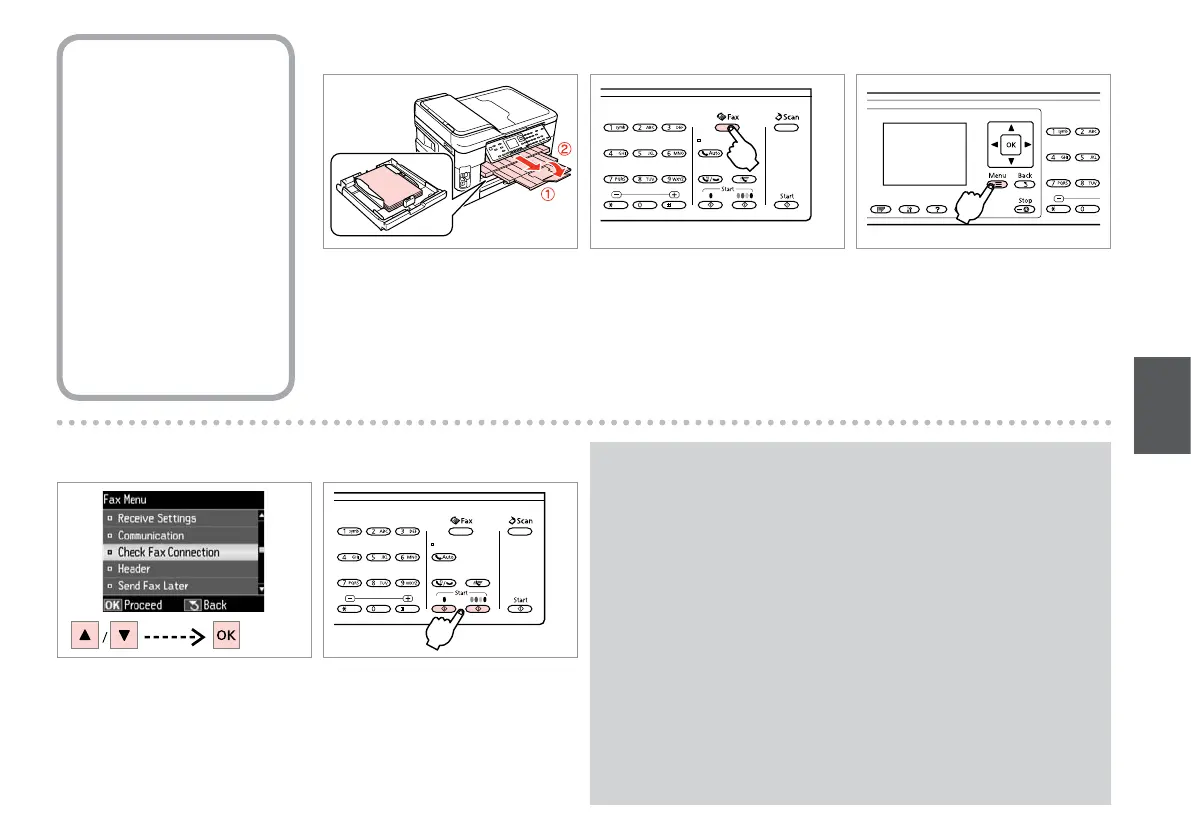69
Checking the fax
connection
Verica della
connessione fax
Comprobación de la
conexión del fax
Vericar a ligação do
fax
A R & 26
Load A4-size plain paper.
Caricare carta comune in formato A4.
Cargue papel normal tamaño A4.
Coloque papel normal A4.
B
Enter the fax mode.
Accedere al modo Fax.
Entre en el modo Fax.
Entre no modo de fax.
C
Enter the fax settings menu.
Accedere al menu delle impostazioni
fax.
Entre en el menú de ajustes de fax.
Entre no menu de denições de fax.
D
Select Check Fax Connection.
Selezionare Verica connessione.
Seleccione Revisar conexión fax.
Seleccione Ver Ligação de Fax.
E
Print the report.
Stampare il report.
Imprima el informe.
Imprima o relatório.
If any errors are reported, try the solutions in the report.
Se si sono vericati errori, provare ad adottare le soluzioni riportate nel
report.
Si se encuentra algún error, pruebe las soluciones que aparecen en el
informe.
Se forem comunicados quaisquer erros, experimente as soluções indicadas
no relatório.
Q
