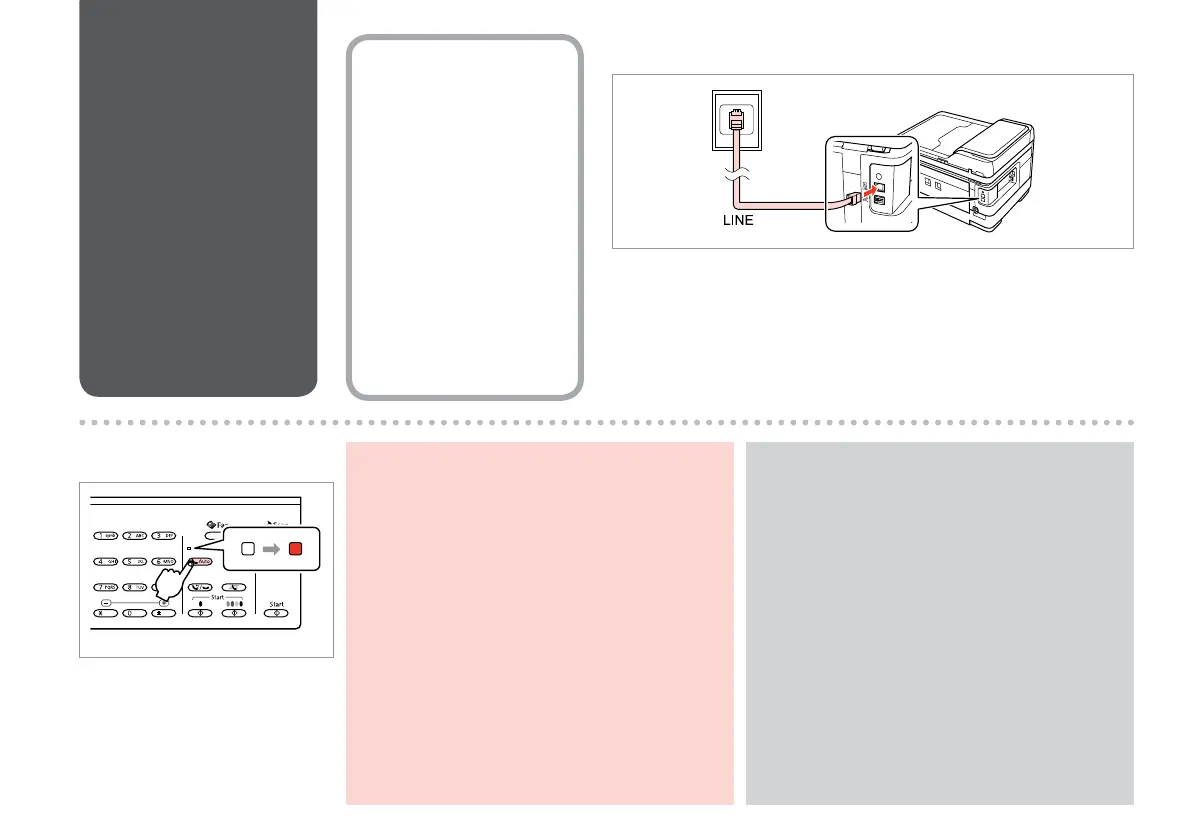66
Connecting to a
Phone Line
Collegamento a una
linea telefonica
Conexión a una línea
telefónica
Ligar a uma linha
telefónica
Using the phone line
for fax only
Uso della linea
telefonica solo per i fax
Uso de la línea
telefónica
exclusivamente para
el fax
Utilizar a linha
telefónica apenas para
o fax
A
Connect phone cable leading from telephone wall jack to LINE port.
Collegare il cavo del telefono dalla presa a muro del telefono alla porta LINE.
Conecte al puerto LINE el cable telefónico enchufado a la toma de pared de
teléfono.
Ligue o cabo do telefone da tomada telefónica de parede à porta LINE.
B
Turn on auto answer.
Attivare la risposta automatica.
Active la respuesta automática.
Ligue a resposta automática.
If you do not connect an external telephone to
the product, make sure you turn on auto answer.
Otherwise, you cannot receive faxes.
Se non si collega un telefono esterno al prodotto,
accertarsi di attivare la risposta automatica. In caso
contrario, non sarà possibile ricevere fax.
Si no conecta ningún teléfono externo al producto, es
imprescindible que active la respuesta automática. De
lo contrario, no podrá recibir faxes.
Se não ligar um telefone externo ao produto,
certique-se de que liga a resposta automática. Caso
contrário, não consegue receber faxes.
c
Depending on the area, a phone cable may be
included with the product. If so, use that cable.
A seconda dell’area, un cavetto telefonico potrebbe
essere incluso con il prodotto. In tal caso, usare tale
cavetto.
En algunas zonas se incluye un cable telefónico con el
producto. Si es su caso, use ese cable.
Consoante a área, o produto pode incluir um cabo de
telefone. Se assim for, utilize esse cabo.
Q
