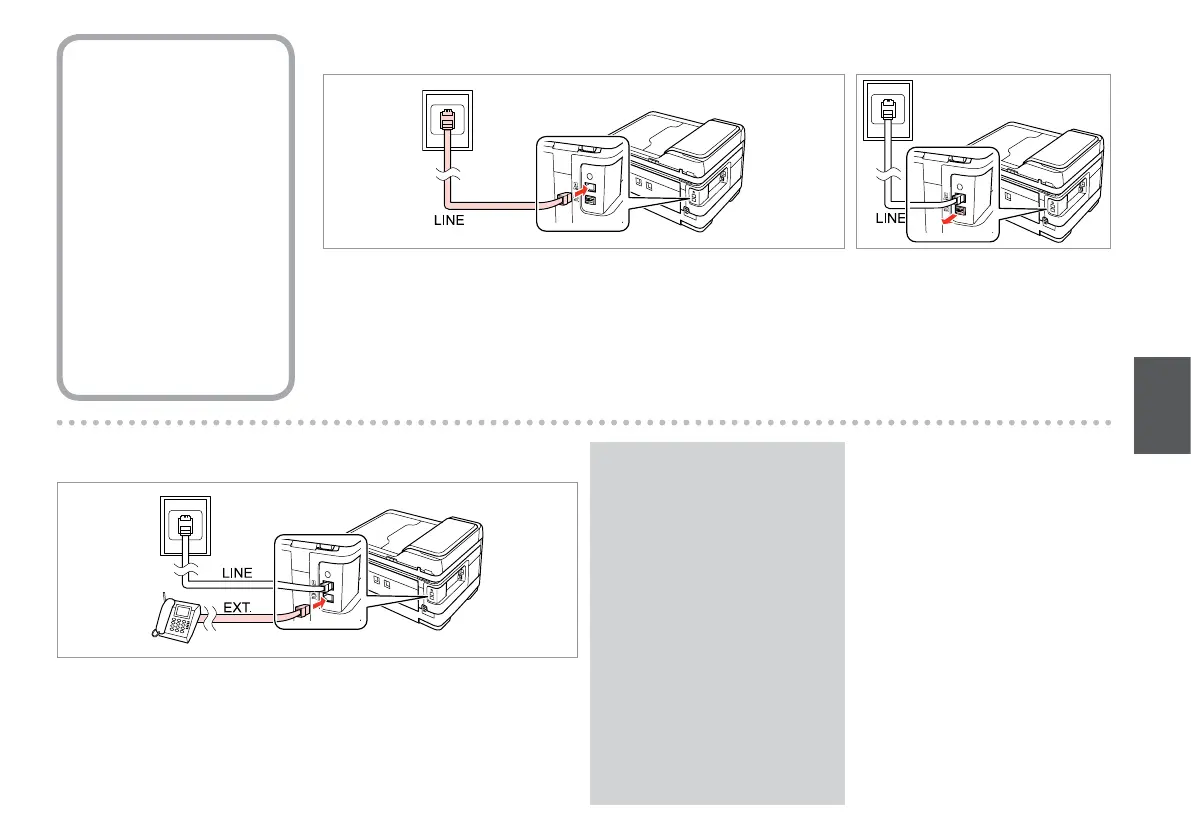67
Sharing line with
phone devices
Condivisione della
linea con più telefoni
Uso compartido de la
línea con dispositivos
telefónicos
Partilhar uma linha
com dispositivos
telefónicos
A
Connect phone cable leading from telephone wall jack to LINE port.
Collegare il cavo del telefono dalla presa a muro del telefono alla porta LINE.
Conecte al puerto LINE el cable telefónico enchufado a la toma de pared de
teléfono.
Ligue o cabo do telefone da tomada telefónica de parede à porta LINE.
B
Remove the cap.
Rimuovere la copertura.
Quite la tapa.
Retire a tampa.
C
Connect a phone or answering machine to the EXT. port.
Collegare un telefono o una segreteria telefonica alla porta EXT.
Conecte un teléfono o un contestador al puerto EXT.
Ligue um telefone ou um atendedor de chamadas à porta EXT.
See the following for other
connection methods.
Consultare la sezione seguente per
ulteriori metodi di collegamento.
A continuación, encontrará otros
métodos de conexión.
Consulte a secção seguinte para
outros métodos de ligação.
Q