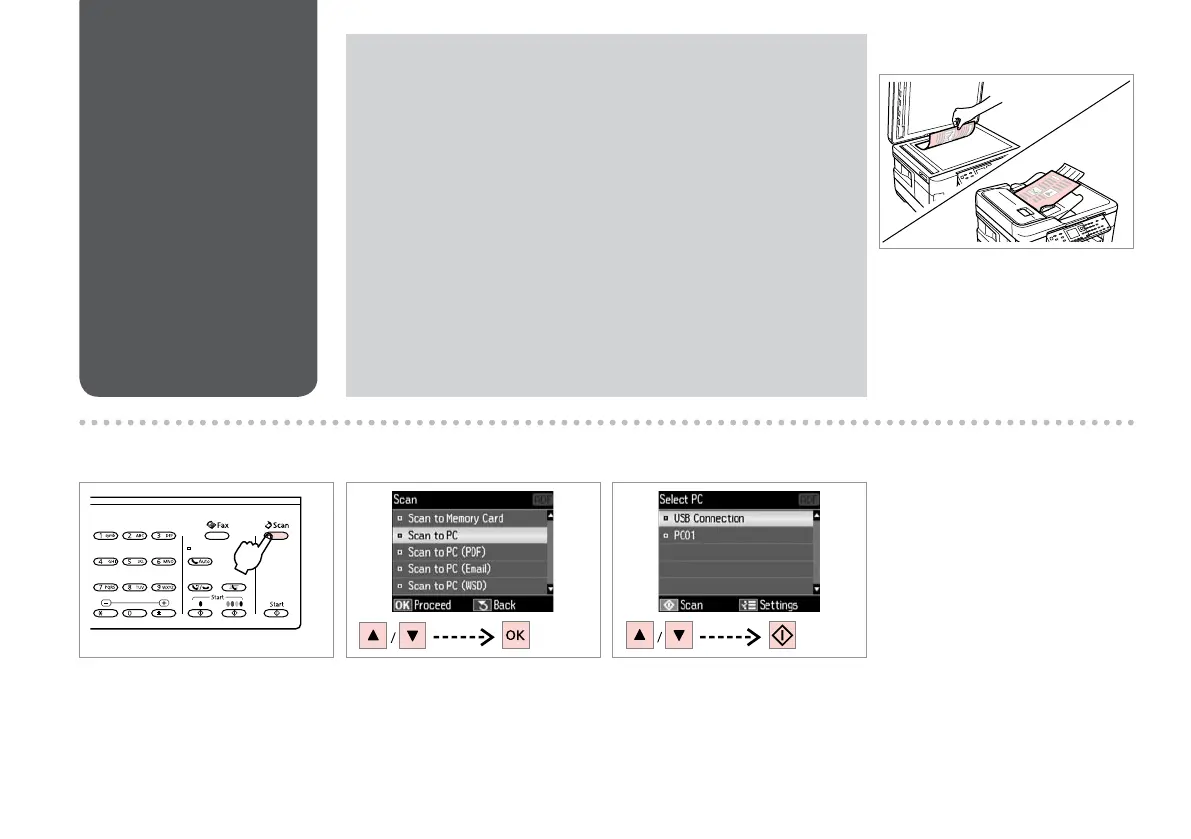102
A R & 34
B C
Place original horizontally.
Posizionare orizzontalmente
l’originale.
Ponga el original horizontal.
Coloque o original na horizontal.
Enter the scan mode.
Accedere al modo Scan.
Entre en el modo Esca.
Entre no modo de digitalização.
Select an item.
Selezionare una voce.
Seleccione una opción.
Seleccione um item.
Scanning to a
Computer
Scansione su un
computer
Escaneado a un
ordenador
Digitalizar para um
computador
Make sure you have installed software for this printer on your computer
and connected following the instructions on the Start Here poster.
Assicurarsi di aver installato il software per questa stampante sul computer
e di aver eettuato il collegamento in base alle istruzioni nel foglio Inizia
qui.
Conrme que haya instalado el software para esta impresora en el
ordenador y que los ha conectado según las instrucciones del póster Para
empezar.
Certique-se de que instalou o software para esta impressora no
computador e que a ligou seguindo as instruções do poster Começar por
aqui.
Q
D
Select your pc.
Selezionare il PC.
Seleccione su PC.
Seleccione o seu PC.
