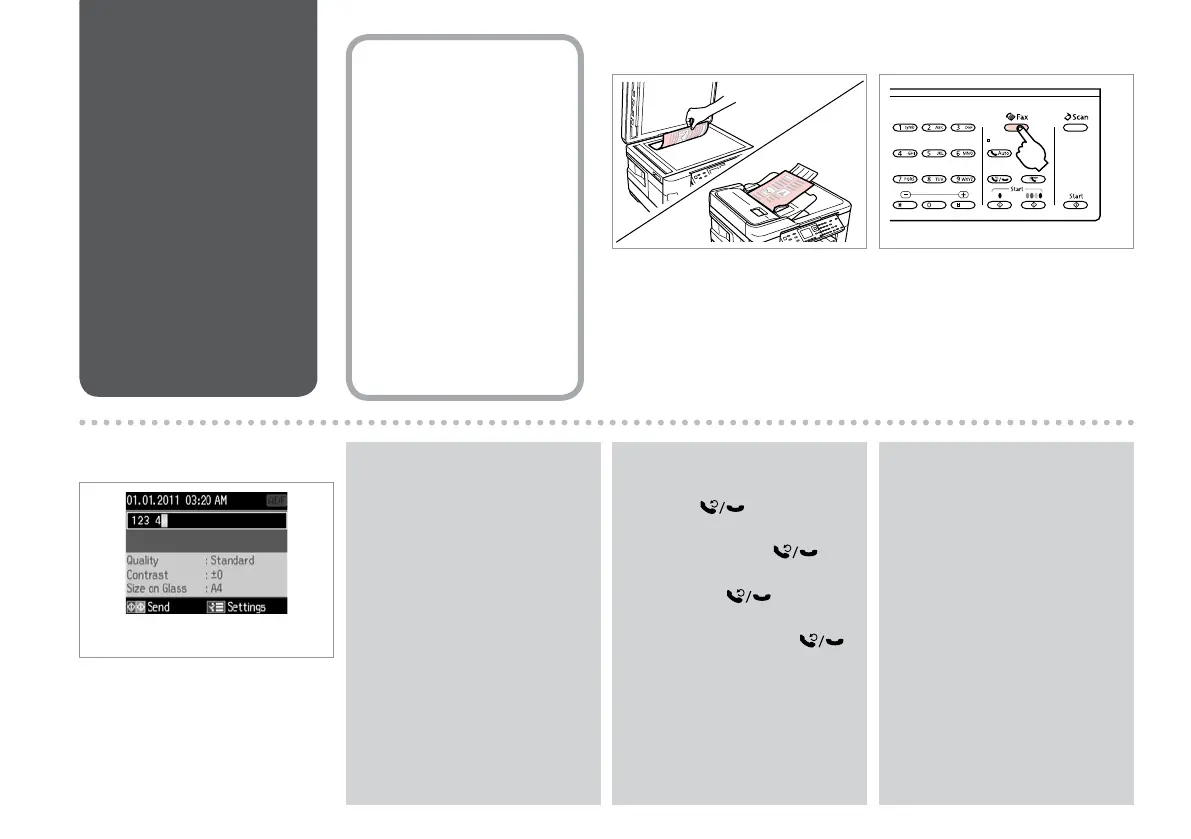76
Press x and select Send Settings
to change the settings. R & 94
Premere x e selezionare Impost.
di invio per modicare le
impostazioni. R & 95
Para cambiar los ajustes, pulse x
y seleccione Ajustes envío fax.
R & 96
Pressione x e seleccione Defs.
Envio para alterar as denições.
R & 97
Q
Sending Faxes
Invio di fax
Envío de faxes
Enviar faxes
Entering or redialing a
fax number
Immissione o
ricomposizione di un
numero fax
Marcado o remarcado
de un número de fax
Introduzir ou voltar a
marcar um número de
fax
A R & 34
Place your original.
Posizionare l’originale.
Coloque el original.
Coloque o original.
B
C R & 13
Enter a fax number.
Immettere un numero di fax.
Teclee un número de fax.
Introduza um número de fax.
To separate phone numbers, enter
a space by pressing r.
Per separare i numeri di telefono,
immettere uno spazio premendo
r.
Para separar un número de
teléfono de otro, teclee un espacio
pulsando r.
Para separar números de
telefone, introduza um espaço
pressionando r.
Q
To display the last fax number you
used, press .
Per visualizzare l’ultimo numero di
fax utilizzato, premere .
Para ver el último número de fax
utilizado, pulse .
Para visualizar o último número de
fax que utilizou, pressione .
Q
Enter the fax mode.
Accedere al modo Fax.
Entre en el modo Fax.
Entre no modo de fax.