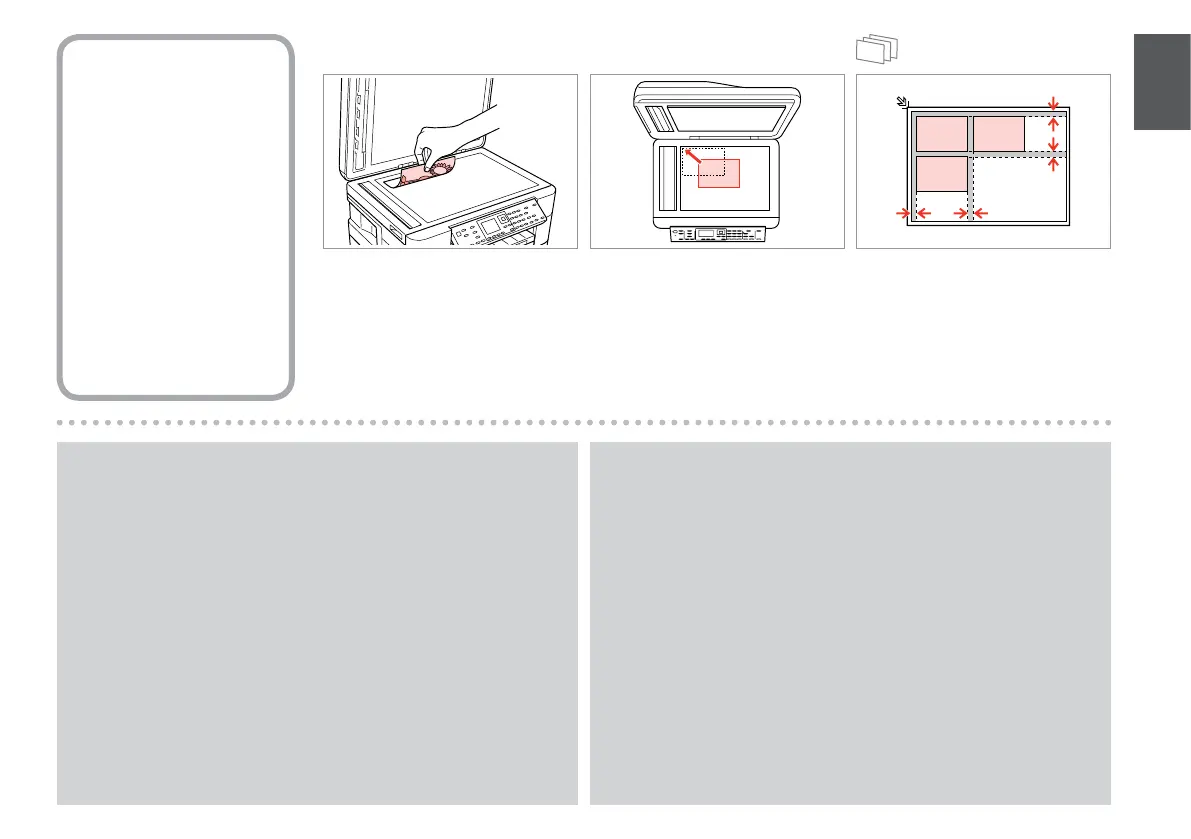37
Document glass
Vetro del piano di
lettura
Cristal para
documentos
Vidro de digitalização
A
Place face-down horizontally.
Posizionare orizzontalmente a faccia
in giù.
Colóquelo boca abajo y horizontal.
Coloque para baixo na horizontal.
B
Slide to the corner.
Far scorrere sull’angolo.
Encájelo en la esquina.
Desloque para o canto.
Place photos 5 mm apart.
Distanziare le foto di 5 mm tra loro.
Separe las fotos 5 mm.
Ponha as fotograas a uma distância
de 5 mm.
You can reprint one photo or multiple photos of dierent sizes at the same
time, as long as they are larger than 30 × 40 mm.
È possibile ristampare una foto o più foto di formati diversi
contemporaneamente se superiori a 30 × 40 mm.
Puede reimprimir una o varias fotos de distintos tamaños a la vez si miden
más de 30 × 40 mm.
Pode reimprimir uma ou várias fotograas de diferentes formatos ao
mesmo tempo se forem maiores que 30 × 40 mm.
Q
When there is a document in the Automatic Document Feeder (ADF) and
on the document glass, priority is given to the document in the Automatic
Document Feeder (ADF).
Quando è presente un documento nell’alimentatore automatico
documenti (ADF) e sul vetro del piano di lettura, la priorità viene assegnata
al documento nell’alimentatore automatico (ADF).
Si hay un documento en el alimentador automático de documentos (ADF)
y otro en el cristal para documentos, se dará prioridad al que está en el
ADF.
Quando tiver um documento no Alimentador Automático de Documentos
(ADF) e no vidro de digitalização, o documento que está no alimentador
(ADF) tem prioridade.
Q