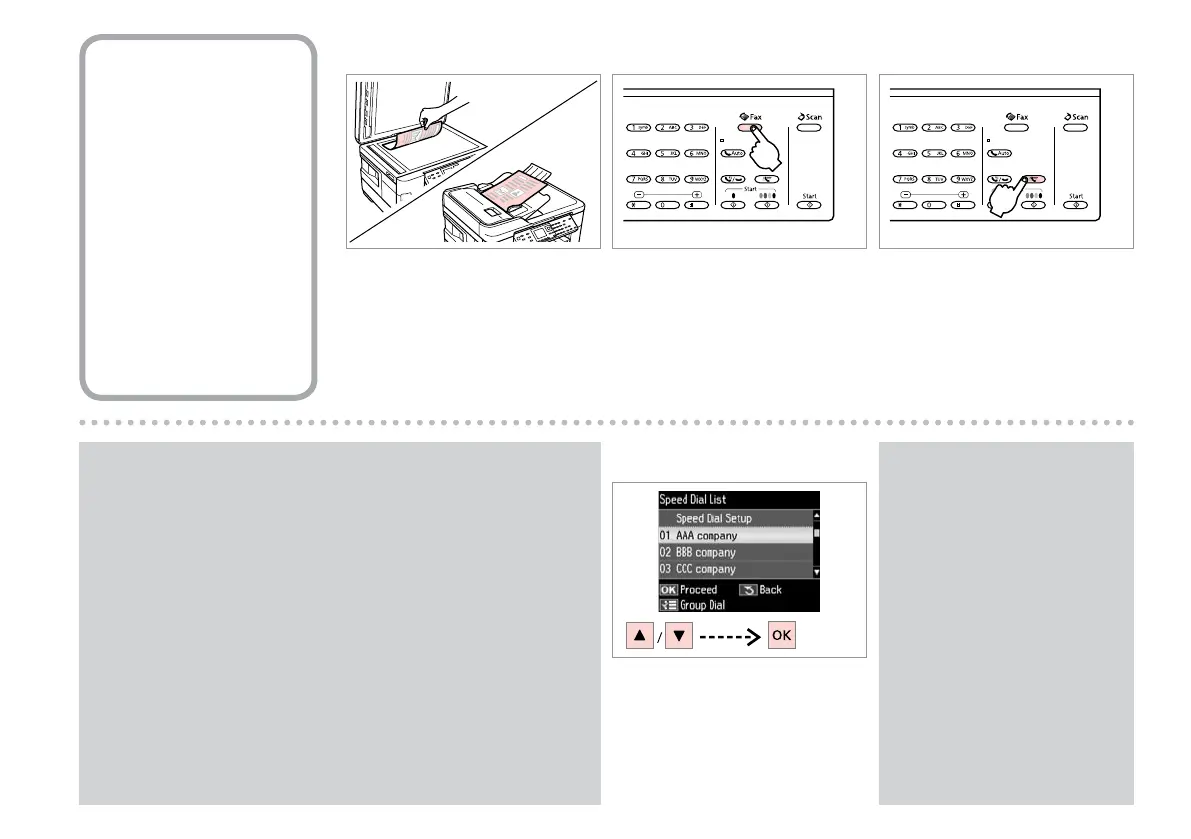Using speed dial/
group dial
Uso della
composizione rapida/
composizione gruppo
Con el marcado
rápido/de grupo
Utilizar a marcação
rápida/marcação de
grupo
C
Select speed dial or group dial list.
Selezionare l’elenco di composizione
rapida/gruppo.
Seleccione la lista de marcado rápido
o la de grupo.
Seleccione a lista de marcação
rápida ou de grupo.
D
Select the entry number to send.
Selezionare il numero della voce per
l’invio.
Elija el número de la entrada del
destinatario.
Seleccione o número da entrada a
enviar.
Press x to switch the list. Select Speed Dial Setup or Group Dial Setup if
you need to create/edit/delete the entries. R & 70
Premere x per cambiare l’elenco. Selezionare Setup comp. rapida o
Impost. comp. gruppo se occorre creare/modicare/eliminare le voci.
R & 70
Pulse x para alternar entre una lista y otra. Si tiene que crear/modicar/
borrar entradas, seleccione Cong marc rápi o Cong marc grup. R & 70
Pressione x para alterar a lista. Seleccione Conf. Marc. Rápida ou Conf.
Marc. Grupo se precisar de criar/editar/apagar as entradas. R & 70
Q
Press x and select Send Settings
to change the settings. R & 94
Premere x e selezionare Impost.
di invio per modicare le
impostazioni. R & 95
Para cambiar los ajustes, pulse x
y seleccione Ajustes envío fax.
R & 96
Pressione x e seleccione Defs.
Envio para alterar as denições.
R & 97
Q
A R & 34
Place your original.
Posizionare l’originale.
Coloque el original.
Coloque o original.
B
Enter the fax mode.
Accedere al modo Fax.
Entre en el modo Fax.
Entre no modo de fax.