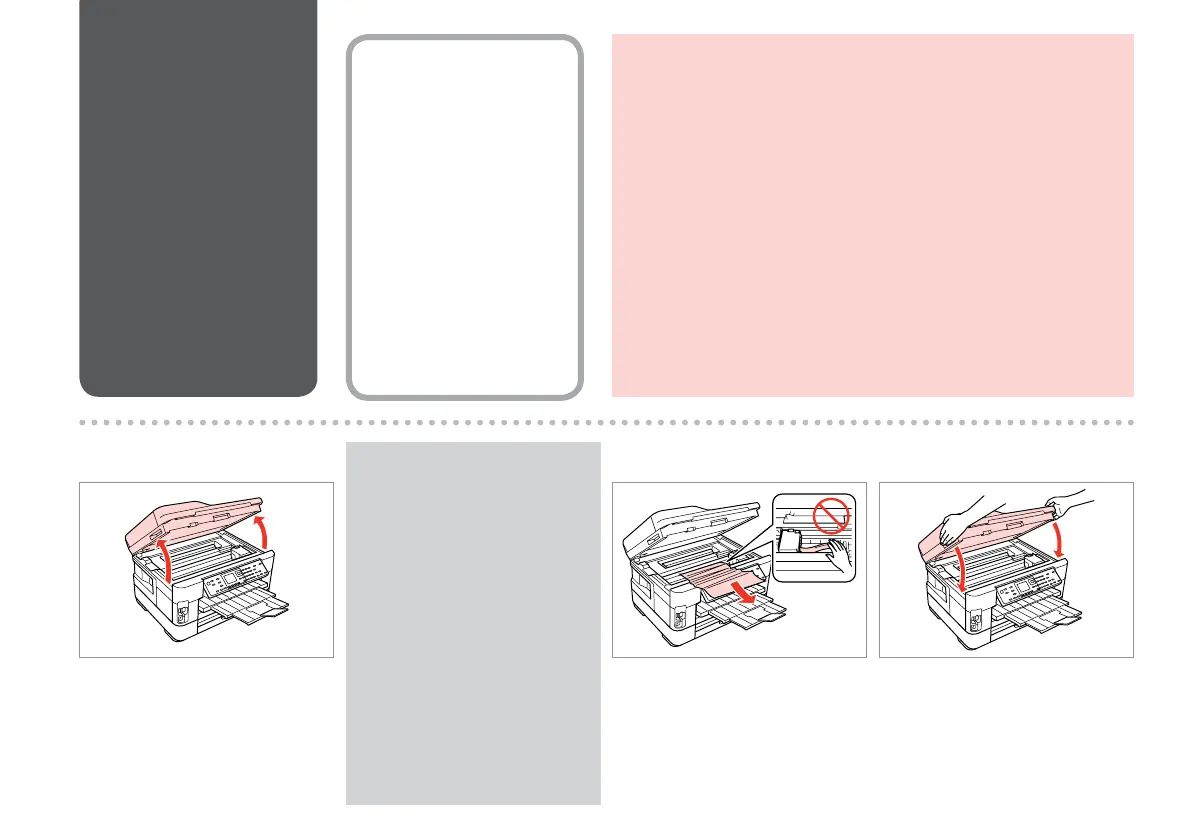132
B C
Remove.
Rimuovere.
Sáquelo.
Retire.
Close slowly.
Chiudere lentamente.
Ciérrela despacio.
Feche lentamente.
A
Open.
Aprire.
Abra.
Abra.
Paper Jam
Carta inceppata
Atasco de papel
Encravamento de
papel
Paper Jam - jammed
inside 1
Inceppamento - Nel
cassetto 1
Atasco de papel
dentro de 1
Encravamento de
papel - interior do
alimentador 1
Never touch the buttons on the control panel while your hand is inside the
printer.
Non toccare mai i tasti sul pannello di controllo se una mano opera
all’interno della stampante.
No toque nunca los botones del panel de control si tiene la mano dentro
de la impresora.
Nunca toque nas teclas do painel de controlo enquanto tiver a mão dentro
da impressora.
w
Make sure the ADF is closed.
Assicurarsi che l’ADF sia chiuso.
Compruebe que el ADF esté
cerrado.
Certique-se de que o ADF está
fechado.
Q
