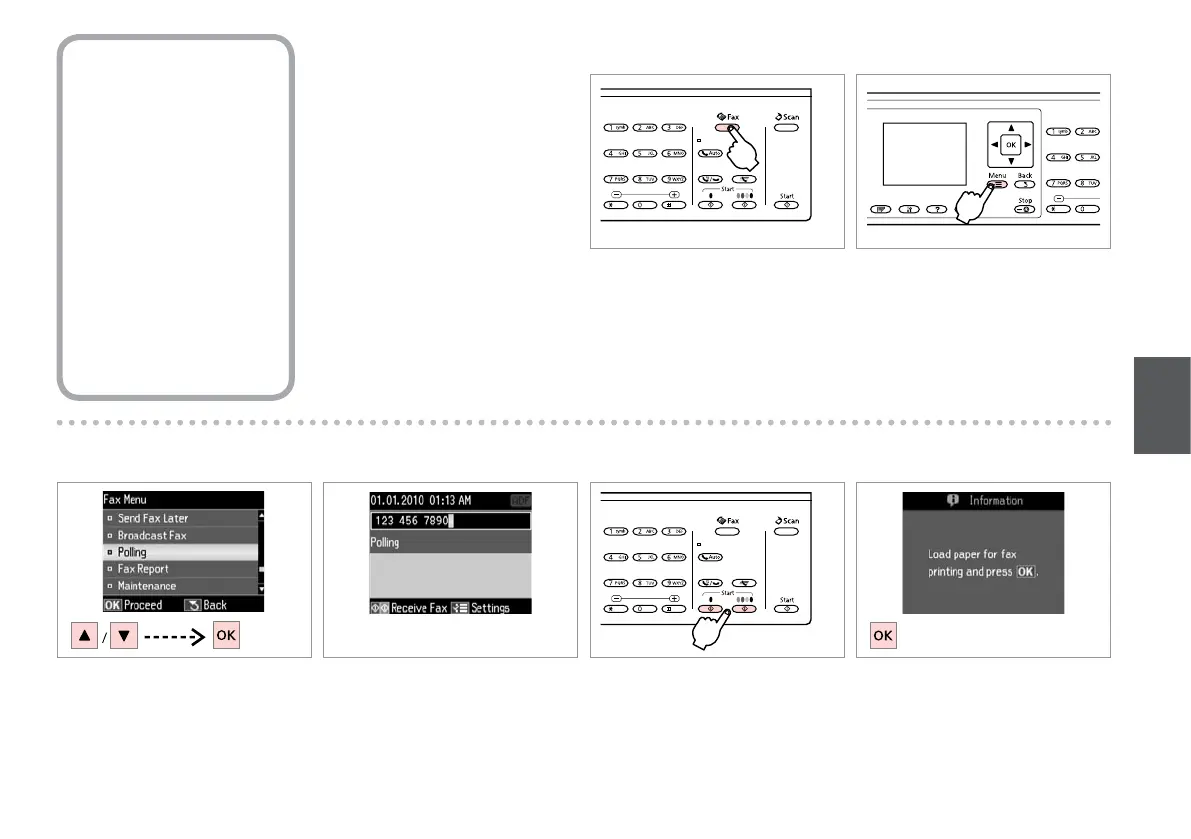91
Enter the fax number.
Immettere il numero di fax.
Teclee el número de fax.
Introduza o número de fax.
D R & 13
Select Polling.
Selezionare Polling.
Seleccione Esp res.
Seleccione Consult.
C
Print the received fax.
Stampare il fax ricevuto.
Imprima el fax recibido.
Imprima o fax recebido.
F
Start receiving.
Avviare la ricezione.
Empiece a recibir.
Inicie a recepção.
E
Polling to receive a fax
Polling per la ricezione
di un fax
Sondeo para recibir
un fax
Consulta para receber
um fax
This allows you to receive a fax from
the fax information service you have
called.
Questa opzione consente di ricevere
un fax da un servizio fax contattato
dall’utente.
Permite recibir un fax del servicio de
información de fax al que ha llamado.
Permite-lhe receber um fax do serviço
de informações de fax para o qual
ligou.
A
Enter the fax mode.
Accedere al modo Fax.
Entre en el modo Fax.
Entre no modo de fax.
B
Enter the fax settings menu.
Accedere al menu delle impostazioni
fax.
Entre en el menú de ajustes de fax.
Entre no menu de denições de fax.