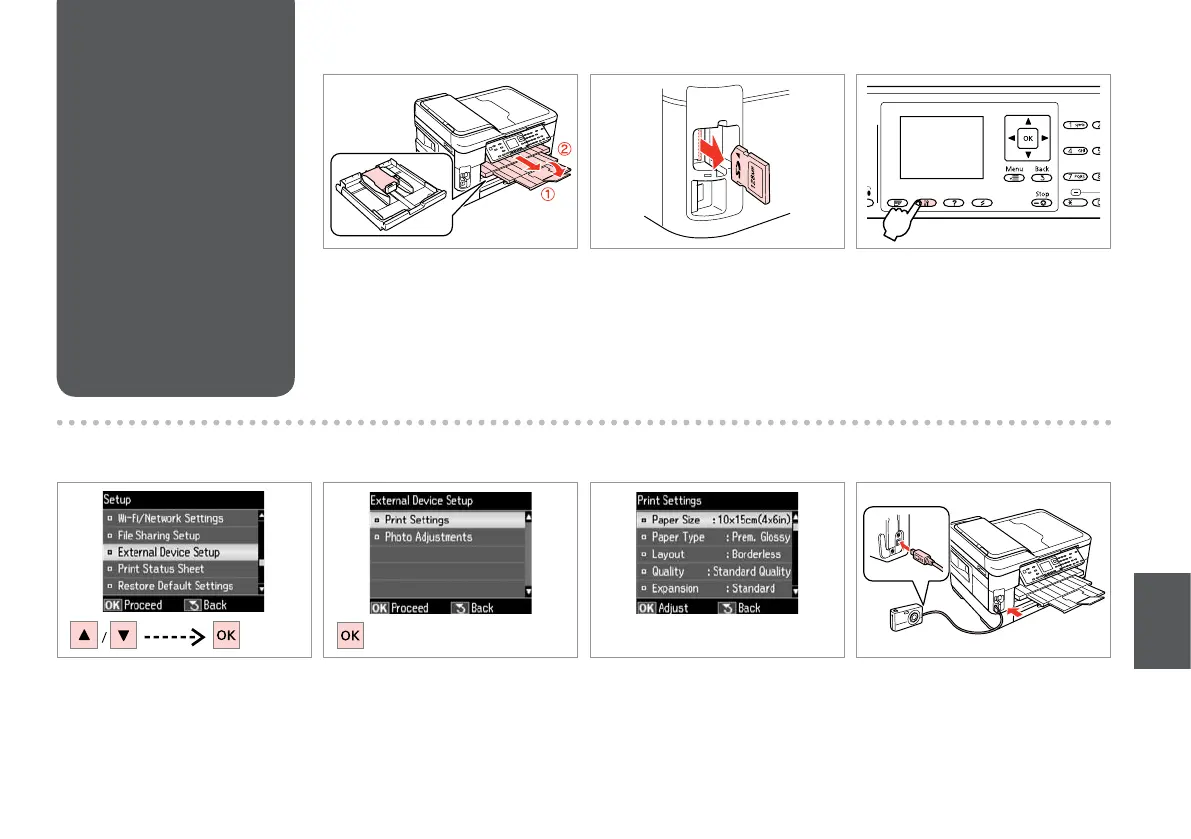117
D
Select External Device Setup.
Selezionare Impostaz. perif.
esterna.
Seleccione Cong dispositivo
externo.
Seleccione Conf. Dispositivo
Externo.
Remove.
Rimuovere.
Sáquelo.
Retire.
B R & 32 C
Enter the Setup mode.
Accedere al modo Setup.
Entre en el modo Cong.
Entre no modo de conguração.
Select Print Settings.
Selezionare Impost. stampa.
Seleccione Ajusts impres.
Seleccione Def. Impressão.
E G
Connect and turn on the camera.
Collegare e accendere la fotocamera.
Conecte y encienda la cámara.
Ligue à impressora e ligue a câmara.
Printing from a
Digital Camera
Stampa da una
fotocamera digitale
Impresión desde una
cámara digital
Imprimir. a partir de
câmara digital
F R & 119
Select the appropriate print settings.
Denire le impostazioni appropriate
di stampa.
Seleccione los ajustes de impresión
adecuados.
Seleccione as denições de
impressão adequadas.
AR & 26
Load photo paper.
Caricare carta fotograca.
Cargue papel fotográco.
Coloque papel fotográco.
