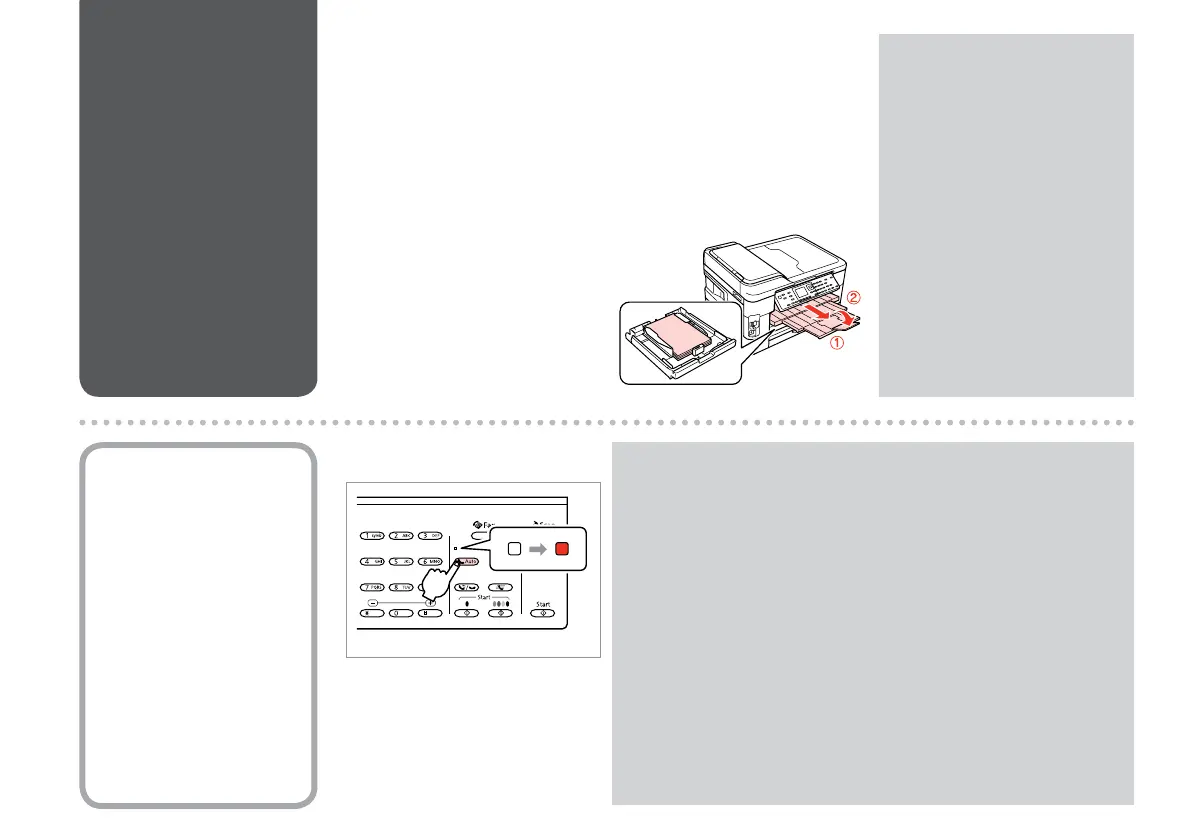86
Turn on auto answer.
Attivare la risposta automatica.
Active la respuesta automática.
Ligue a resposta automática.
A
Receiving Faxes
Ricezione di fax
Recepción de faxes
Receber faxes
Before receiving a fax, load A4, B4 or A3-size plain paper into the cassette.
R & 26
Prima di ricevere un fax, caricare carta comune in formato A4, B4 o A3 nel
cassetto. R & 26
Antes de recibir un fax, ponga papel tamaño A4, B4 o A3 en la cassette.
R & 26
Antes de receber um fax, coloque papel normal A4, B4 ou A3 no alimentador.
R & 26
You can change the ring alert
settings (DRD). R & 94
È possibile modicare le
impostazioni di avviso (DRD).
R & 95
Puede cambiar la conguración de
los timbres (DRD). R & 96
Pode alterar as denições do
toque de alerta (DRD). R & 97
Q
When an answering machine is connected directly to this product, make
sure you set Rings to Answer correctly using the following procedure.
Quando una segreteria è collegata direttamente al prodotto, accertarsi di
impostare correttamente SquilliRisposta tramite la seguente procedura.
Si hay un contestador conectado directamente a este producto, siga
siempre este método para congurar los Tonos para resp.
Quando um atendedor de chamadas está ligado directamente a este
produto, certique-se de que dene Toques p/ Resp. correctamente,
utilizando o procedimento seguinte.
Q
Receiving faxes
automatically
Ricezione automatica
di fax
Recepción automática
de faxes
Receber faxes
automaticamente