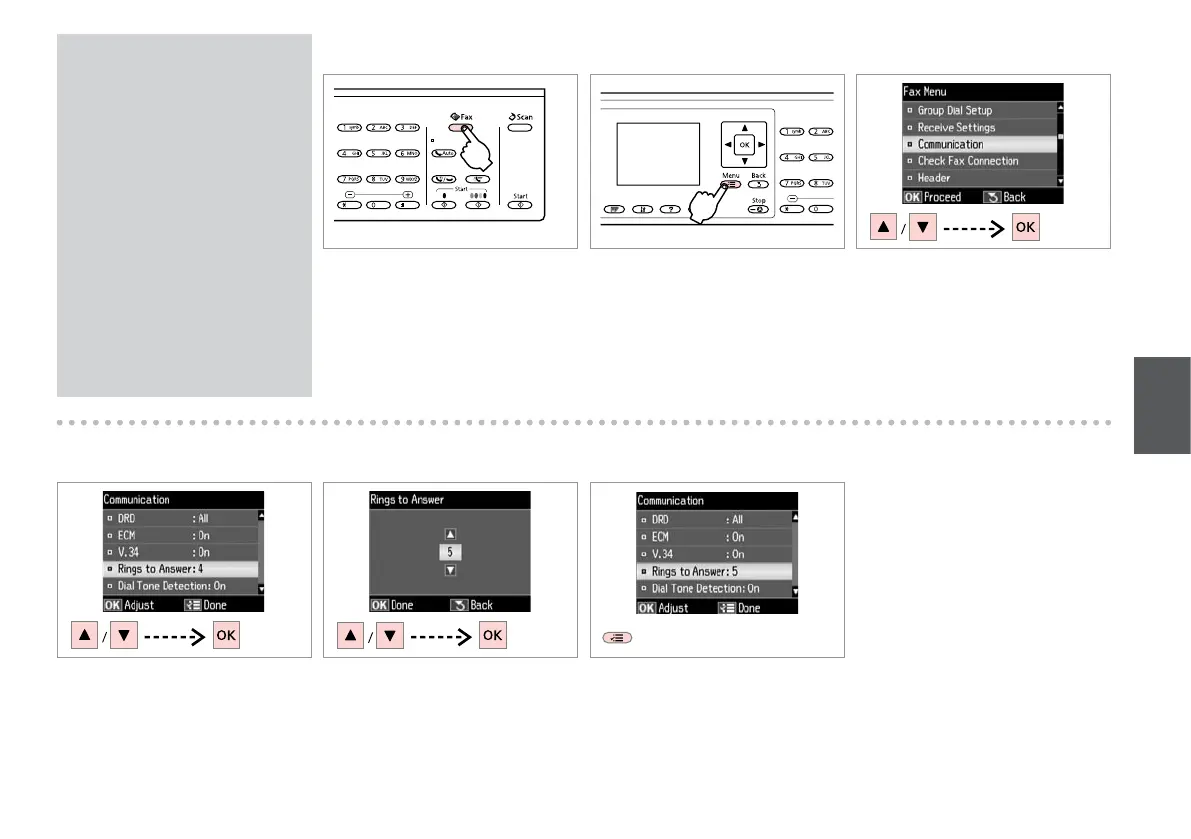87
Depending on the region, Rings
to Answer may be unavailable.
A seconda dell’area geograca,
SquilliRisposta potrebbe non
essere disponibile.
En algunas regiones Tonos para
resp no está disponible.
Dependendo da região, Toques p/
Resp. poderá estar indisponível.
Q
Select Rings to Answer.
Selezionare SquilliRisposta.
Seleccione Tonos para resp.
Seleccione Toques p/ Resp.
E
B
Enter the fax mode.
Accedere al modo Fax.
Entre en el modo Fax.
Entre no modo de fax.
C
Enter the fax settings menu.
Accedere al menu delle impostazioni
fax.
Entre en el menú de ajustes de fax.
Entre no menu de denições de fax.
D
Select Communication.
Selezionare Comunicazione.
Seleccione Comunicación.
Seleccione Comunicação.
Select the number of rings.
Selezionare il numero di squilli.
Seleccione el número de tonos.
Seleccione o número de toques.
F
Finish the setting.
Terminare l’impostazione.
Termine el ajuste.
Termine a denição.
G