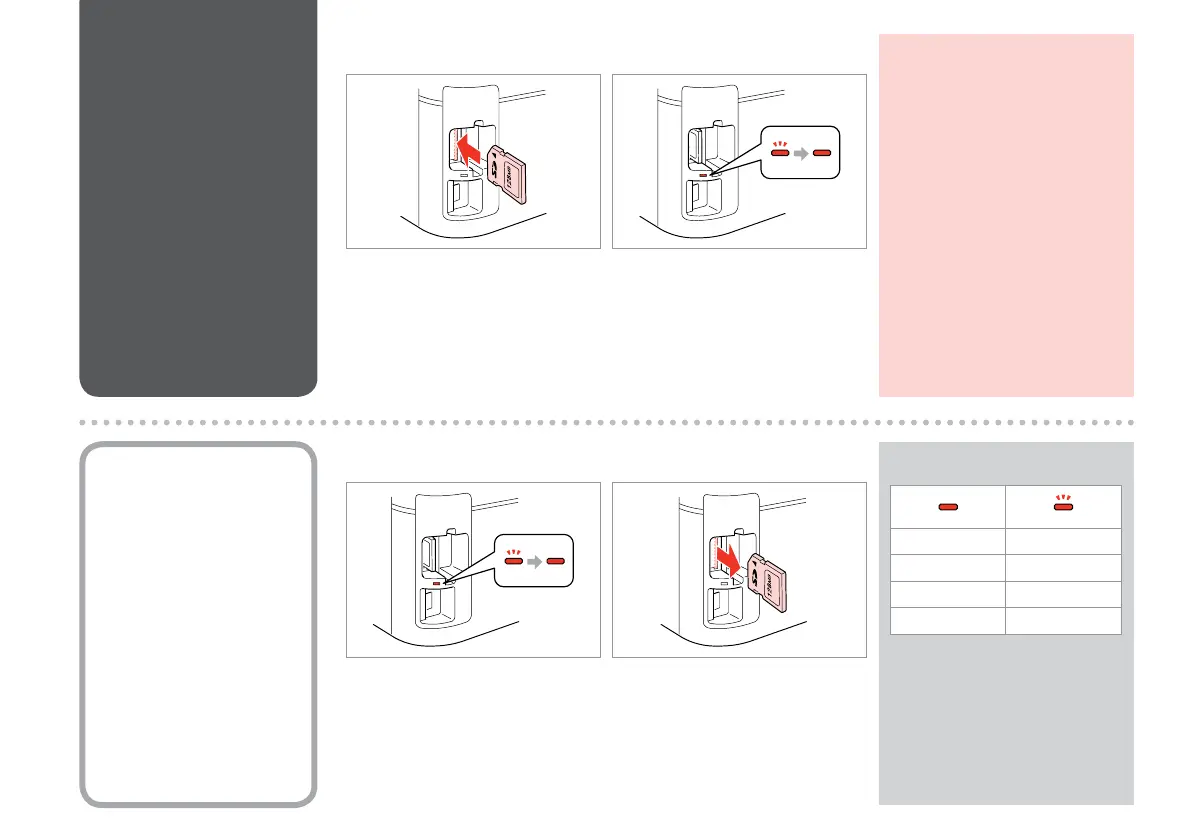32
Do not try to force the card all the
way into the slot. It should not be
fully inserted.
Non premere eccessivamente
a fondo la scheda
nell’alloggiamento. Non deve
venire inserita completamente.
No fuerce la tarjeta hasta el fondo
de la ranura. No debe introducirse
totalmente.
Não force a entrada total do cartão
na ranhura. Não deve inseri-lo
completamente.
c
Inserting a Memory
Card
Inserimento di una
scheda di memoria
Inserción de una
tarjeta de memoria
Inserir um cartão de
memória
A B
Insert one card at a time.
Inserire una scheda alla volta.
No inserte más de una tarjeta.
Insira um cartão de cada vez.
Check the light stays on.
La spia deve restare accesa.
Compruebe que la luz siga
encendida.
Verique se o indicador ca aceso.
Removing a Memory
Card
Rimozione di una
scheda di memoria
Extracción de una
tarjeta de memoria
Retirar um cartão de
memória
Check the light stays on.
La spia deve restare accesa.
Compruebe que la luz siga
encendida.
Verique se o indicador ca aceso.
A B
Remove.
Rimuovere.
Sáquelo.
Retire.
On Flashing
Accesa Lampeggiante
Encendida Intermitente
Aceso Intermitente
Q
