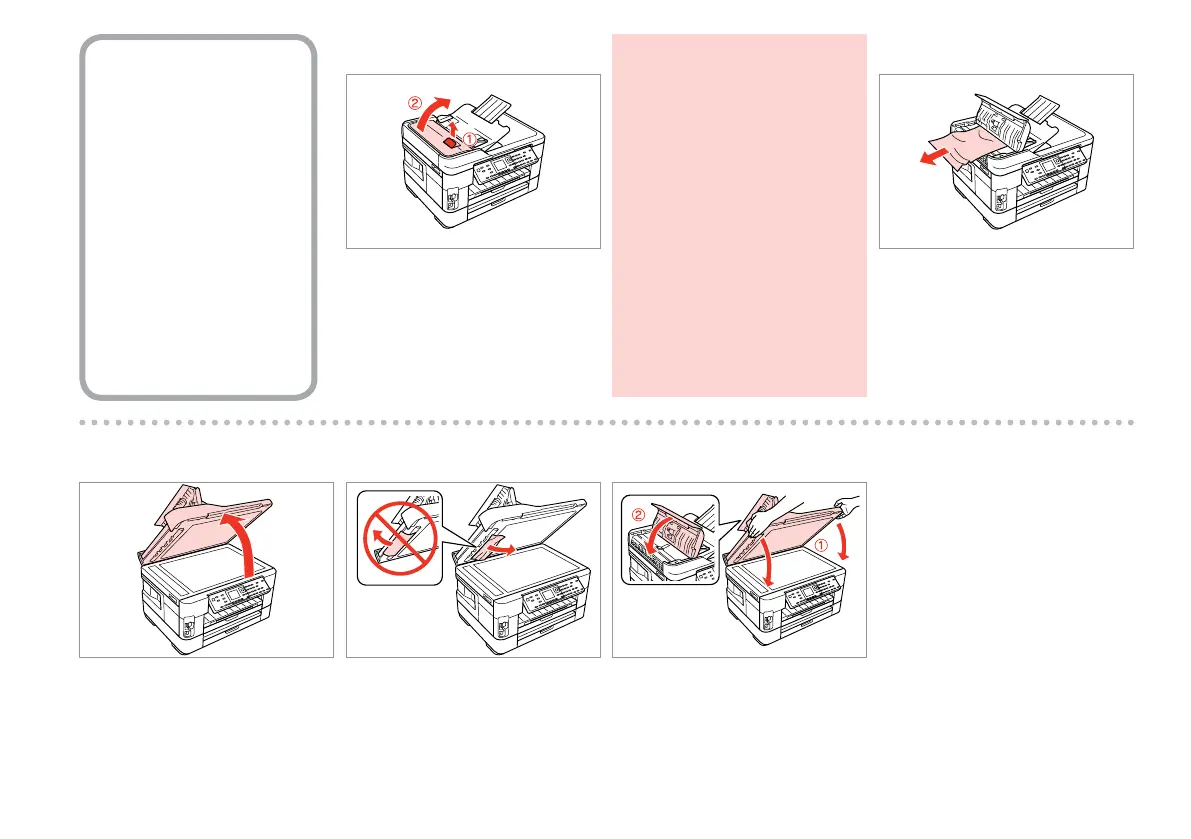Paper Jam - Automatic
Document Feeder (ADF)
Inceppamento
- Alimentatore
automatico documenti
(ADF)
Atasco de papel -
Alimentador automático
de documentos (ADF)
Encravamento de papel -
alimentador automático
de documentos (ADF)
A B
C
Open.
Aprire.
Abra.
Abra.
Remove.
Rimuovere.
Sáquelo.
Retire.
Open.
Aprire.
Abra.
Abra.
If you do not open the ADF cover,
the printer may be damaged.
Se il coperchio dell’ADF non viene
aperto, la stampante può venire
danneggiata.
Si no abre la cubierta del ADF,
podría averiarse la impresora.
Se não abrir a tampa do ADF, pode
danicar a impressora.
c
D
Remove.
Rimuovere.
Sáquelo.
Retire.
E
Close slowly.
Chiudere lentamente.
Ciérrela despacio.
Feche lentamente.