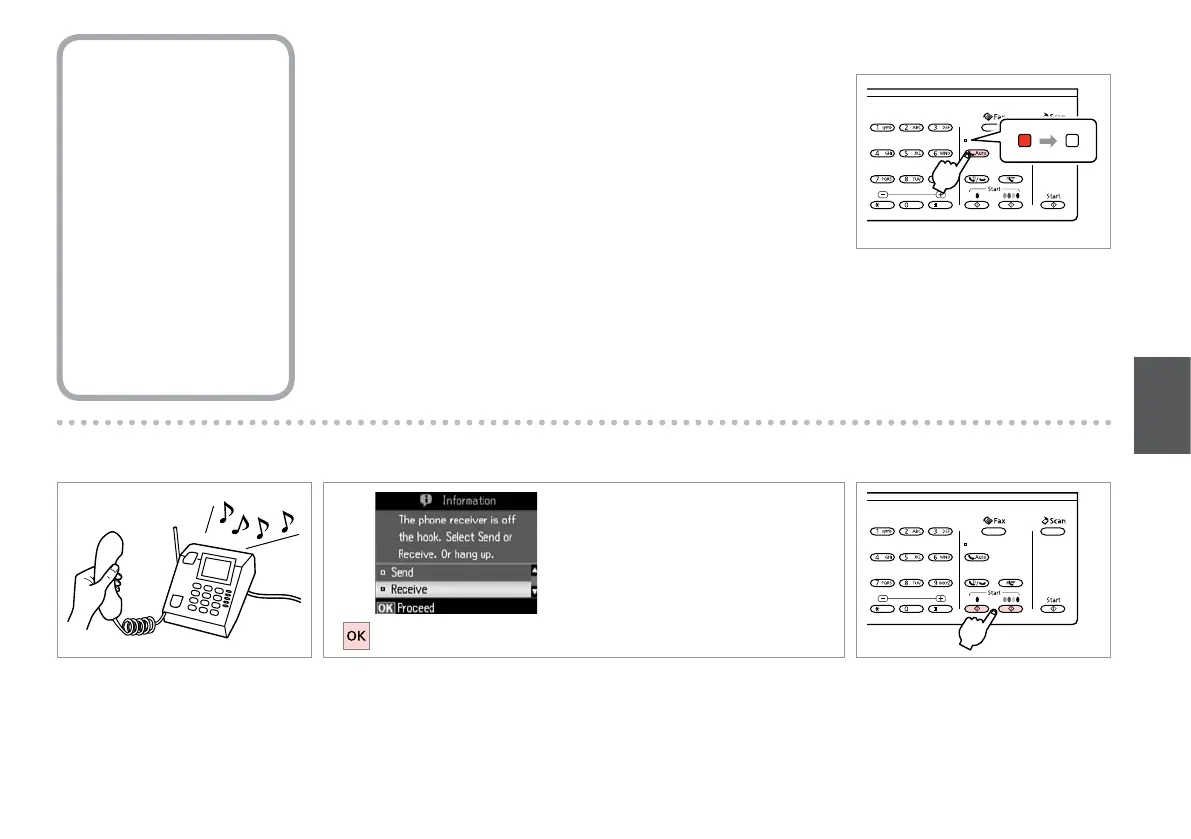89
Turn o auto answer.
Disattivare la risposta automatica.
Desactive la respuesta automática.
Desligue a resposta automática.
A
Start receiving.
Avviare la ricezione.
Empiece a recibir.
Inicie a recepção.
D
Receiving faxes
manually
Ricezione manuale di
fax
Recepción manual de
faxes
Receber faxes
manualmente
If your phone is connected to this product, you can receive a fax after a
connection is made.
Se il telefono è collegato al prodotto, è possibile ricevere un fax dopo avere
stabilito la connessione.
Si el teléfono está conectado a este producto, puede recibir un fax después de
realizar una conexión.
Se o seu telefone estiver ligado a este produto, pode receber um fax após ser
estabelecida uma ligação.
Pick up the phone when it rings.
Sollevare il telefono quando squilla.
Atienda el teléfono cuando suene.
Atenda o telefone quando este tocar.
B
When you hear a fax tone, select Receive.
Quando si avverte un tono fax, selezionare Ricevi.
Cuando oiga un tono de fax, seleccione Recibir.
Quando ouvir um tom de fax, seleccione Receber.
C