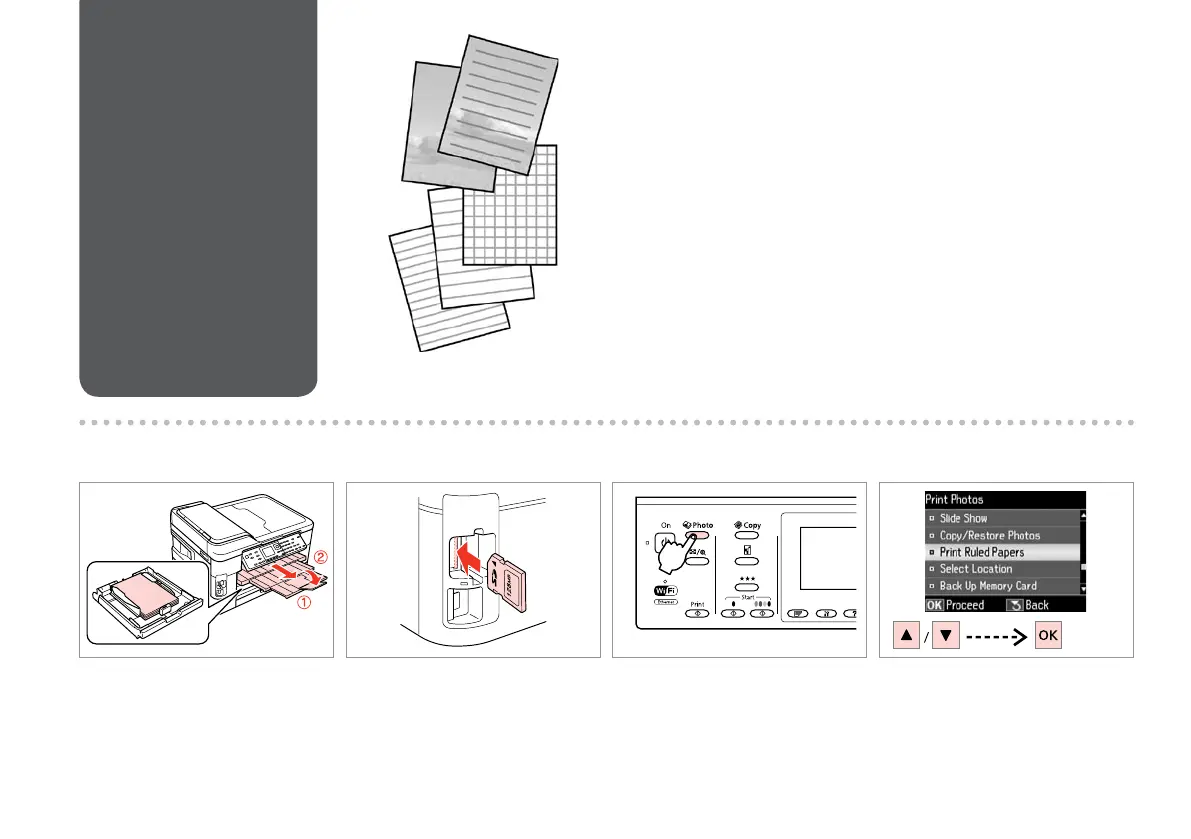54
D
Select Print Ruled Papers.
Selezionare Stmp carte rigate con
margini.
Seleccione Impr papeles rayados.
Seleccione Impr. Papéis Pautados.
C
Enter the photo mode.
Accedere al modo Foto.
Entre en el modo Foto.
Entre no modo fotográco.
Load A4 or A3-size plain paper.
Caricare carta comune in formato
A4 o A3.
Cargue papel normal tamaño A4 o
A3.
Coloque papel normal A4 ou A3.
A R & 26 B R & 32
Insert a memory card.
Inserire una scheda di memoria.
Inserte una tarjeta de memoria.
Insira um cartão de memória.
Printing Ruled Paper
Stampa su carte
rigate
Impresión en papel
rayado
Imprimir em papel
pautado
You can print ruled paper or graph paper with or without a photo set as the
background.
È possibile stampare su carta rigata o millimetrata con o senza una foto
impostata come sfondo.
Puede imprimir en papel rayado o cuadriculado con una foto de fondo o sin
ella.
Pode imprimir em papel pautado ou de grácos com ou sem uma fotograa
denida como fundo.