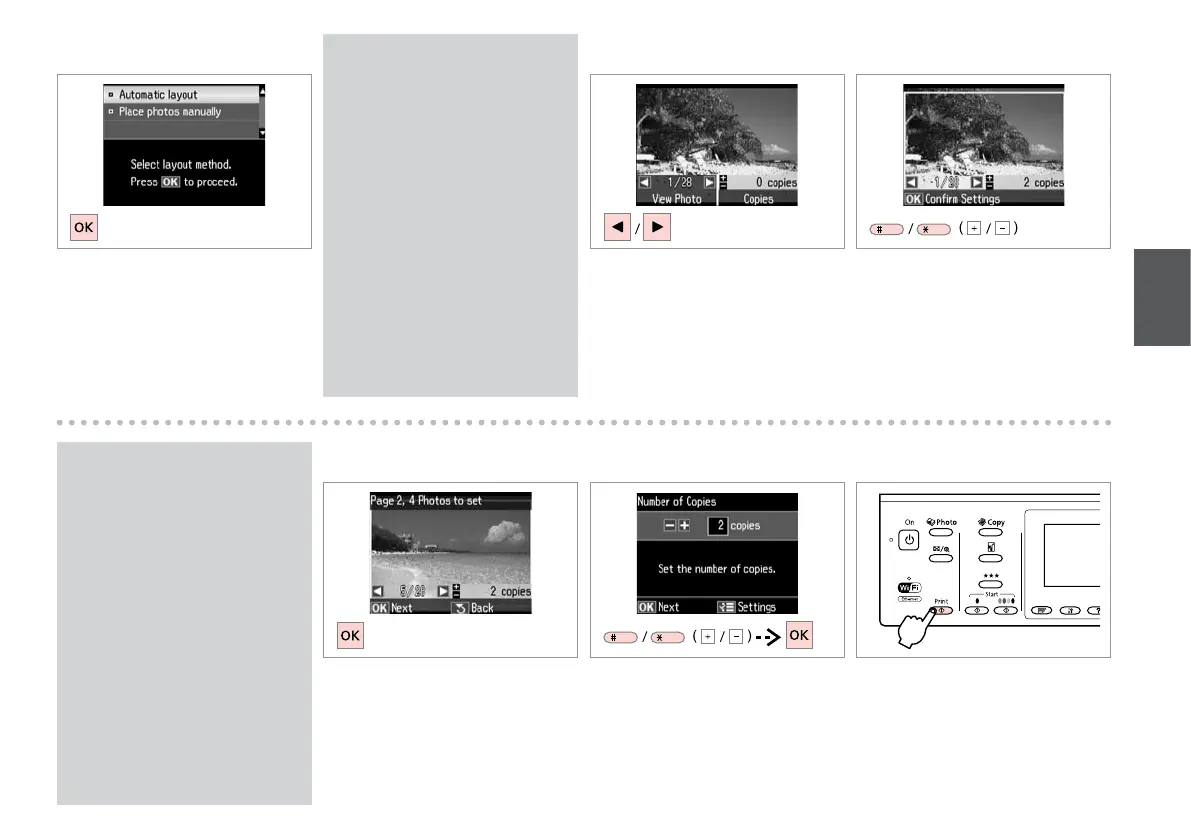53
To select more photos, repeat
step I and J.
Per selezionare più foto, ripetere i
passaggi I e J.
Si desea seleccionar más fotos,
repita los pasos I y J.
Para seleccionar mais fotograas,
repita o ponto I e J.
Q
If you select Place photos
manually, you can choose the
location where photos are placed.
Se si seleziona Porre foto
manualm., è possibile scegliere
la posizione di destinazione delle
foto.
Si selecciona Poner fotos
manualmte, podrá elegir dónde
se colocarán las fotos.
Se seleccionar Colocar fotos
manual/, pode escolher o local
onde colocar as fotograas.
Q
H I
L MK
Select Automatic layout.
Selezionare Layout automatico.
Seleccione Compos automát.
Seleccione Esquema automát.
Select a photo.
Selezionare una foto.
Seleccione una foto.
Seleccione uma fotograa.
Finish selecting photos.
Finire la selezione di foto.
Termine la selección de fotos.
Acabe de seleccionar as fotograas.
Set the number of copies.
Selezionare il numero di copie.
Congure el número de copias.
Dena o número de cópias.
Start printing.
Avviare la stampa.
Empiece a imprimir.
Inicie a impressão.
J
Set the number of copies.
Selezionare il numero di copie.
Congure el número de copias.
Dena o número de cópias.