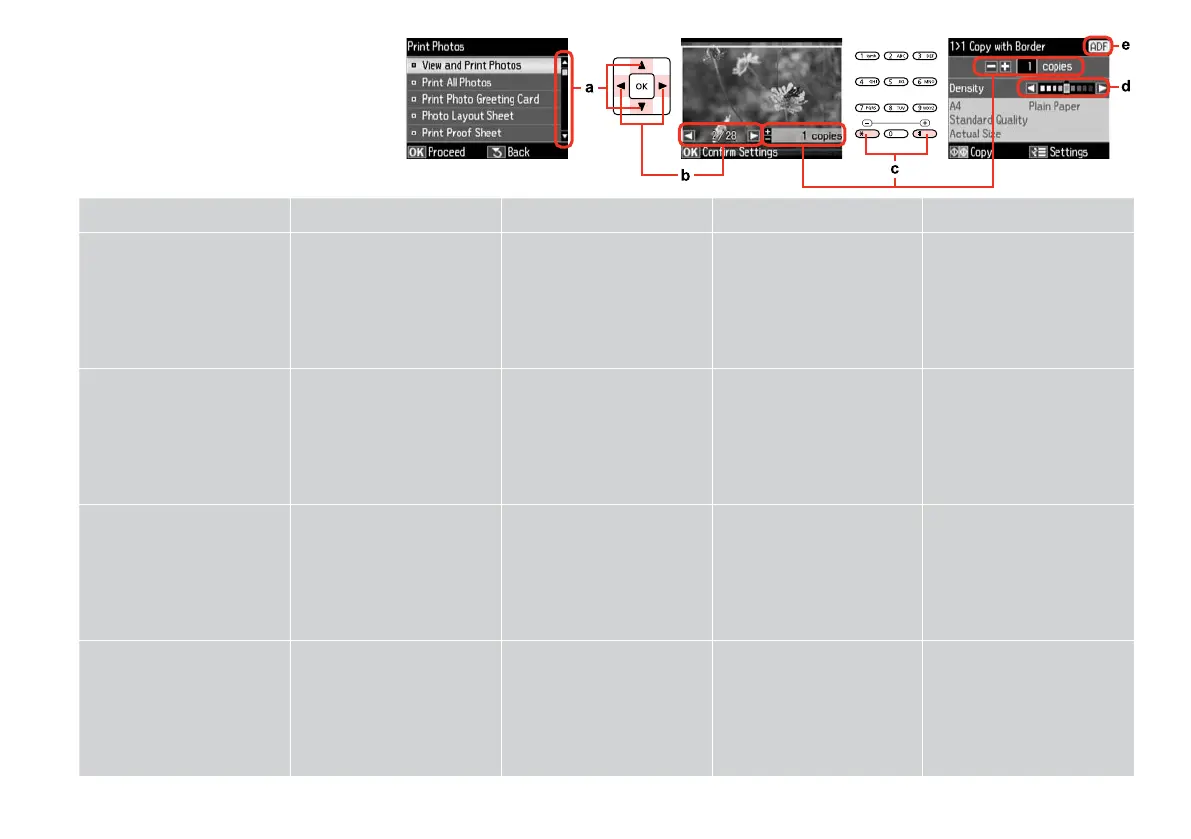18
Using the LCD Screen
Uso del display LCD
Uso de la pantalla LCD
Utilizar o ecrã LCD
a b c d e
Press u or d to select the menu
item. The highlight moves up or
down.
Press l or r to change the photo
displayed on the LCD screen.
Press +(#) or -(*) to set the number
of copies for the selected photo.
Press l or r to set the density.
The ADF icon is displayed when
there is a document loaded in
the Automatic Document Feeder
(ADF).
Premere u o d per selezionare
la voce di menu. La parte
evidenziata si sposta verso l’alto o
verso il basso.
Premere l o r per cambiare la
foto visualizzata sul display LCD.
Premere +(#) o -(*) per impostare
il numero di copie per la foto
selezionata.
Premere l o r per impostare la
densità.
L’icona ADF viene visualizzata
quando è presente un documento
nell’alimentatore automatico
documenti (ADF).
Pulse u o d para seleccionar la
opción de menú. El resaltado
subirá o bajará.
Pulse l o r para cambiar la foto
que aparece en la pantalla LCD.
Pulse +(#) o -(*) para congurar
el número de copias de la foto
seleccionada.
Pulse l o r para congurar la
densidad.
El icono ADF se muestra
cuando hay un documento en
el alimentador automático de
documentos (ADF).
Pressione u ou d para seleccionar
o item de menu. O destaque sobe
ou desce.
Pressione l ou r para mudar a
fotograa que aparece no ecrã
LCD.
Pressione +(#) ou -(*) para denir
o número de cópias para a
fotograa seleccionada.
Pressione l ou r para denir a
densidade.
O ícone do ADF aparece quando
um documento está colocado
no Alimentador Automático de
Documentos (ADF).
