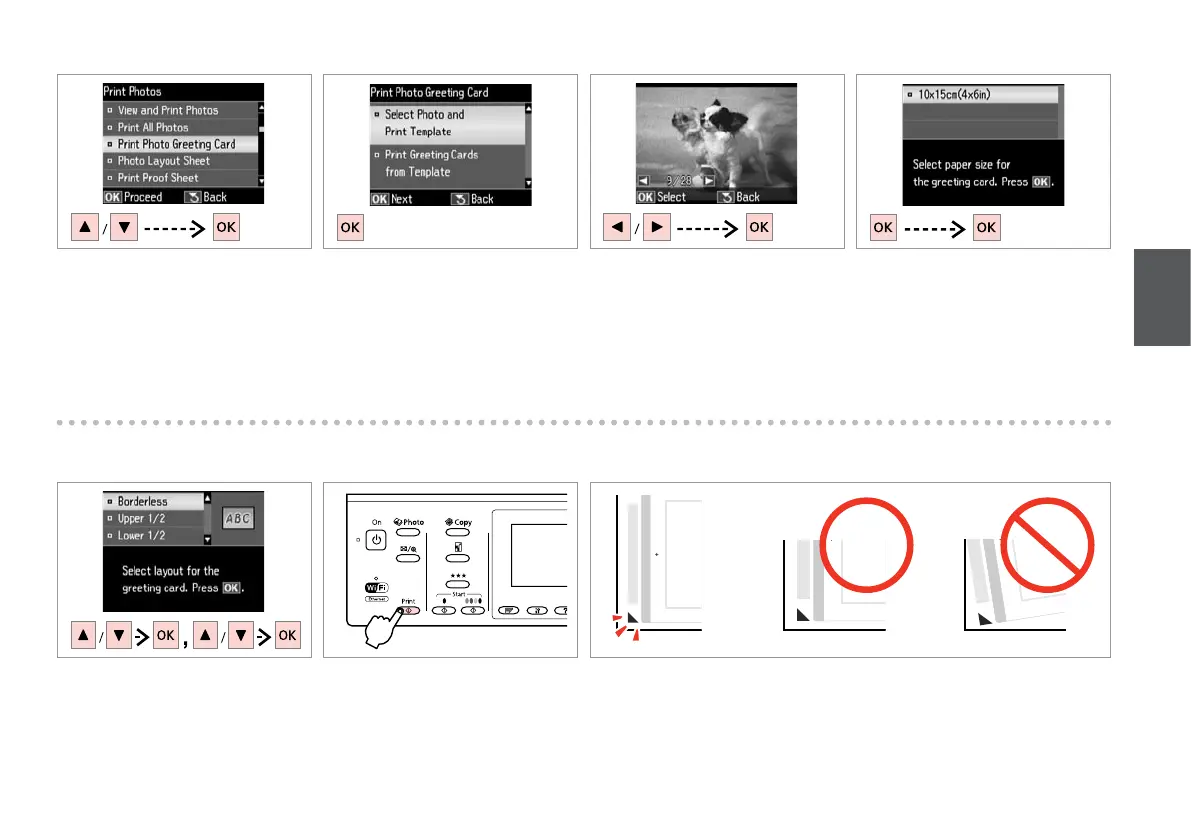57
G
I
Select paper size and type.
Selezionare formato e tipo di carta.
Elija tamaño y tipo papel.
Seleccione formato e tipo de papel.
Print the template.
Stampare il modello.
Imprima la plantilla.
Imprima o modelo.
E F
H
Select upper item.
Selezionare la voce superiore.
Seleccione la primera opción.
Seleccione o item superior.
Select a photo.
Selezionare una foto.
Seleccione una foto.
Seleccione uma fotograa.
Select the settings and proceed.
Selezionare le impostazioni e
procedere.
Seleccione los ajustes y continúe.
Seleccione as denições e continue.
J
Check u aligns with the corner of the sheet.
Vericare che u sia allineato all’angolo sul foglio.
Compruebe que u esté alineada con la esquina de la hoja.
Alinhe u com o canto da folha.
D
Select Print Photo Greeting Card.
Selezionare Stampa cartolina foto.
Seleccione Impr felicitación
fotográ.
Seleccione Impr. Cartão Felic c/
Foto.