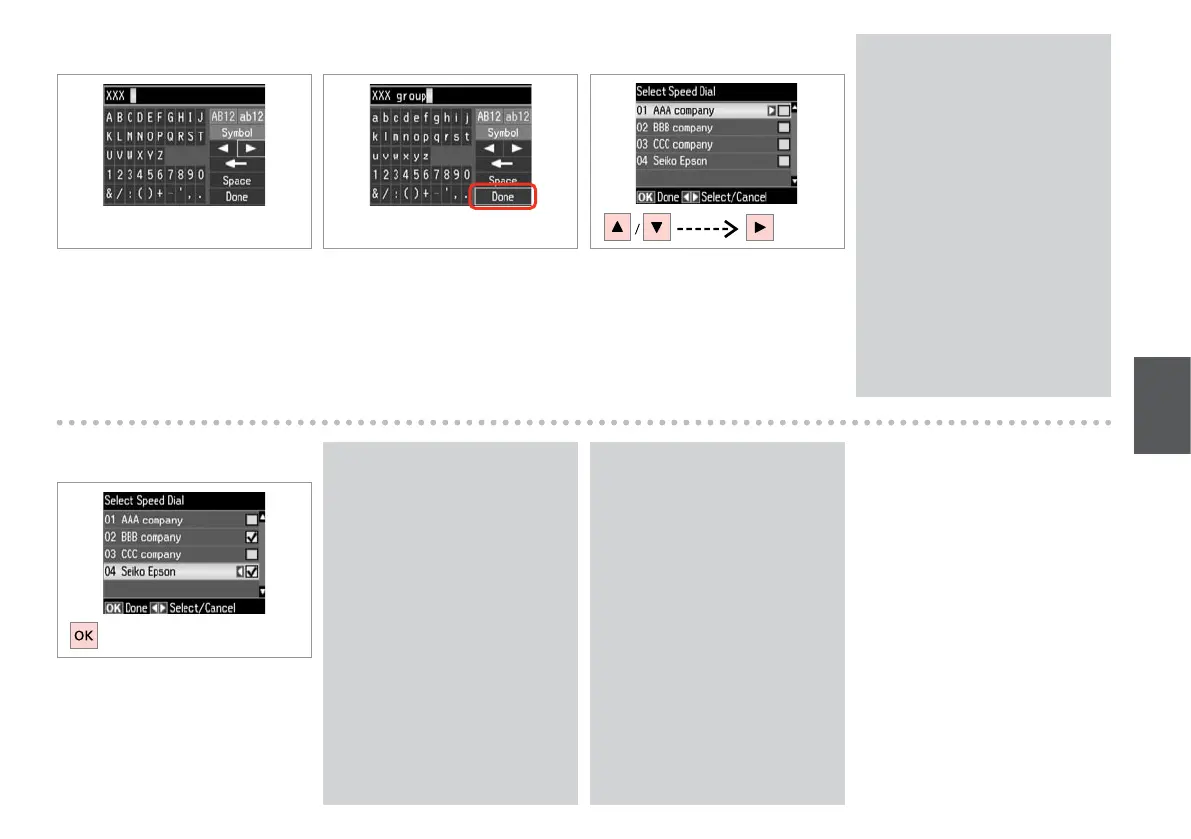73
You can register up to 30 entries to
a group dial list.
È possibile registrare no a 30
voci in un elenco di composizione
gruppo.
Puede registrar un máximo de 30
entradas en una lista de marcado
de grupo.
Pode registar até 30 entradas
numa lista de marcação de grupo.
Q
To create another group, repeat
steps D through I.
Per creare un altro gruppo, ripetere
i passaggi da D a I.
Para crear otro grupo, repita los
pasos D-I.
Para criar outro grupo, repita os
pontos D a I.
Q
To edit or delete existing entries,
select Edit or Delete in step D.
Per modicare o eliminare voci
esistenti, selezionare Modif. o
Elimina al passaggio D.
Para modicar o borrar entradas,
seleccione Edit o Borrar en el
paso D.
Para editar ou eliminar entradas
existentes, seleccione Editar ou
Apagar no ponto D.
Q
F R & 18
Enter a name for the entry.
Immettere un nome per la voce.
Escriba un nombre para la entrada.
Introduza um nome para a entrada.
G
Register the name.
Registrare il nome.
Registre el nombre.
Registe o nome.
H
Select the entries to register.
Selezionare le voci da registrare.
Seleccione las entradas que desee
registrar.
Seleccione as entradas a registar.
I
Finish.
Finire.
Finalice.
Termine.