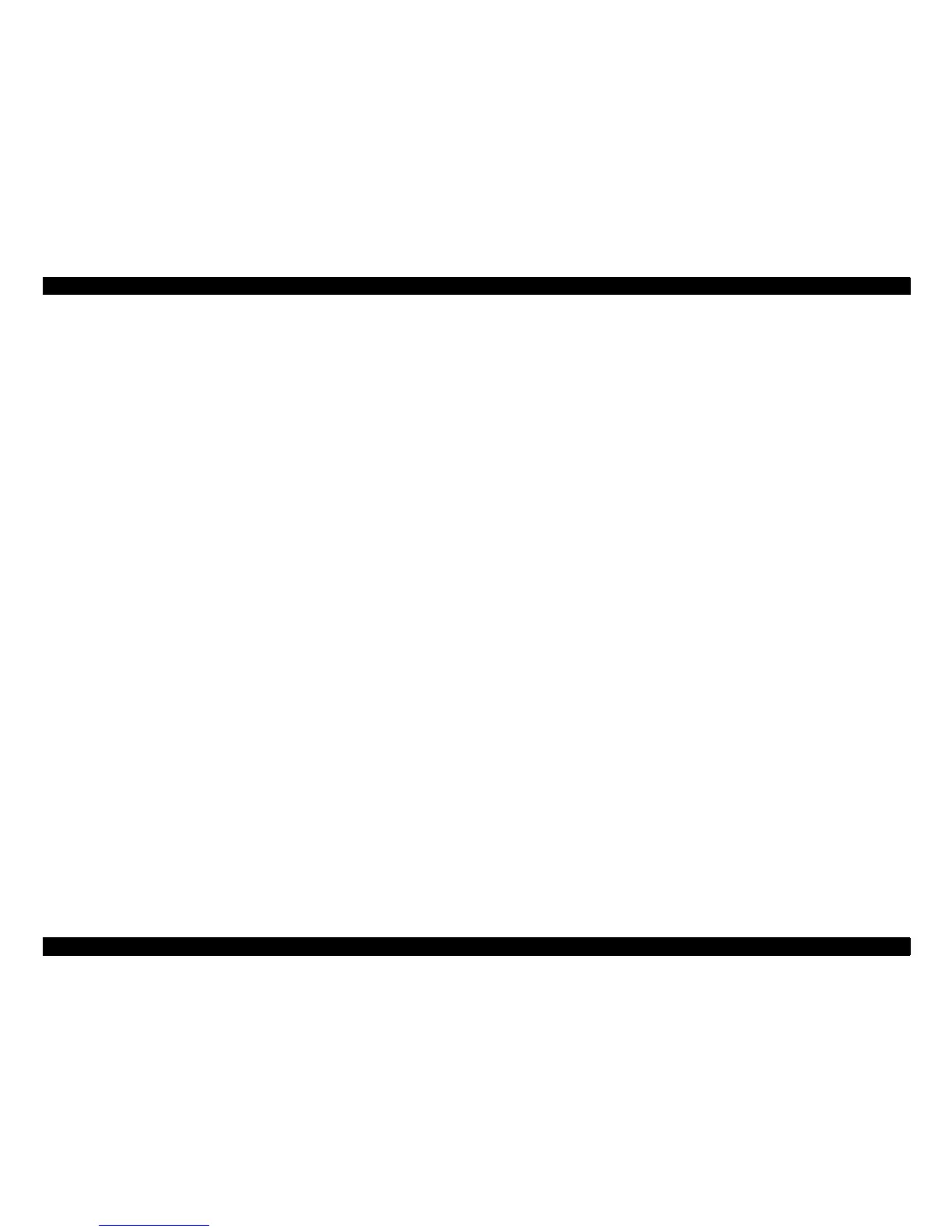WF-C20590 Installation Guide
Site Preparation ................................................................................... 1
Installation Environment ........................................................................................ 1
Installation Notes .................................................................................................... 3
Unpacking............................................................................................. 4
Printer Included Items............................................................................................. 4
Unpacking the Printer ............................................................................................. 4
Bridge Unit Included Items (Optional)................................................................. 12
Unpacking the Bridge Unit................................................................................... 13
Finisher Unit Included Items (Optional)............................................................... 18
Unpacking the Finisher Unit................................................................................. 18
High-Capacity Input Tray Included Items (Optional) .......................................... 23
Unpacking the High-Capacity Input Tray ............................................................ 23
Setting Up the Printer........................................................................ 25
Adding Labels....................................................................................................... 25
Checking the Circuit Breaker ............................................................................... 25
Updating the Firmware ......................................................................................... 26
Initial Settings....................................................................................................... 27
Installing the Optional Units............................................................. 31
Installing the Bridge Unit ..................................................................................... 31
Installing the Finisher Unit ................................................................................... 44
Installing the High-Capacity Input Tray............................................................... 53
Service Support Mode ....................................................................... 57
