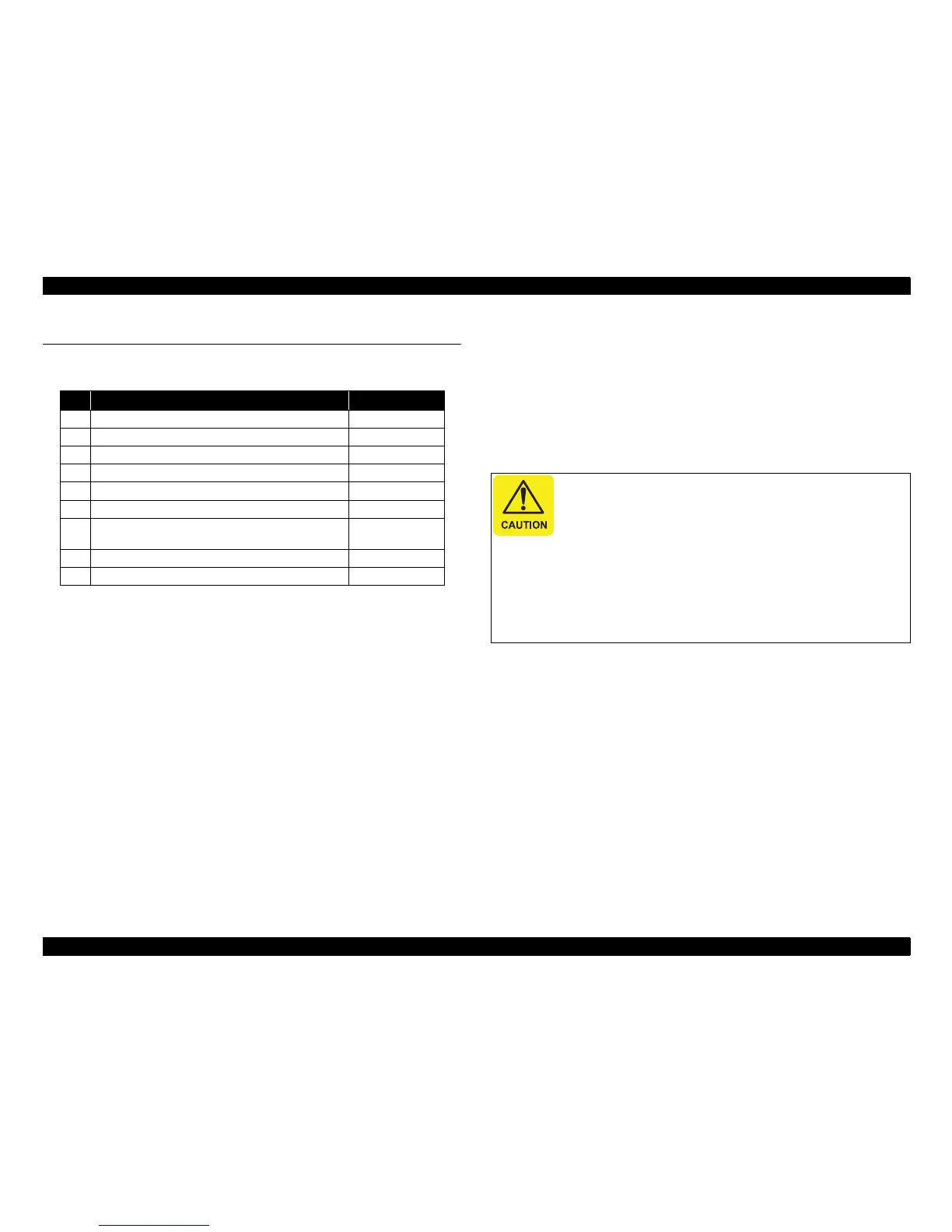WF-C20590 Installation Guide
Unpacking 4
Unpacking
Printer Included Items
Unpacking the Printer
Items needed
Gloves
Safety shoes
Box cutter
Minimum workers
4 people
No. Included items Quantity
1 Power cable 1
2 Ink cartridge C 1
3 Ink cartridge M 1
4 Ink cartridge Y 1
5 Ink cartridge Bk 2
6 Model name label (WF-C20590) 1
7
Sub brand label (WorkForce Enterprise)
(North America only)
1
8 User’s kit (Installation Guide, Warranty) 1
9 Slope for pallet 2
Be sure to check the following notes before unpacking:
All workers must read the unpacking procedure together
before starting work.
Wear easy-to-move clothing, gloves, and safety shoes.
Work with care to avoid injuries.
Work with sufficient working space.
Never work with less than 4 people.
Use proper lifting techniques, and stop working
immediately if you feel that the load is too bulky or heavy.
