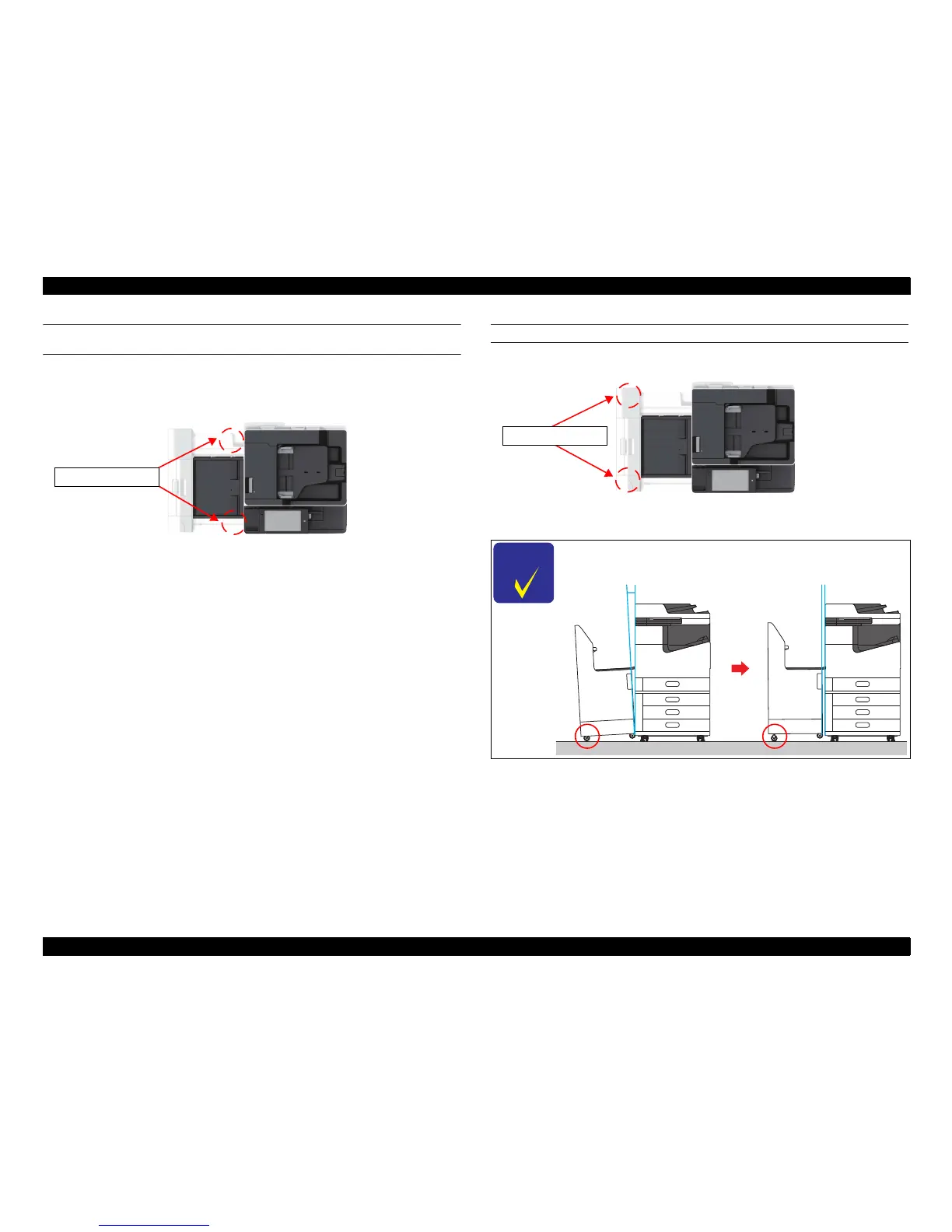WF-C20590 Installation Guide
Installing the Optional Units 40
ADJUSTING THE RIGHT (PRINTER SIDE) CASTERS – REQUIRED FOR
CASE 2
31. Turn the Fixing Nut of the casters on the right (printer side) clockwise to loosen it.
Turn the Adjustment Nut counterclockwise to raise the caster until it can be
rotated by hand. Keep the Fixing Nut loosened until the next step.
PARALLEL ADJUSTMENT – REQUIRED FOR CASE 1 AND CASE 2
32. Perform the parallel adjustment with the casters on the left (Finisher Unit side).
To correct the tilt of the Bridge Unit, adjust the height of the
left side casters on the Bridge Unit.
