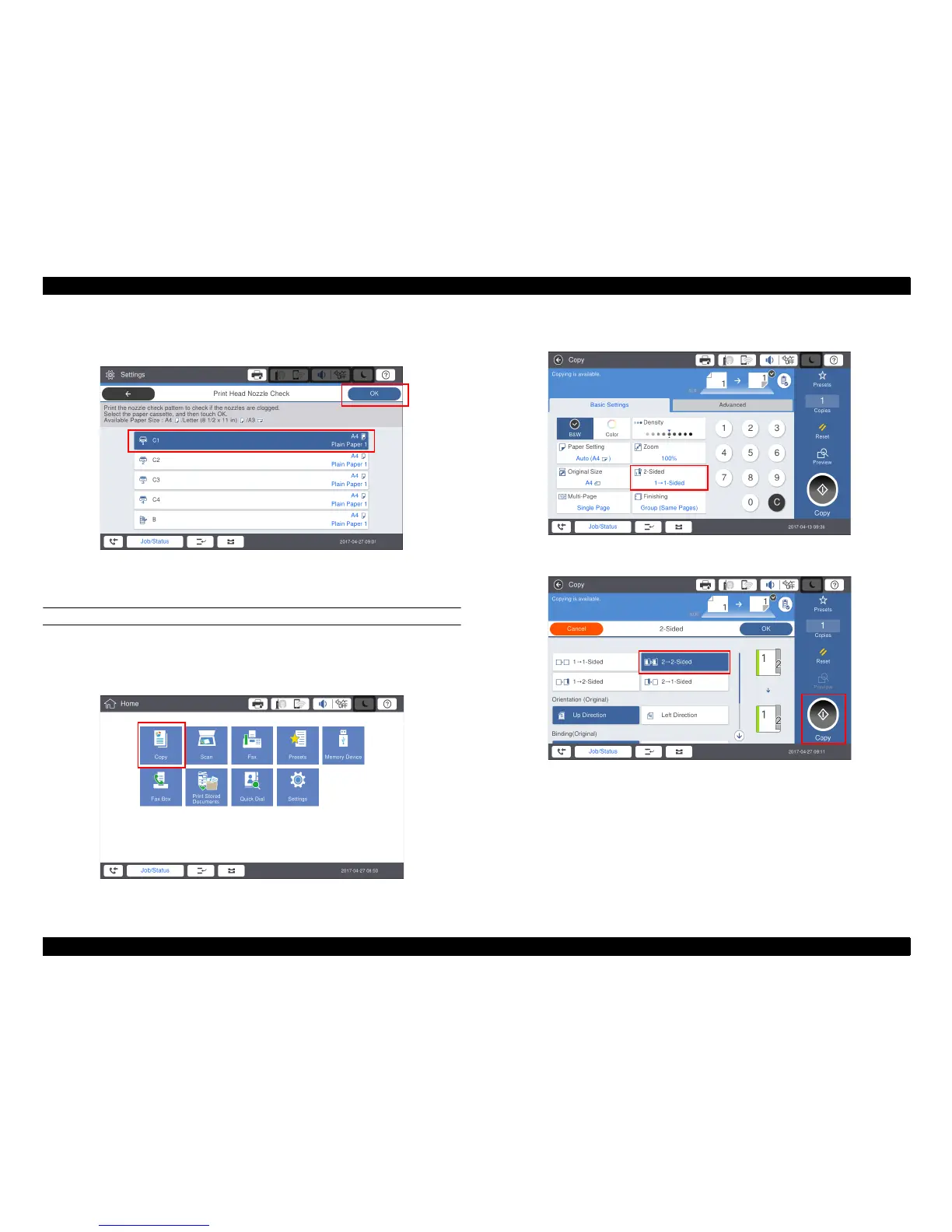WF-C20590 Installation Guide
Setting Up the Printer 30
17. Open Paper Cassette 1 (C1) and insert a few sheets of plain paper. Select C1 and
select OK.
Examine the printed nozzle check pattern. Select OK if the pattern is solid. Select NG
if the pattern contains lines, then run a print head cleaning.
COPY TEST
18. Make sure paper is loaded in the paper cassette. Place an original document in the
Automatic Document Feeder (ADF).
19. Select Copy from the home screen.
20. Select 2-Sided.
21. Select 2-Sided --> 2-Sided, then select Copy.
Check the copy to confirm that there are no problems with ADF feeding, scanning, or
printing and print quality.
