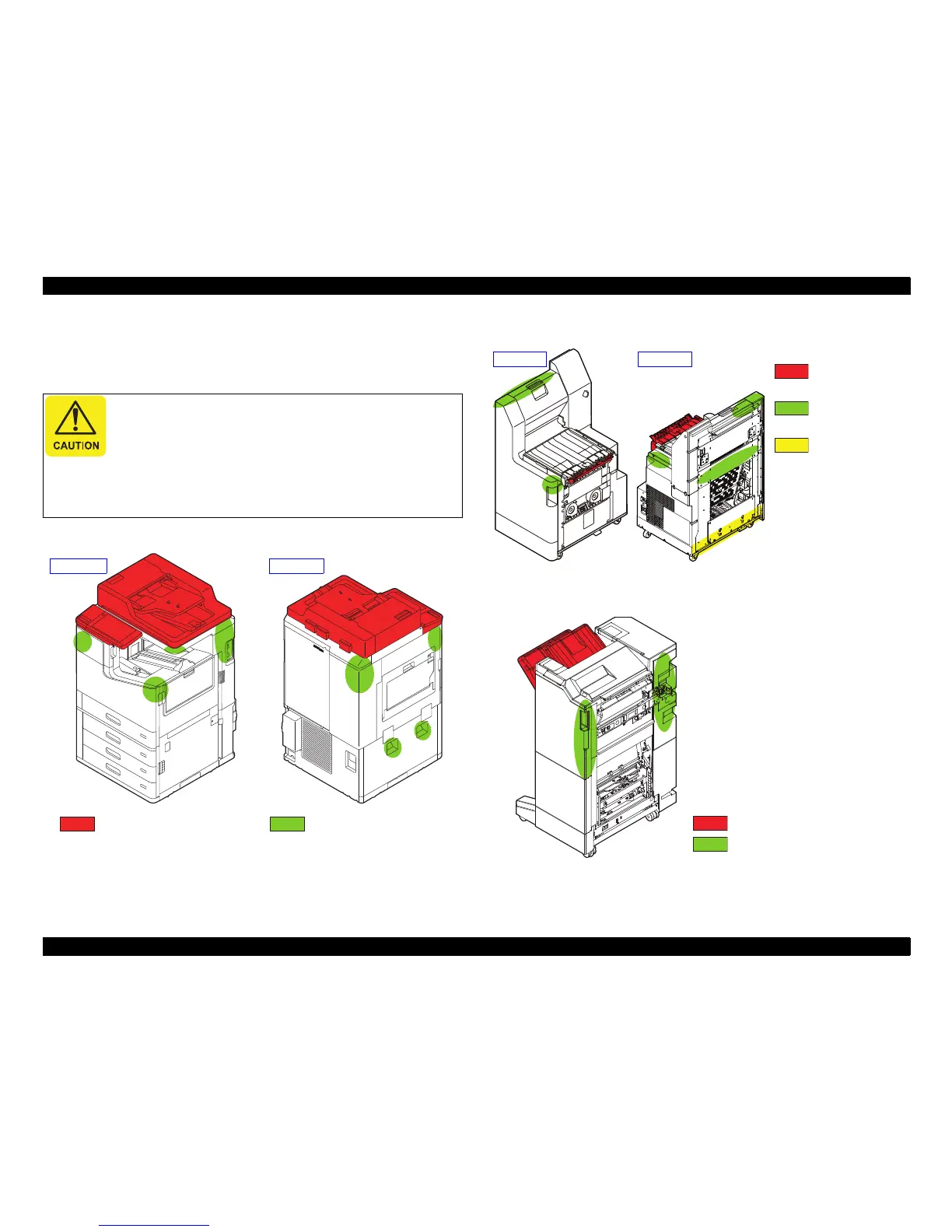WF-C20590 Installation Guide
Site Preparation 3
Installation Notes
When installing or moving the printer and its options, pay attention to the
following points.
Position where hands should be placed on the printer body
Position where hands should be placed on the Bridge Unit
Position where hands should be placed on the Finisher Unit
Since the printer, Bridge Unit, and Finisher Unit are
heavy, be careful not to let them fall over during
movement.
When moving the printer, Bridge Unit, and Finisher Unit,
place your hands in the areas indicated below; otherwise,
damage to the exterior, frames, or moving parts may
occur.
Do NOT place hands here
Place hands here when moving the unit
Place hands as close to the center of the
Finisher Unit as possible.
