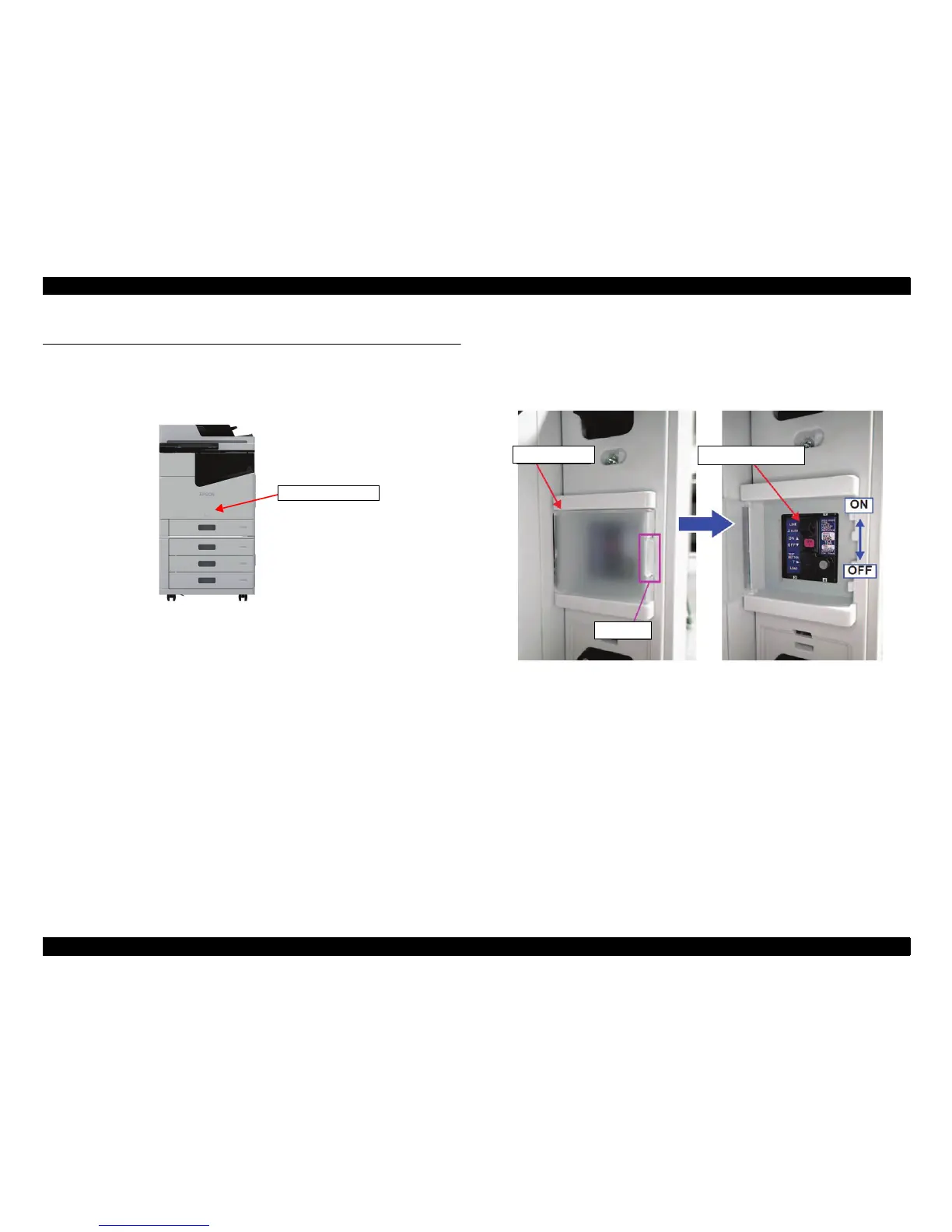WF-C20590 Installation Guide
Setting Up the Printer 25
Setting Up the Printer
Adding Labels
Apply the model name label to the front of the printer in the area shown.
Checking the Circuit Breaker
1. Connect the power cable to the back of the printer and plug it in to a wall adapter.
2. Unlatch the Hook to open the Small Cover on the back of the printer. Move the
Main Power Switch up to the ON position. Do NOT turn on the printer yet.
