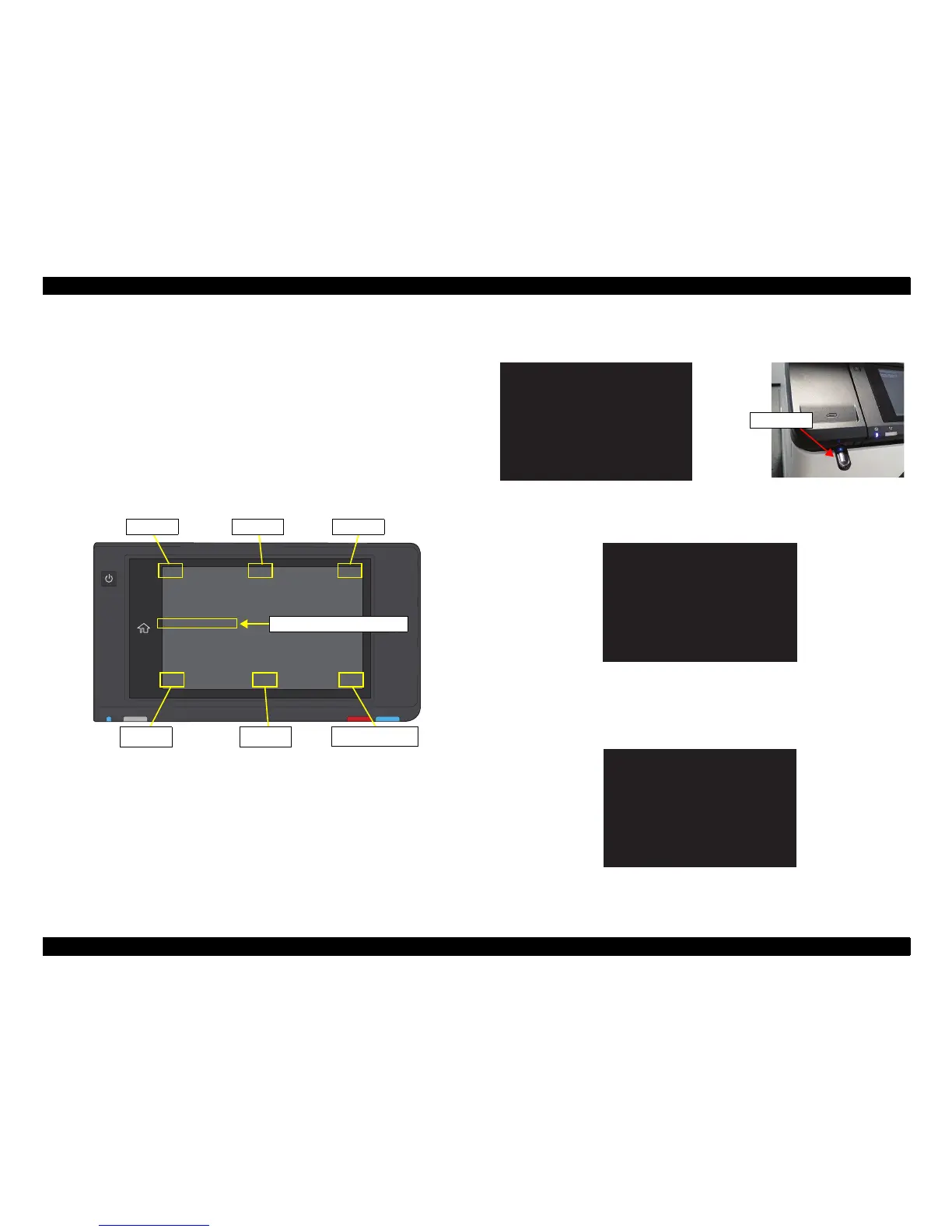WF-C20590 Installation Guide
Setting Up the Printer 26
Updating the Firmware
Before turning on the printer for the first time, you must update the firmware.
1. Connect a USB device to a computer.
2. Open the USB device folder, and create a new folder named FWE252TL.
3. Go to the Tech Exchange website, and download the firmware data file
(FWE252TL.efu) and the license file (license.txt). Save these files to the
FWE252TL folder on the USB device, then safely remove the device from the
computer.
4. On the printer, enter Service Support Mode (see
Page 57) and follow steps 1 to 4.
5. Select USB Memory FW Update.
6. When the screen below appears, insert the USB device into the front of the printer,
then press Start in the lower right corner of the screen.
7. Make sure the current firmware version and the updated firmware version are
shown on the next screen, then press Start in the lower right corner of the screen to
begin the update.
8. During the update, the power light on the printer flashes. Do NOT remove the
USB device or turn off the power while the power light is flashing.
9. The screen below appears when the firmware update is complete. Turn off the
printer, then remove the USB device.
[]LEFT______________________________[]UP_____________________________RIGHT[]
1. Maintenance: MENU
2. Individual Acon Check: MENU
3. Before Repair Operaon: MENU
4. Adjustment - Main/Opon Unit: MENU
5. Adjustment - SCN/ADF: MENU
6. Ink Charge/ Discharge: MENU
7. Installaon: MENU
8. User Log Get Mode
9. USB Memory FW Update
10. Swap Mech Unit: MENU
[]BACK_____________________________[]DOWN___________________________RUN[]
