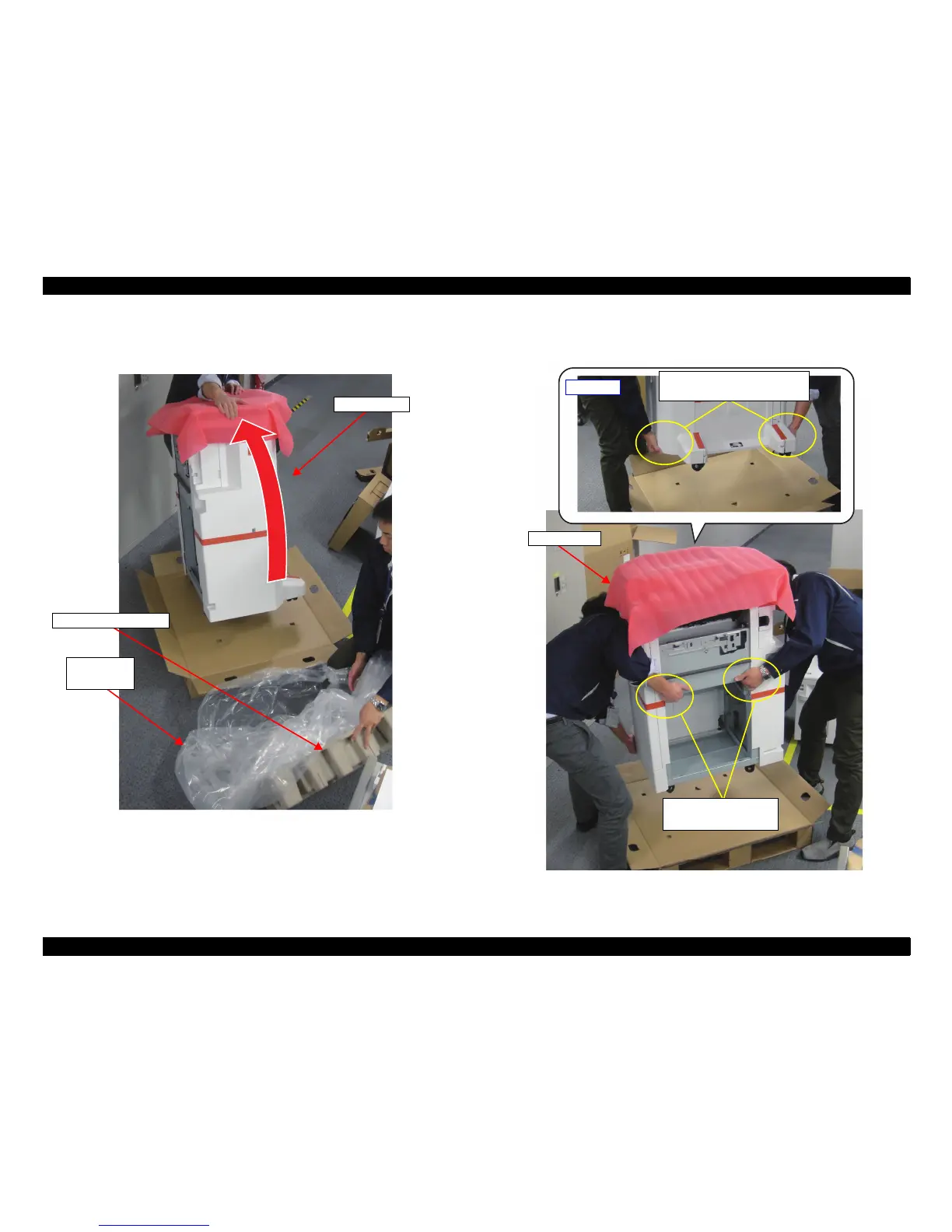WF-C20590 Installation Guide
Unpacking 21
7. Have one worker tilt the Finisher Unit toward the front, while one worker removes
the cushioning materials at the rear bottom and then pulls out the packaging plastic
bag to remove it.
8. Have two workers place their hands in the specified locations on the Finisher Unit.
Lift the unit from the pallet and gently place it on the floor.
