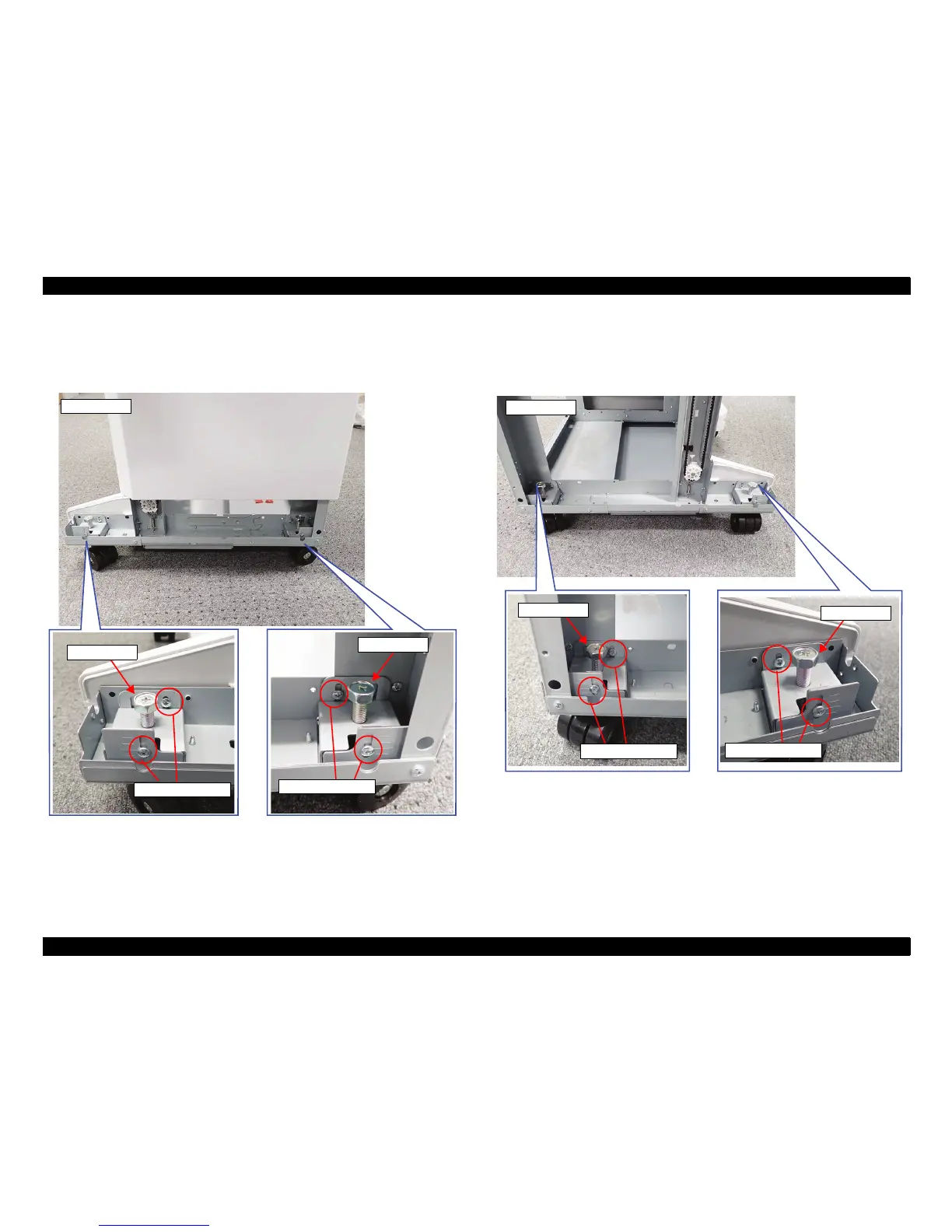WF-C20590 Installation Guide
Installing the Optional Units 52
7. To adjust the casters on the front side, loosen each Height Fix Screw. Using either
the wrench or a Phillips No. 2 screwdriver, rotate the Caster Bolt clockwise to
raise the caster or counterclockwise to lower the caster. After adjusting the height,
tighten the Height Fix Screws.
8. To adjust the casters on the rear side, loosen each Height Fix Screw. Using either
the wrench or a Phillips No. 2 screwdriver, rotate the Caster Bolt clockwise to
raise the caster or counterclockwise to lower the caster. After adjusting the height,
tighten the Height Fix Screws.
9. When the caster adjustment is complete, replace the Front Caster Cover and the
Rear Cover.
