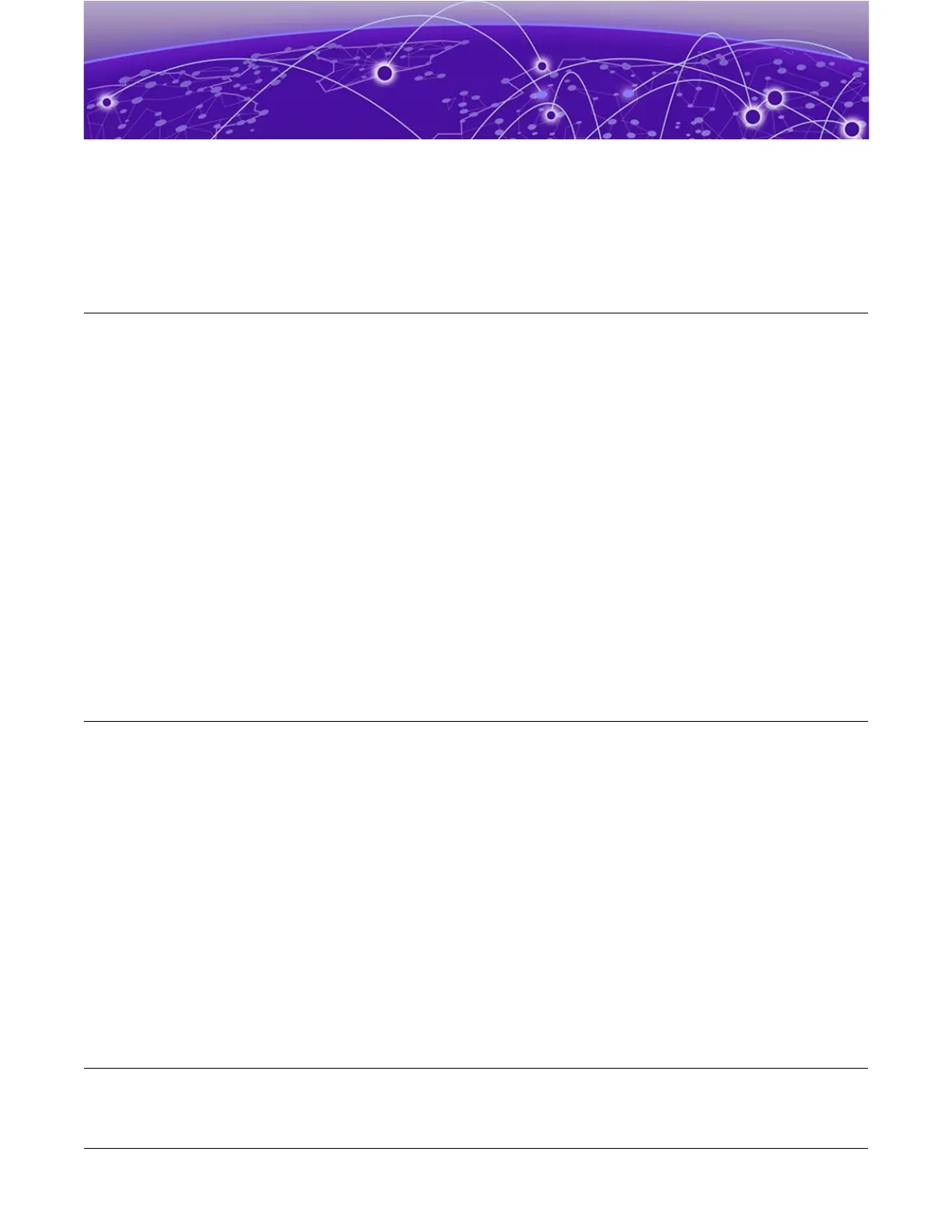Removing and Replacing Expansion
Modules
Removing or Replacing a V300 Virtual Port Extender on page 370
Removing or Replacing a V400 Virtual Port Extender on page 370
Removing or Replacing an LRM/MACsec Adapter on page 371
Removing or Replacing a Half-Duplex to Full-Duplex Converter on page 371
Replacing a Versatile Interface Module, Solid-state Drive, or Clock Module in an
X460-G2 Series or X465 Series Switch on page 372
This chapter describes how to replace the following equipment:
• Removing or Replacing a V300 Virtual Port Extender on page 370
• Removing or Replacing a V400 Virtual Port Extender on page 370
• Removing or Replacing an LRM/MACsec Adapter on page 371
• Removing or Replacing a Half-Duplex to Full-Duplex Converter on page 371
• Replacing a Versatile Interface Module, Solid-state Drive, or Clock Module in an X460-G2 Series or
X465 Series Switch on page 372
Removing or Replacing a V300 Virtual Port Extender
For instructions on installing a V300 Virtual Port Extender, refer to Installing a V300 Virtual Port
Extender on page 294.
To replace a V300 Virtual Port Extender or remove it from service, follow these steps:
1. Disconnect the port extender from its power source and, if applicable, from its redundant power
supply.
2. Support the port extender while you remove the rack-mounting screws that hold the front mounting
brackets in place against the rack posts.
3. Carefully slide the port extender out of the rack.
4. Place the port extender on a secure, flat surface.
Optionally, remove the mounting brackets from the sides.
5. Install a new port extender using the instructions in Installing a V300 Virtual Port Extender on page
294.
Removing or Replacing a V400 Virtual Port Extender
For instructions for installing a V400 Virtual Port Extender, refer to Installing a V400 Virtual Port
Extender on page 316.
370
ExtremeSwitching Hardware Installation Guide
