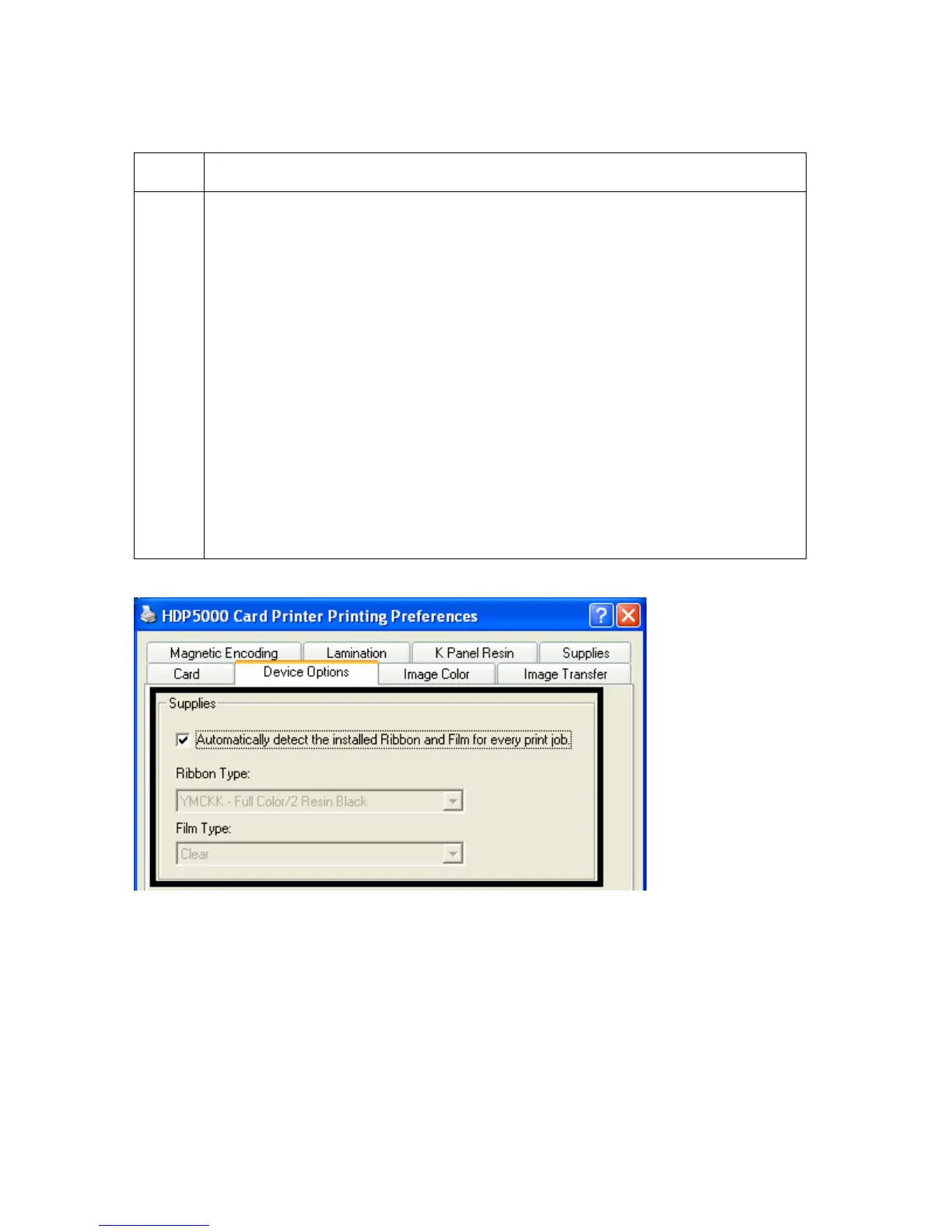RESTRICTED USE ONLY Fargo Electronics, Inc.
HDP5000 High Definition Card Printer/Encoder User Guide (Rev. 1.4)
8-25
Detecting Supplies at Print Time Function (continued)
Step Procedure
3 When the Supplies checkbox is checked, the following takes place:
• Ribbon and Film Type dropdown boxes are inactive and populated with
values of installed supplies. Dual Sided and Options are set to defaults
for detected supplies.
• For example, no Dual Side options are available when no Flipper is
installed. This function provides automatic detection of an installed
feature whether it is automatically detecting supplies or not.
• Before the Driver initiates each job, it retrieves the consumables values
from the Firmware.
• If no Printer is found or no Ribbon is installed, the checkbox is allowed to
be checked. (Note: The previously-chosen Ribbon and Film values will
remain. You will see an error message.)
• Activating the Device Options tab automatically repopulates the Ribbon
and Film types. (Note: You will see an error message if no Printer found
when activating the Device Options tab.)