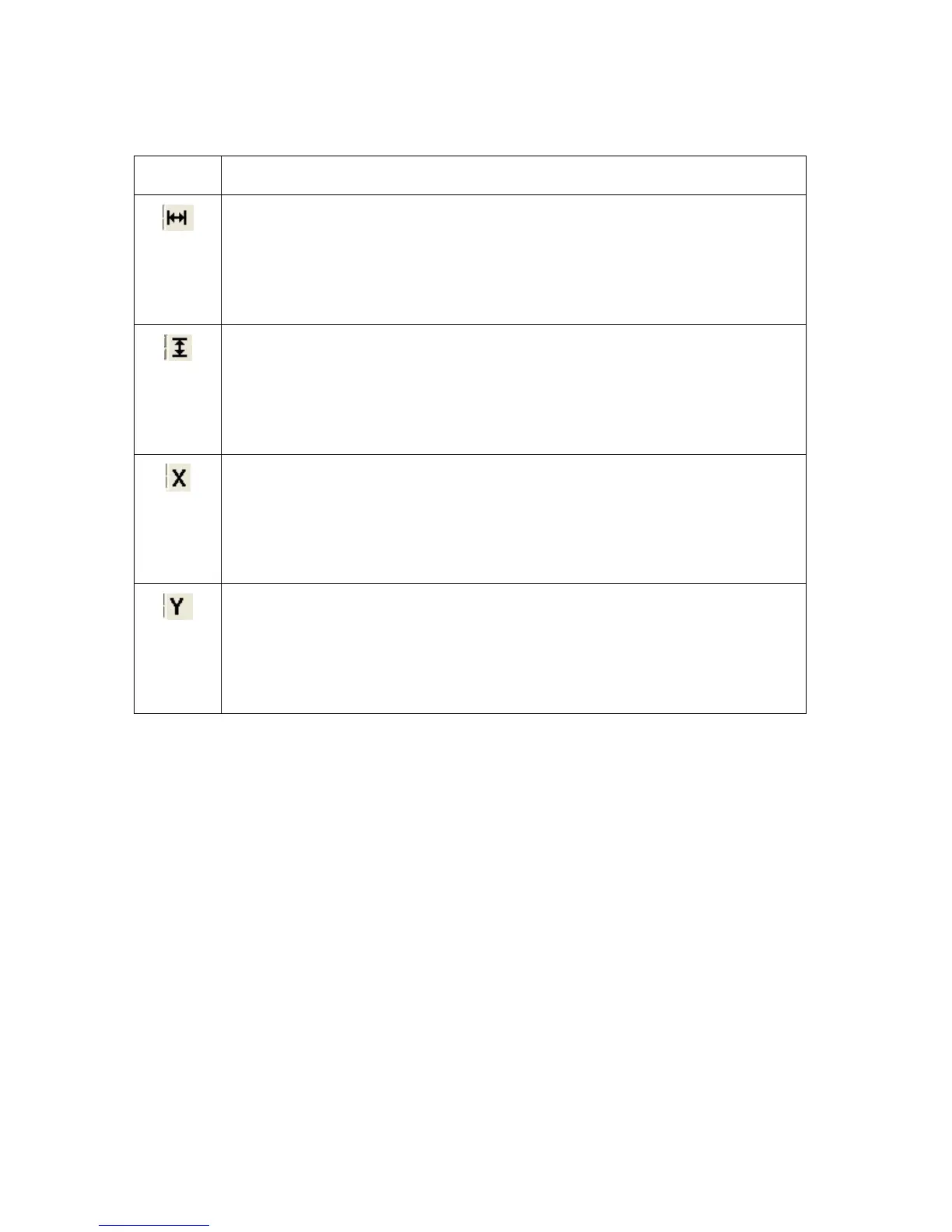RESTRICTED USE ONLY Fargo Electronics, Inc.
HDP5000 High Definition Card Printer/Encoder User Guide (Rev. 1.4)
8-92
Using the Scroll controls
Controls Description
Horizontal changes the size of the area from left to right
• Default = 0.200 inches (5.1 mm)
• Upper Limit = 3.450 inches (87.6 mm)
• Lower Limit = 0.200 (cannot be null)
Vertical changes the size of the area from top to bottom
• Default = 0.200
• Upper limit = 2.183
• Lower limit = 0.200 (cannot be null)
Defines the X coordinate for the lower left corner of the area
• Default = 0.000
• Upper limit = 3.247
• Lower limit = 0.000
Defines the Y coordinate for the lower left corner of the area
• Default = 0.000
• Upper limit = 2.173
• Lower limit = 0.000