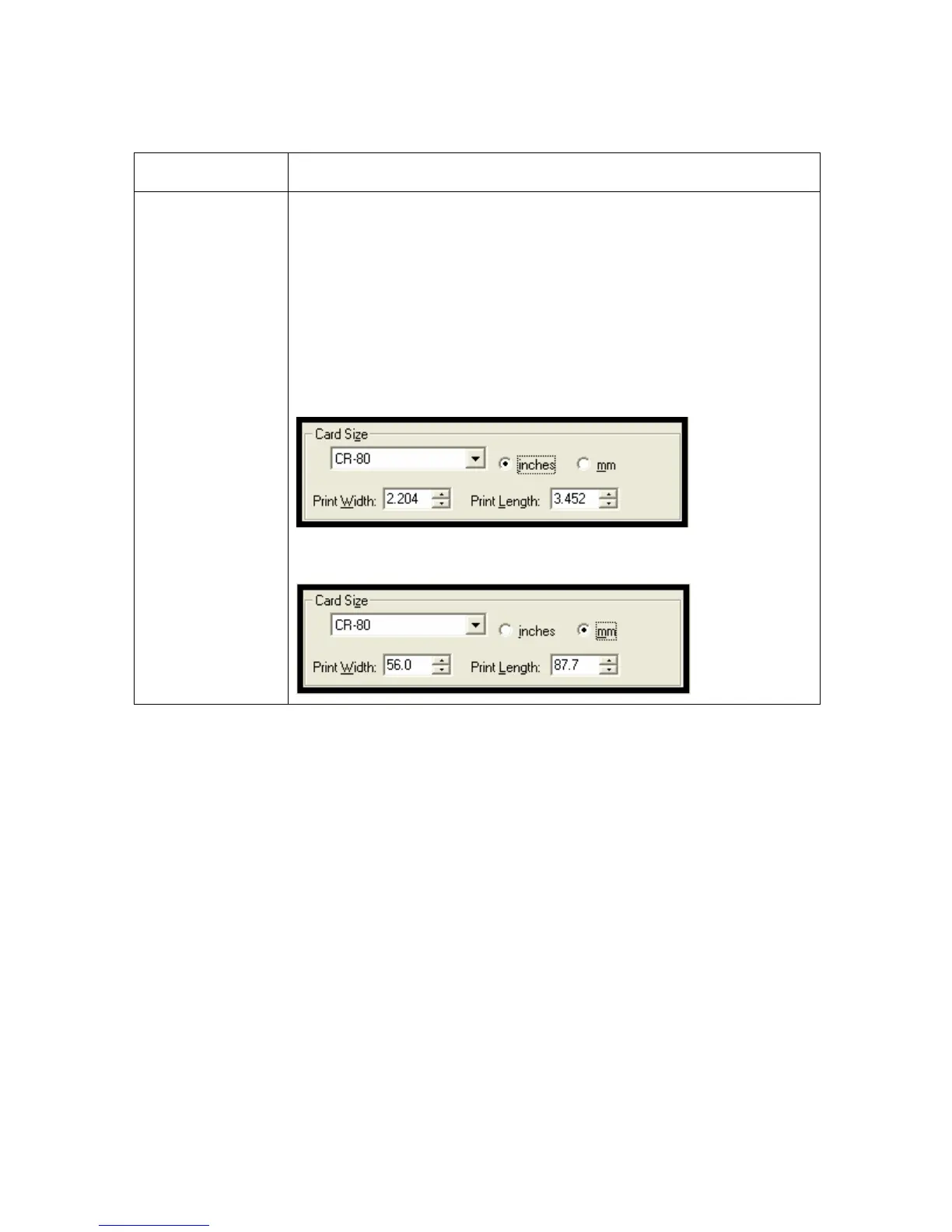RESTRICTED USE ONLY Fargo Electronics, Inc.
HDP5000 High Definition Card Printer/Encoder User Guide (Rev. 1.4)
2-8
Technical Specifications (continued)
Term Description
Card Sizes
(Accepted
Standard sizes)
HDP5000 and HDP5000-LC (See Card tab under Printer
Adjustments):
• CR-80: This selection is the default form size for the HDP5000.
This will print a 3.370 in. L x 2.125 in. W (85.6mm L x 54mm W)
image including a .04 over-bleed on each of the 4 sides.
• CR-80 (default values): Card Size supported is 2.204 X 3.452
(56 X 87.7 mm).
Standard Card Size in inches (HDP5000 Printer Driver > Card tab)
Standard Card Size in mm (HDP5000 Printer Driver > Card tab)