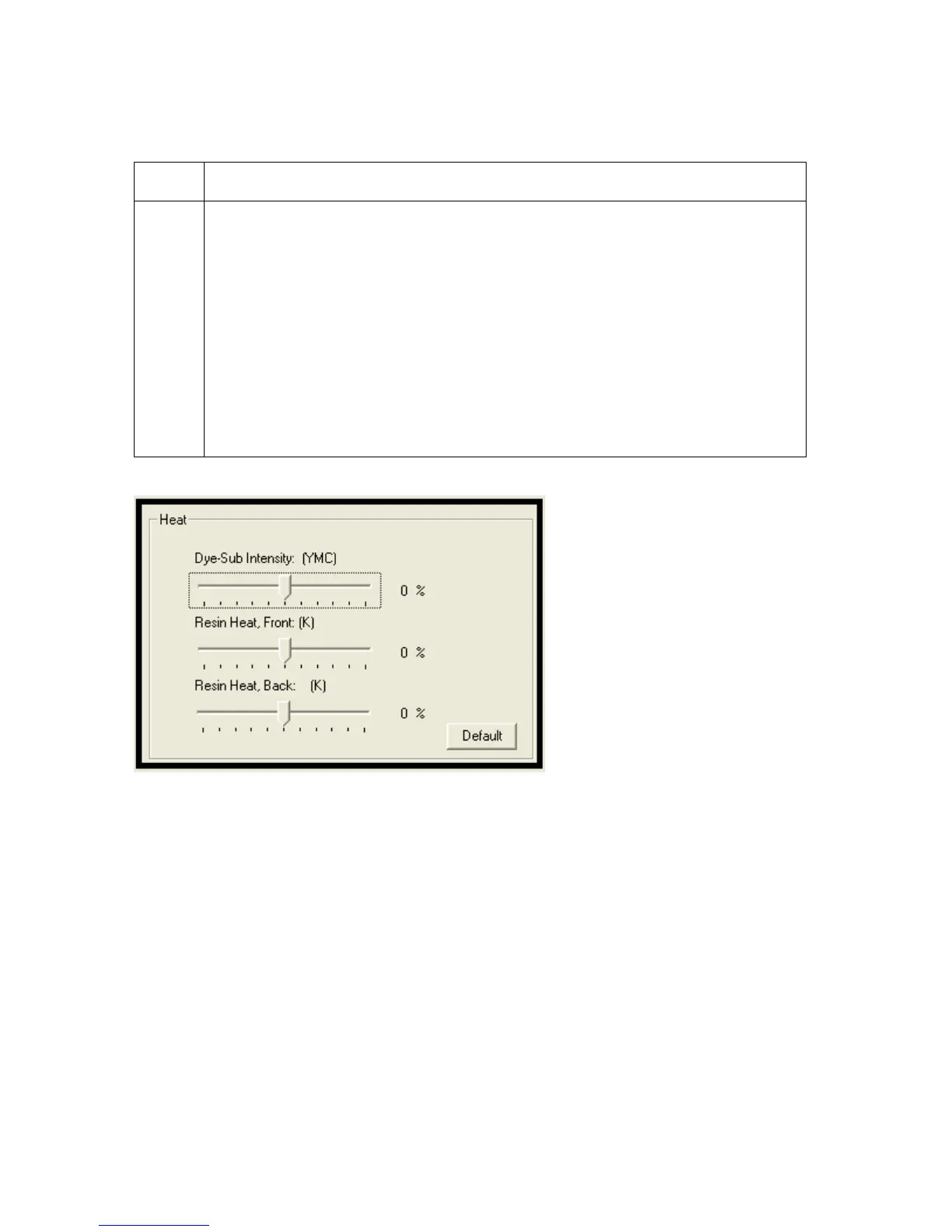RESTRICTED USE ONLY Fargo Electronics, Inc.
HDP5000 High Definition Card Printer/Encoder User Guide (Rev. 1.4)
8-41
Using the Quality – Color Matching dropdown (continued)
Step Procedure
2 Control the overall darkness and lightness of the dye-sub printed image by
adjusting the Dye-Sub Intensity slide by clicking and dragging the slide's
box.
• Move the slide to the left to cause less heat to be used in the printing
process, thus generating a lighter print.
OR
• Move the slide to the right to cause more heat to be used, thus
generating a darker print.
(Note: This slide only affects those images printed with dye-sublimation
Ribbon Panels (YMC).)