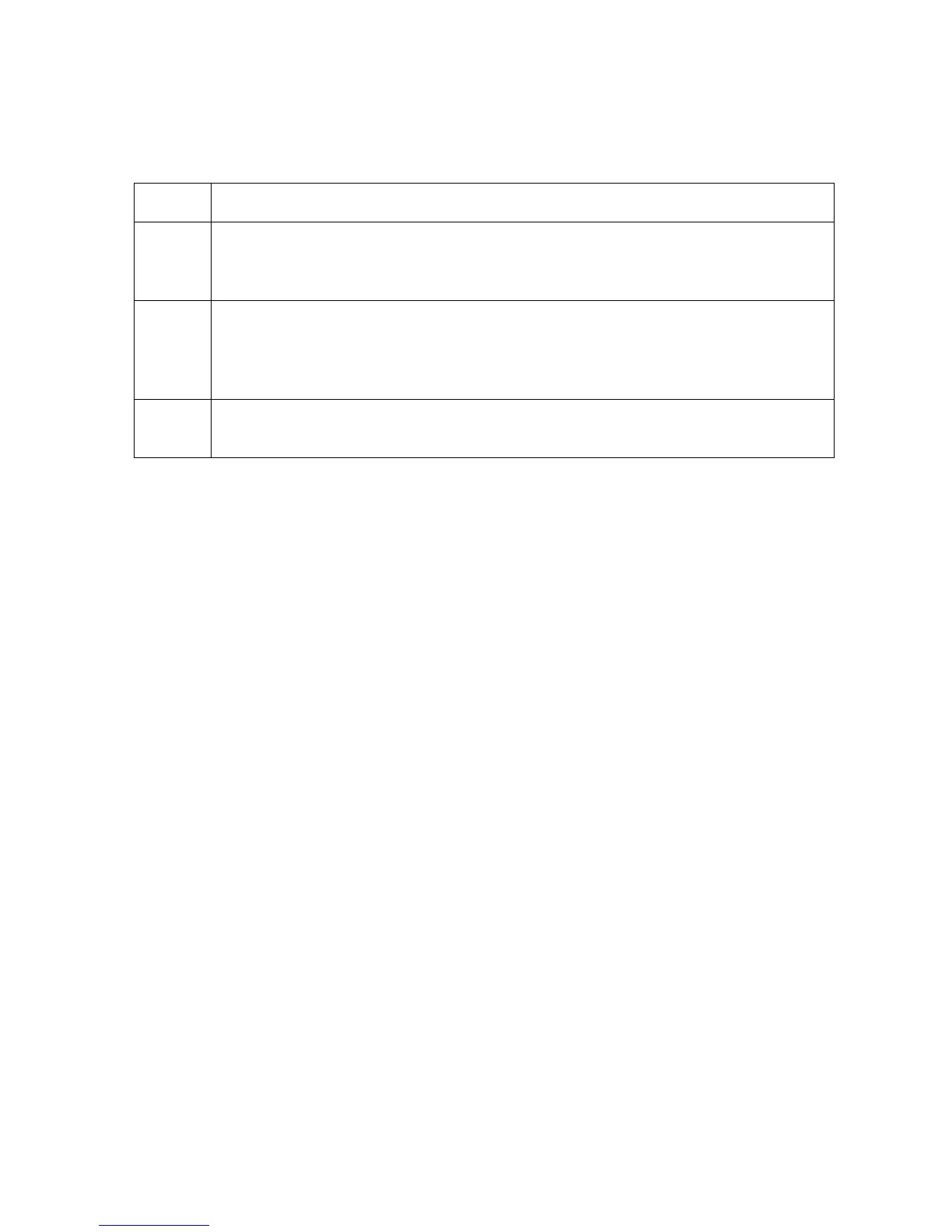RESTRICTED USE ONLY Fargo Electronics, Inc.
HDP5000 High Definition Card Printer/Encoder User Guide (Rev. 1.4)
12-10
Configuring Fluorescent Data (F-Panel for YMCFK Ribbon) using the
Workbench (continued)
Step Procedure
12 Set the ribbon for YMCFK in the Printing Preferences. (Note: The Auto Detect
button may also be used. The F panel ribbon must be installed for this process
to work.)
13 Check Dual Pass if you would like to print the F panel on a separate panel of
HDP film from the YMC image. (Note: It is recommended that the user use the
default “Dual Pass” option if the fluorescent image is used in places where other
dye is used or any time the “Invert F panel Image” option is selected)
14 Check Invert F-Panel Image to create a negative of the fluorescent image.
(Note: This may improve the look of the person’s image if used for the Logo.)