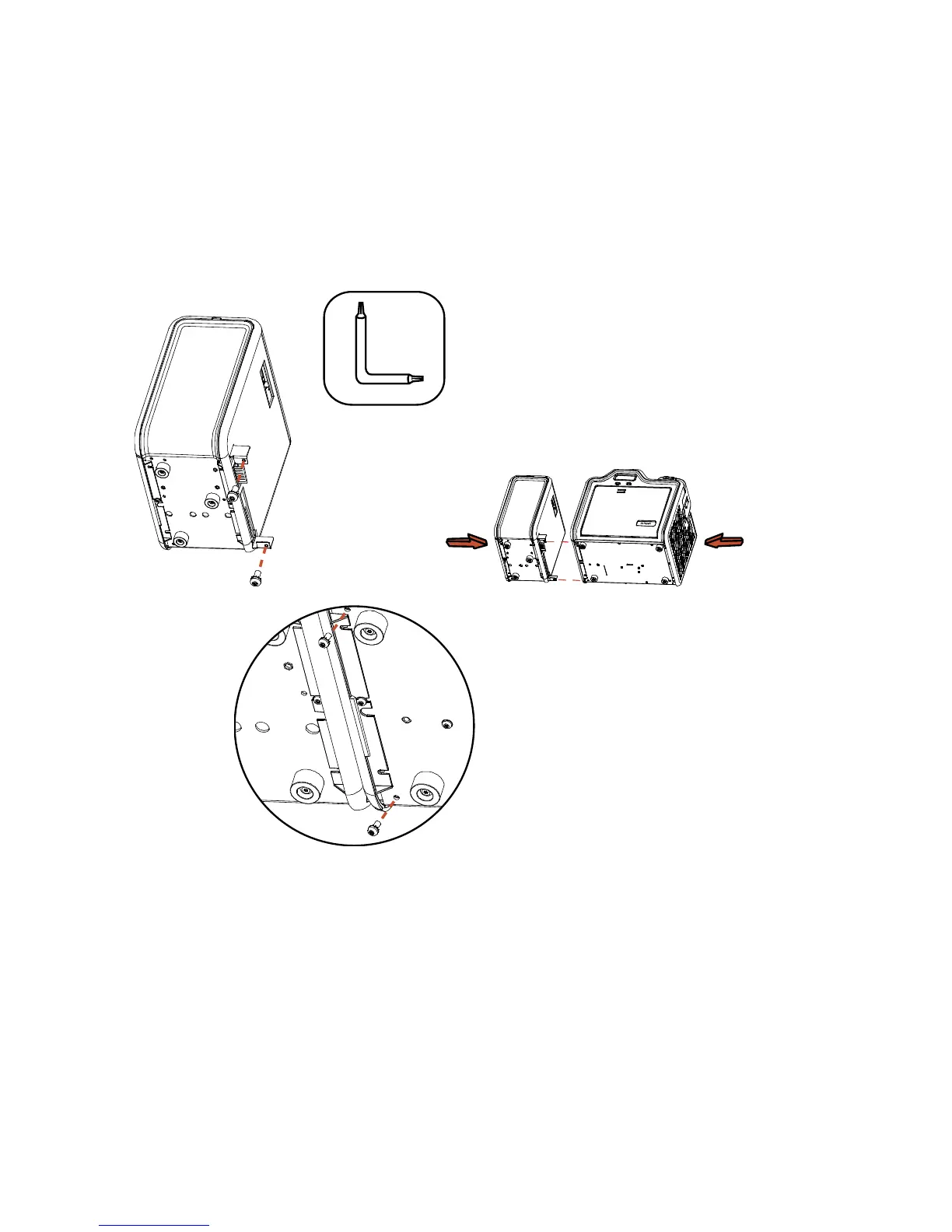RESTRICTED USE ONLY Fargo Electronics, Inc.
HDP5000 High Definition Card Printer/Encoder User Guide (Rev. 1.4)
4-6
Flipper Module Accessory (continued)
Display A - Slide the Flipper Module attachment tabs and the PCB-INTF Board into the
appropriate slots at the base of Printer Module. This picture shows the Printer and the Flipper
Module.