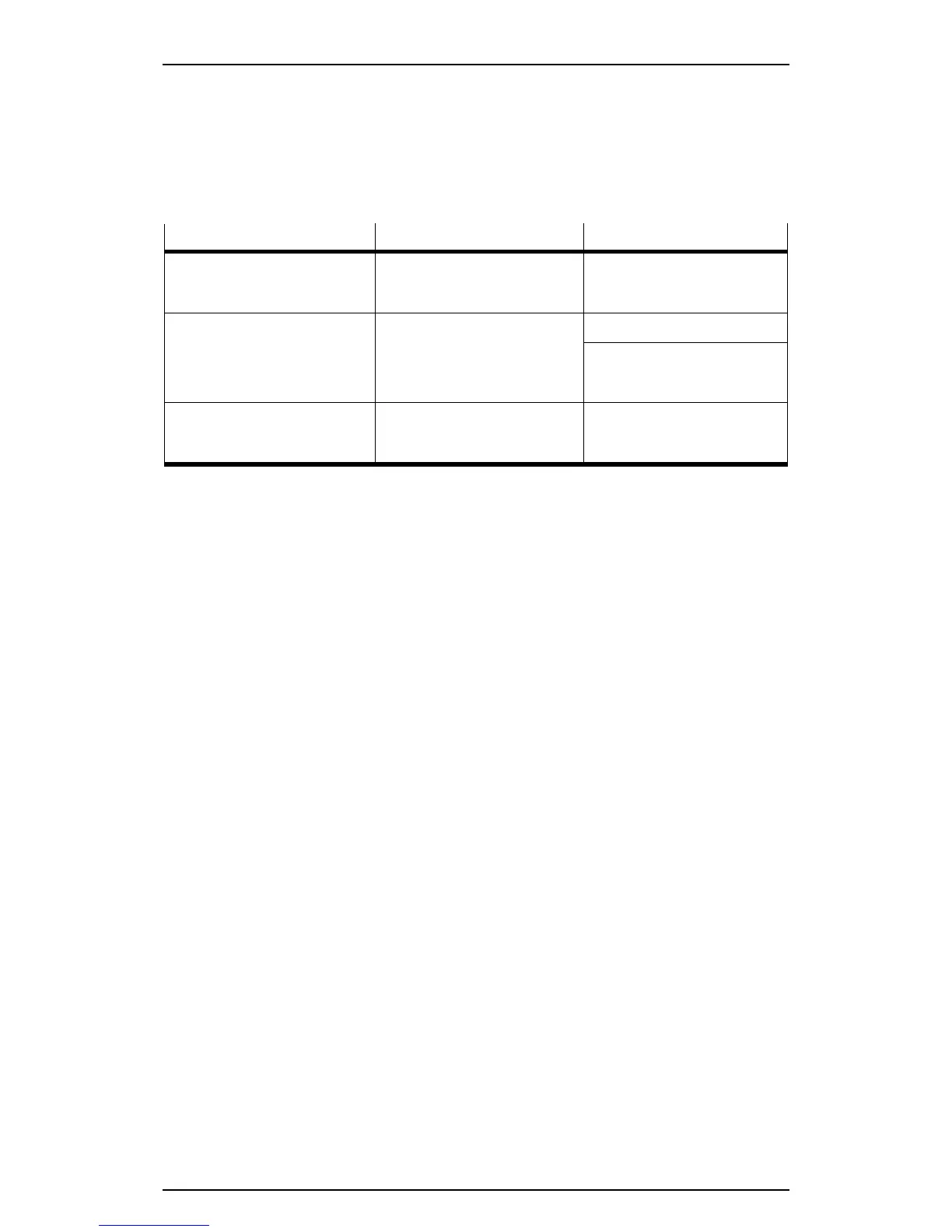Festo Controller CECC
65
4.14.1 Diagnostic options in the event of errors
– Check the status of the error LED ( Status LEDs)
– Query using FFT ( Festo Field Device Tool)
– Create a log file
4.14.2 Querying using FFT
FFT information Error Remedy
Missing entry "Wait for USB
device connection …“
Project data transfer via the USB
interface is deactivated.
• Activate this function using
the PLC shell command
usbsetconfig /bootaction=1
Missing entry in the "Inactive time"
column of the entry "Wait for USB
device connection …":
No valid project data was found
within the specified time.
Max. wait until the USB memory
stick is available in the dec file
system of the CECC: 3 seconds.
• Check the timeout setting.
• Check the file system of your
USB memory stick (only FAT
and FAT32 possible).
Error loading bootproject Project cannot be transferred to
the CECC.
• Check whether the CECC
used is selected in the
Codesys project.
4.14.3 Create a log file
A log file is used for in-depth error analysis of the connected CECC.
• Activate the log function using the PLC shell command usbsetconfig /logaction=1
All USB boot actions are then logged in a log file. The log file can be found in the directory
"/tmp/USB_boot_action.log".
• Use the PLC shell command "usbsetconfig" to customise the log contents.
4.14.4 Deactivating project transfer via the USB interface
To deactivate project data transfer from the USB memory stick:
• Use the following PLC shell command: usbsetconfig /bootaction = 0
This command also prevents delayed starting of the CECC.
4.14.5 Directory path for general reading and writing of files
The connected USB memory stick can be used for general reading and writing of files as of firmware
version 1.3.6-cecc0 ( library SysFile and library CAA_FILE).
The first partition of the USB memory stick is under the following directory path:
/mnt/usb
