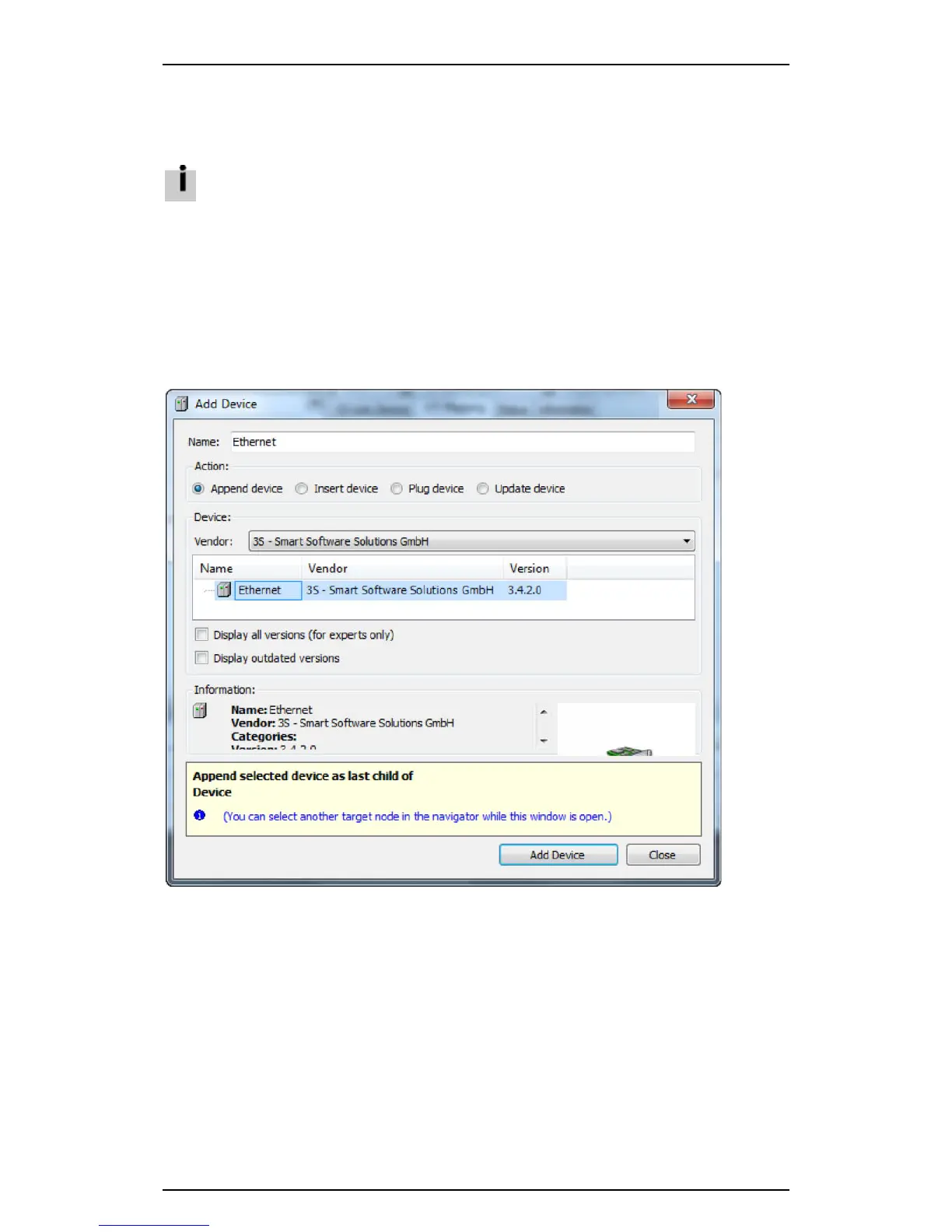Festo Controller CECC
52
4.11 Configuring Modbus TCP
The controller CECC supports Modbus TCP Client as well as Modbus TCP Server.
Operation with Modbus TCP Server is restricted to 8 simultaneously usable channels.
Detailed information on Modbus TCP can be found in the online Help for CODESYS V3 pbF.
The following steps describe how to prepare to control a CECC by means of a further CECC via
Modbus TCP.
4.11.1 CECC as a Modbus TCP master
1. Highlight the "Device (CECC)" branch in the CODESYS V3 pbF device window.
2. Open the "Add Device" dialog
– menu command [Project] [Add Device] or
– context menu [Add Device].
Figure: Add Device - selecting "Ethernet"
3. Select the company "3S - Smart Software Solutions GmbH" in the "Vendor" drop-down list.
4. Accept "Ethernet" as the interface by clicking the "Add Device" button.
