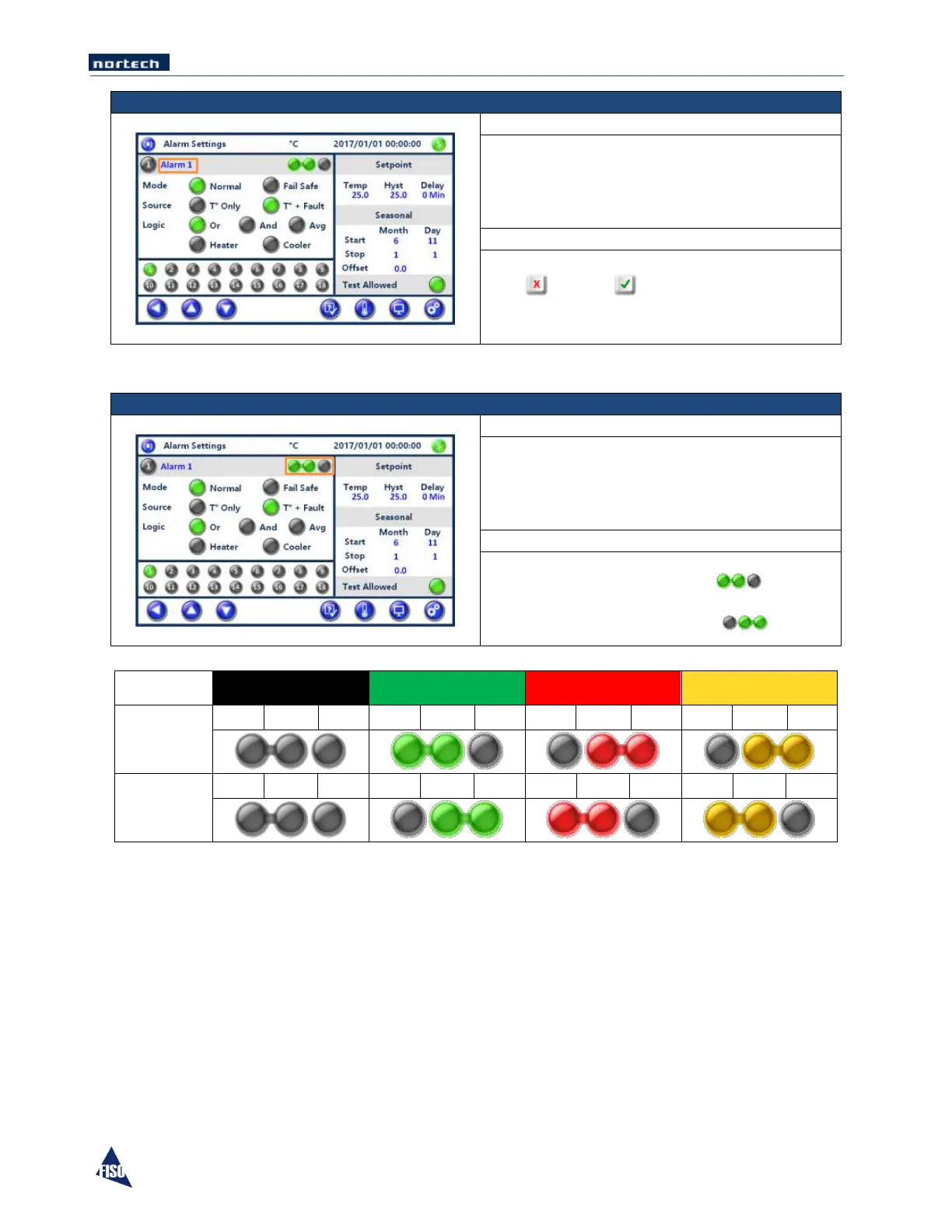EasyGrid User Guide MAN-00084 R 11.0
24
Associate a description to the Alarm by pressing
on the field to edit the Alarm description. Type
in a description using the Alpha Numeric key pad.
Any string of characters (max 18 characters).
Press to exit or to confirm.
Displays the relay position for reference
purposes during the setting of the Alarm
conditions.
Normal: When conditions are not met the relay is
in the Normally-Closed position.
Fail Safe: When conditions are not met the relay
is in the Normally-Open position.