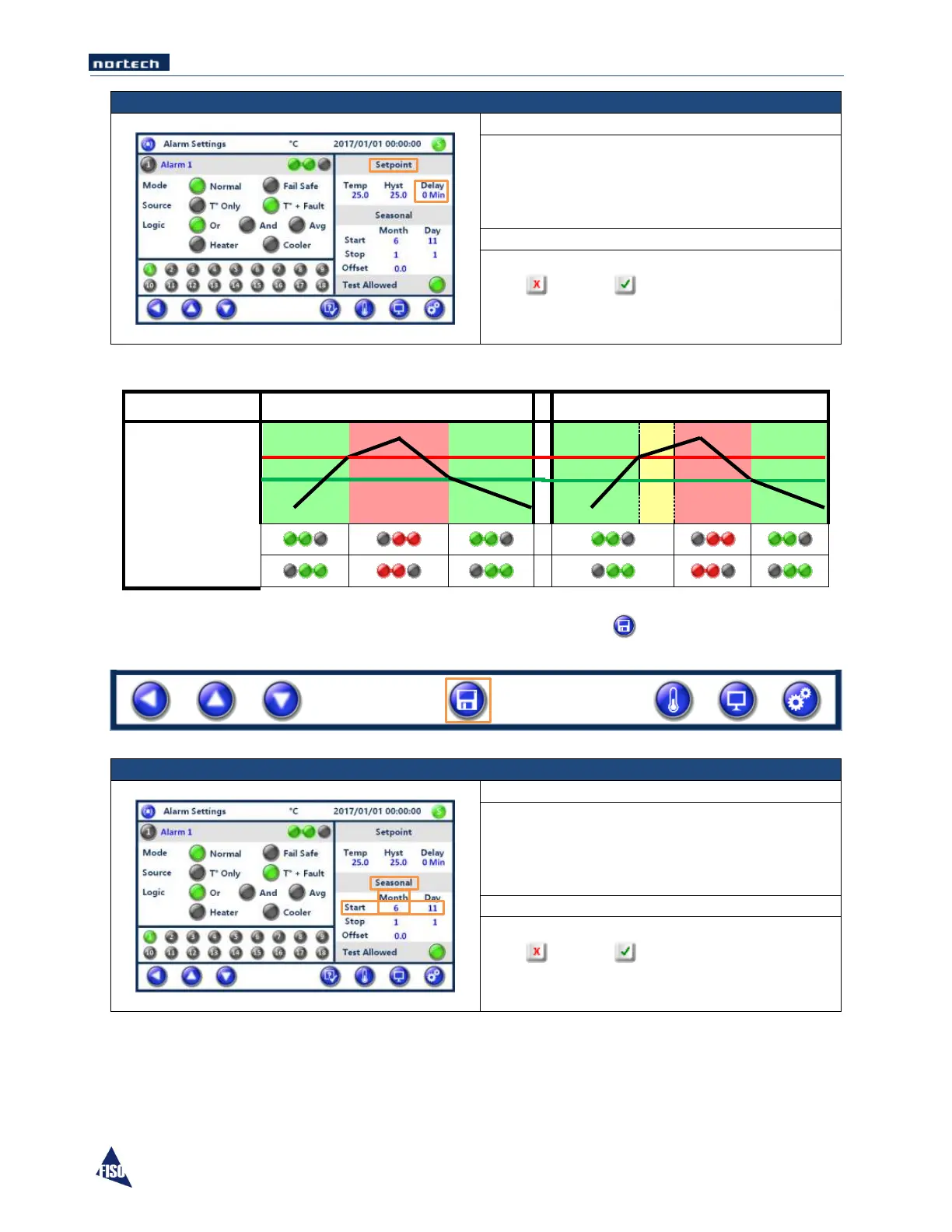EasyGrid User Guide MAN-00084 R 11.0
28
Set a time delay between the moment the
conditions are met and the relay operation. Press
in the Delay field to edit the delay value. Type in
a value using the Numeric key pad.
0 to 59 minutes.
Press to exit or to confirm.
The graphic below helps understanding the concepts of Hysteresis and Activation delay.
Activation Delay = 0 min.
Activation Delay > 0 min.
NOTE: After a parameter is created or modified, remember to press the button when prompted,
before leaving the active screen so that the parameter is stored or the action executed.
Seasonal Offset - Start Month
Define the first month of the Seasonal Offset
period by pressing on the corresponding digit.
Type in a value using the Numeric key pad.
* Same for ALL Alarms/Relays.
1 to 12 (January to December).
Press to exit or to confirm.
NOTE: The Seasonal Offset function can be set from any of the Setting Alarm/Relay screens, but it applies
to all the Alarms/Relays of your monitor. The Seasonal Offset parameters then have to be the same for
all Alarms/Relays.