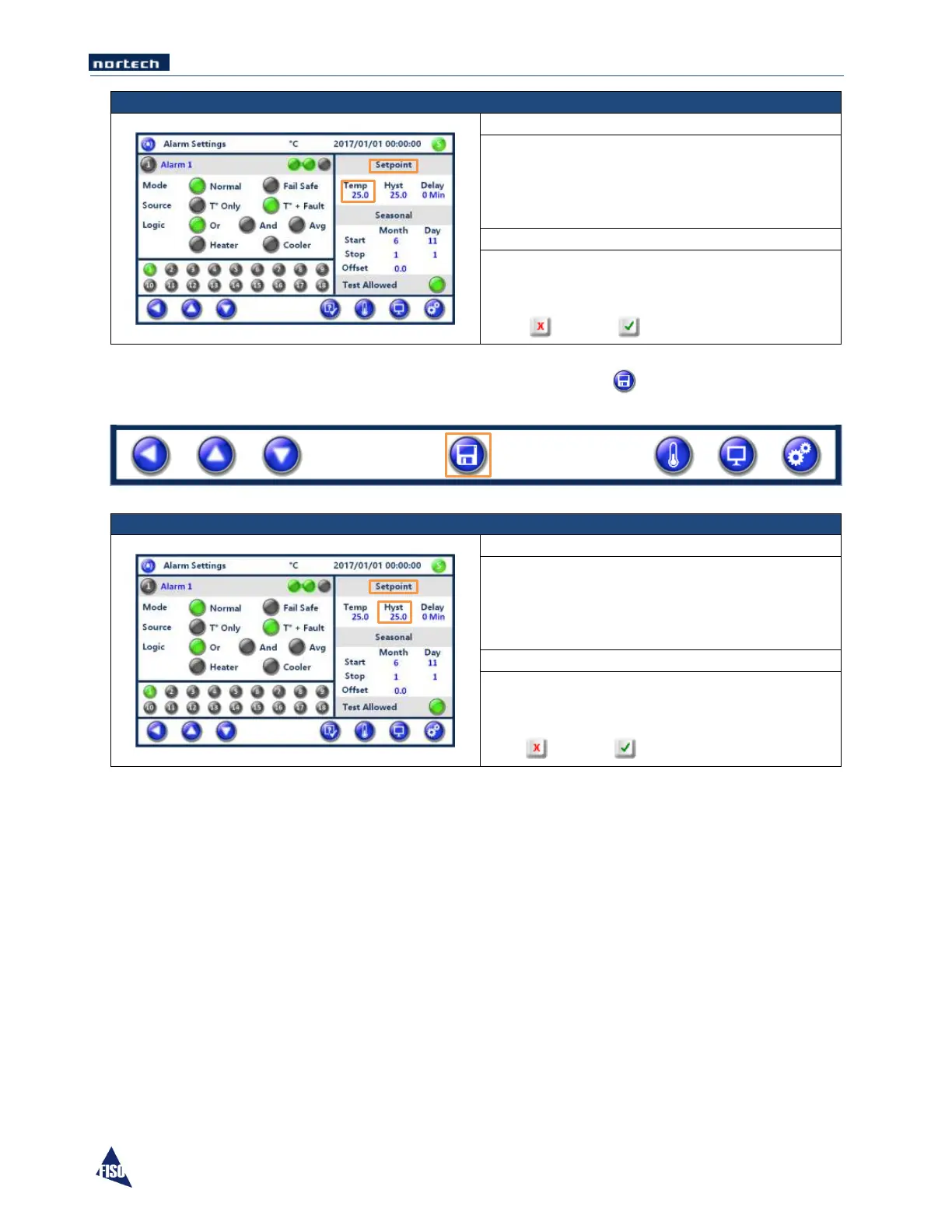EasyGrid User Guide MAN-00084 R 11.0
27
Set the temperature trig point used in the
operation of the relay. Press in the Temp field to
edit the temperature value. Type in a value
using the Numeric key pad.
Any negative or positive value, as long as the
resulting displayed temperature value is within
the calibration range.
Press to exit or to confirm.
NOTE: After a parameter is created or modified, remember to press the button when prompted,
before leaving the active screen so that the parameter is stored or the action executed.
Set the hysteresis value to be used in the
operation of the relay. Press in the Hyst field to
edit the hysteresis value. Type in a value using
the Numeric key pad.
Any positive value, as long as the resulting
temperature value is less than :
(setpoint – (-40°)) / 2.
Press to exit or to confirm.