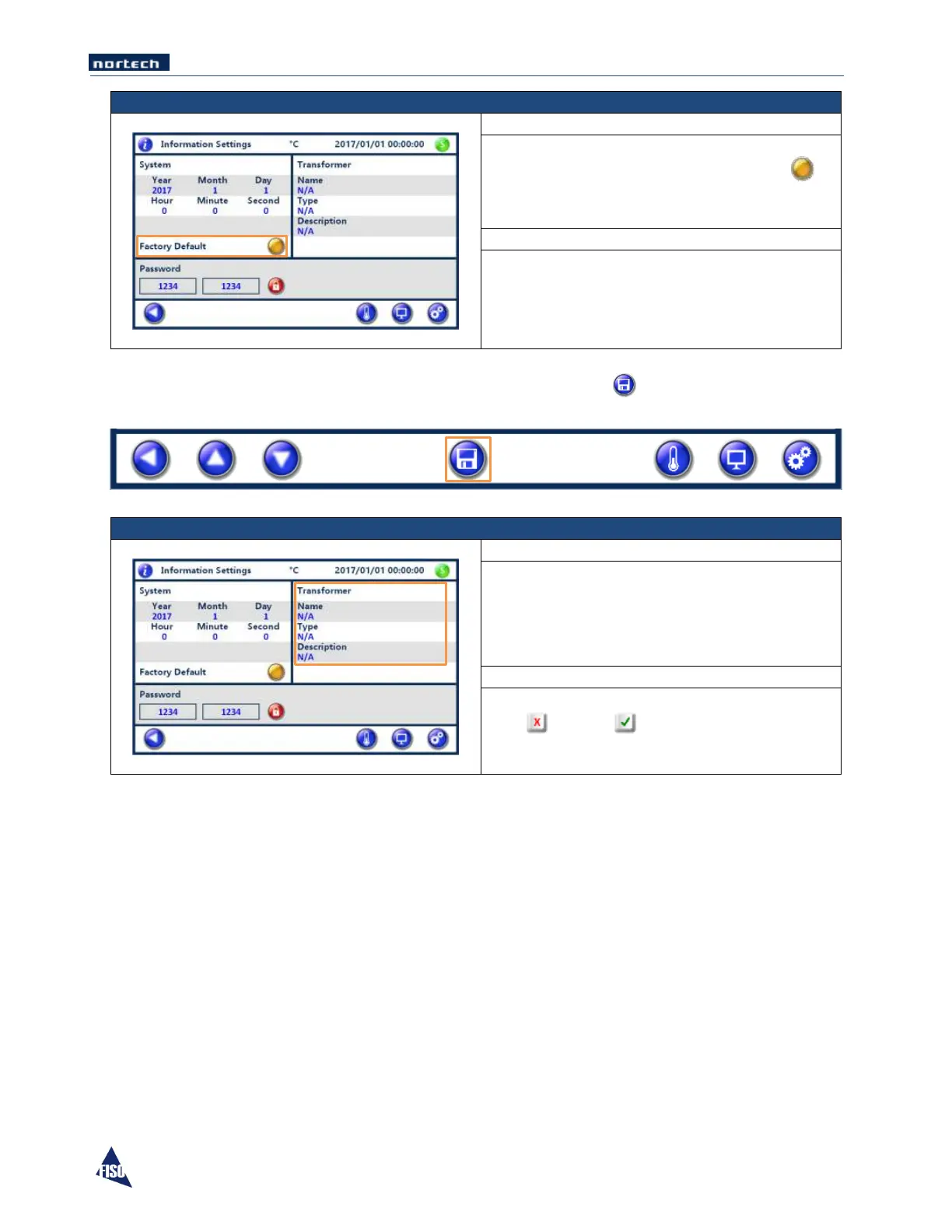EasyGrid User Guide MAN-00084 R 11.0
41
Allows return to the original EasyGrid Factory
Settings by pressing on the Factory Default
button.
NOTE: After a parameter is created or modified, remember to press the button when prompted,
before leaving the active screen so that the parameter is stored or the action executed.
Allows linking a Name, Type and Description to
the Transformer or other Equipment the FISO
system is installed on.
Select the field to edit, type in the desired
information using the Alpha Numeric key pad.
Any string of characters (max 18 characters).
Press to exit or to confirm.