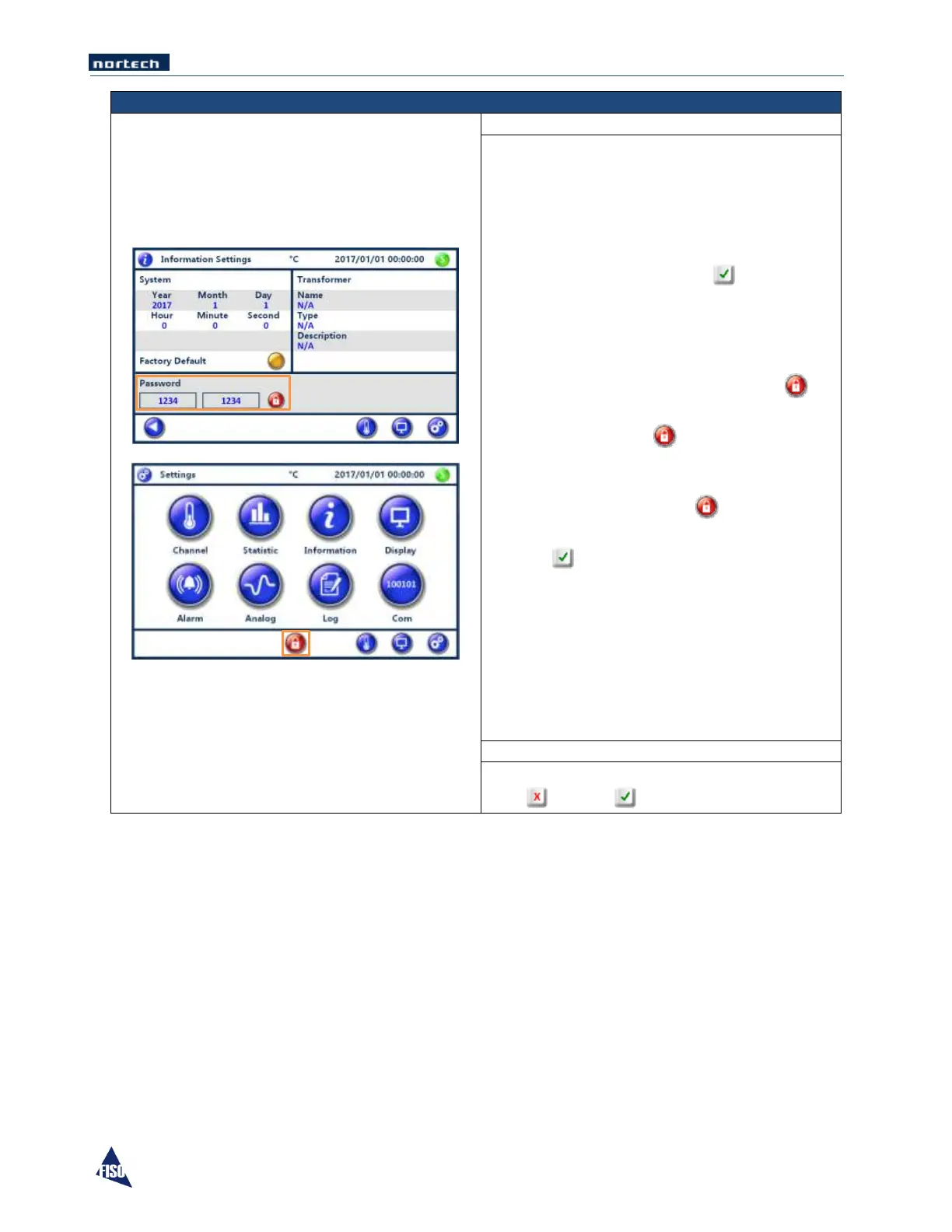Allows the User to Activate or Deactivate the
password protection feature, used to protect the
various parameter settings.
First, the password (4-digit number) has to be
entered in both numerical fields by pressing in
the desired field then type in a value using the
Numeric key pad, then press on to confirm.
Password 1234 is used as an example here.
If mismatching numbers are entered, you will not
be able to Activate the password protection and
you will be prompted to correct the mismatch.
When your password is set, press the lock
icon, the main Settings Menu will then be
displayed with the lock icon now present in
the bottom row.
To access any Settings screen, the password is
now required. Press the lock icon and enter
the password using the Numeric key pad, then
press on to confirm.
The password protection is now De-Activated
and access to any Settings screen is now
possible.
If desired, the password protection needs to be
Re-Activated following parameter
modifications, in the same way it was originally
set.